Go to Dashboard >> DEPART >> Settings >> General
You will see the table below for the general settings. Scroll down to read explanation for each option in this setting page. 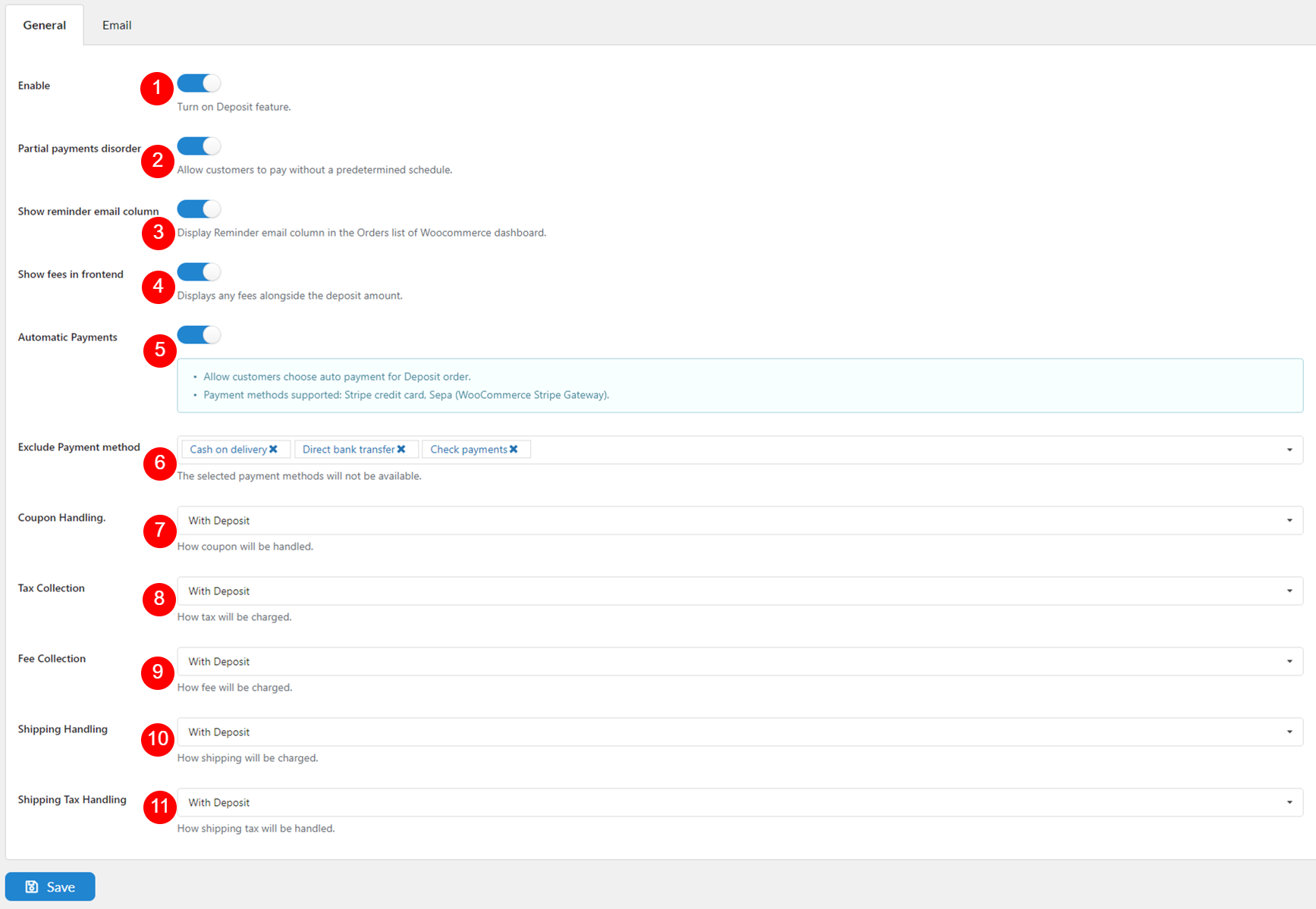
- Enable: Turn this option on to use the whole features of the plugin.
- Partial payments disorder: Use this option to allows customers to make partial payments without a fixed schedule, giving them flexibility to pay at their convenience
- Show reminder email column: There’s a column called “Reminder email” in WooCommerce Orders list. Use this option to enable/disable this column. Read this part for more details.
- Show fees in frontend: In payment plan settings, there’s an input field for Fee associated with each payment interval. That fields shows the amount customer has to pay along with the installment (read option 4 in this documentation). Use this option if you want to show/hide that fee to/from the customers.
- Automatic Payments: Enable this option to have customers’ deposit payments processed automatically on the scheduled dates. This ensures timely payments without the need for manual intervention.
Note: Works with specific payment methods only. - Exclude Payment method: This option prevents certain payment options from being available for this order, ensuring only preferred payment methods can be used
- Coupon Handling: How coupons apply to deposit orders, with future payment, with the deposit, or can be split between both
- Tax Collection: The tax fee can be assigned with future payment, with the deposit, or can be split between both
- Fee Collection: The fee collection can be assigned with future payment, with the deposit, or can be split between both
- Shipping Handling: The shipping handling fee can be assigned with future payment, with the deposit, or can be split between both
- Shipping Tax Handling: The shipping tax fee can be assigned with future payment, with the deposit, or can be split between both