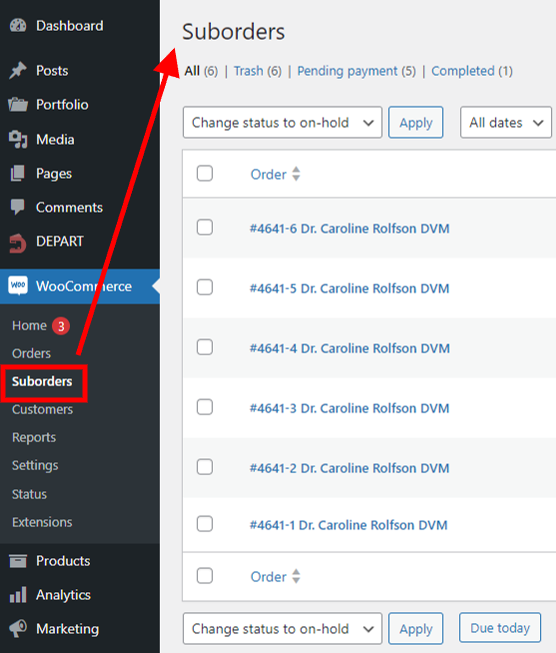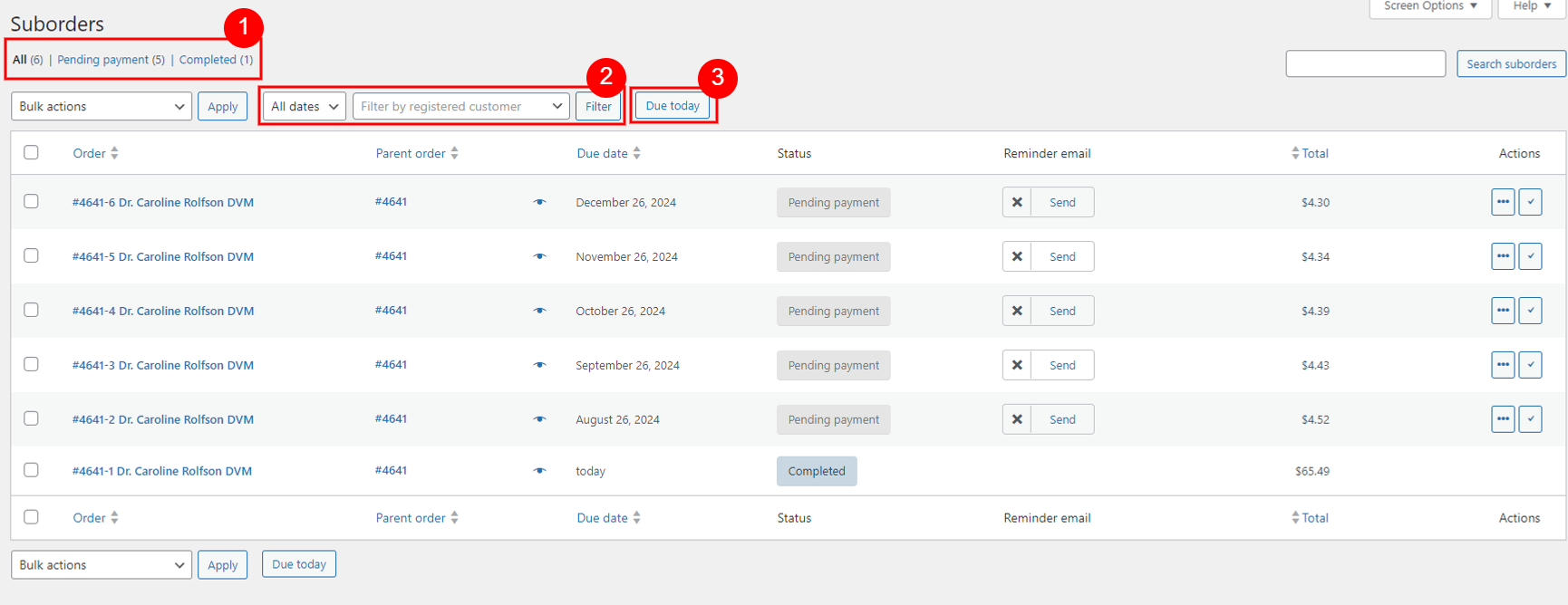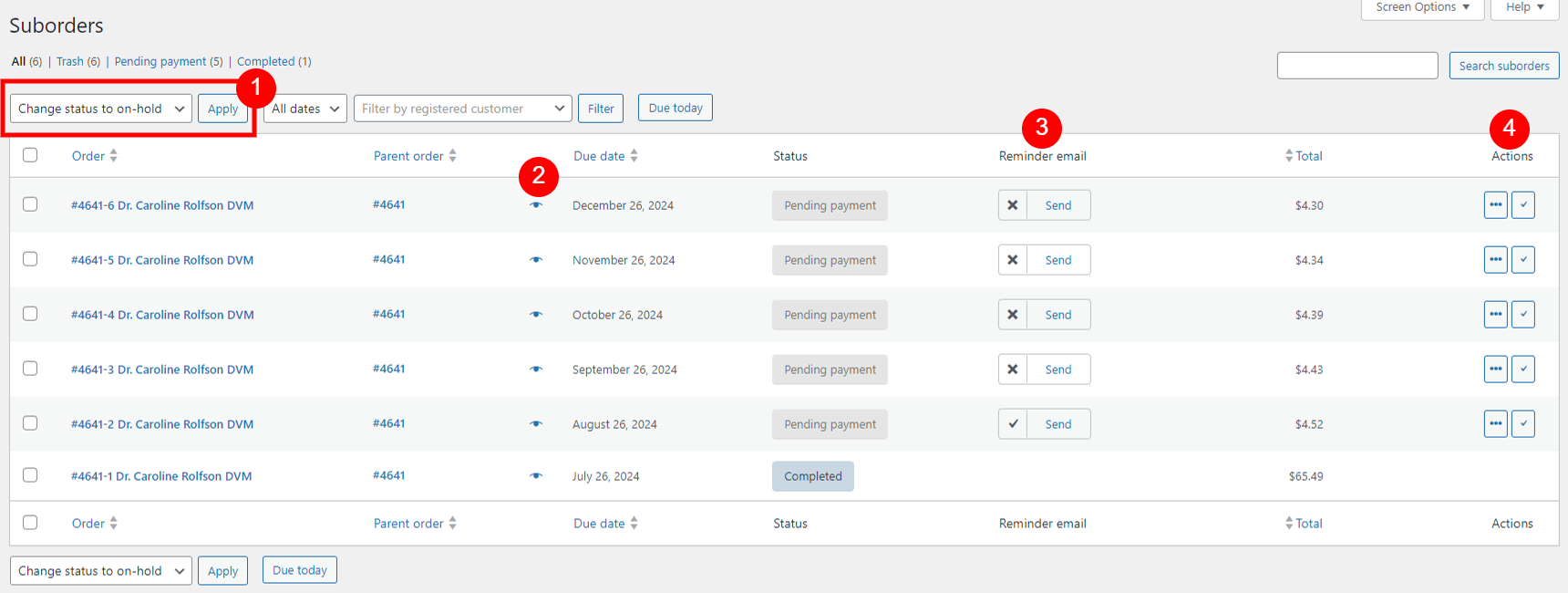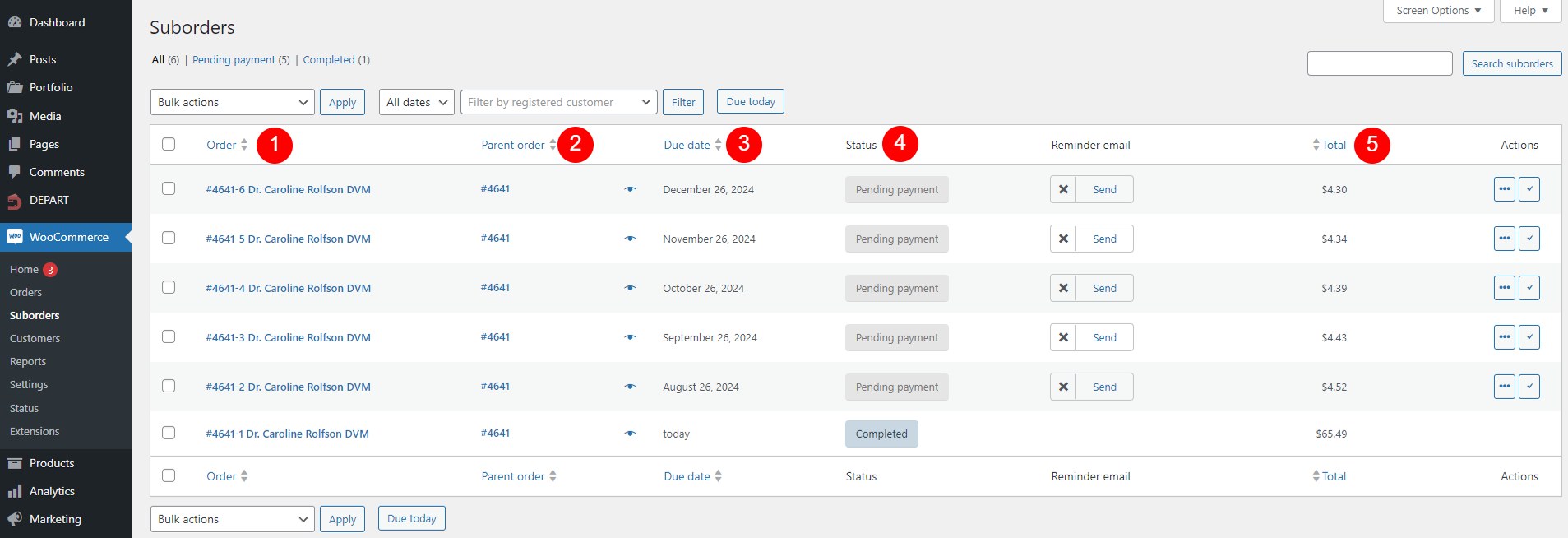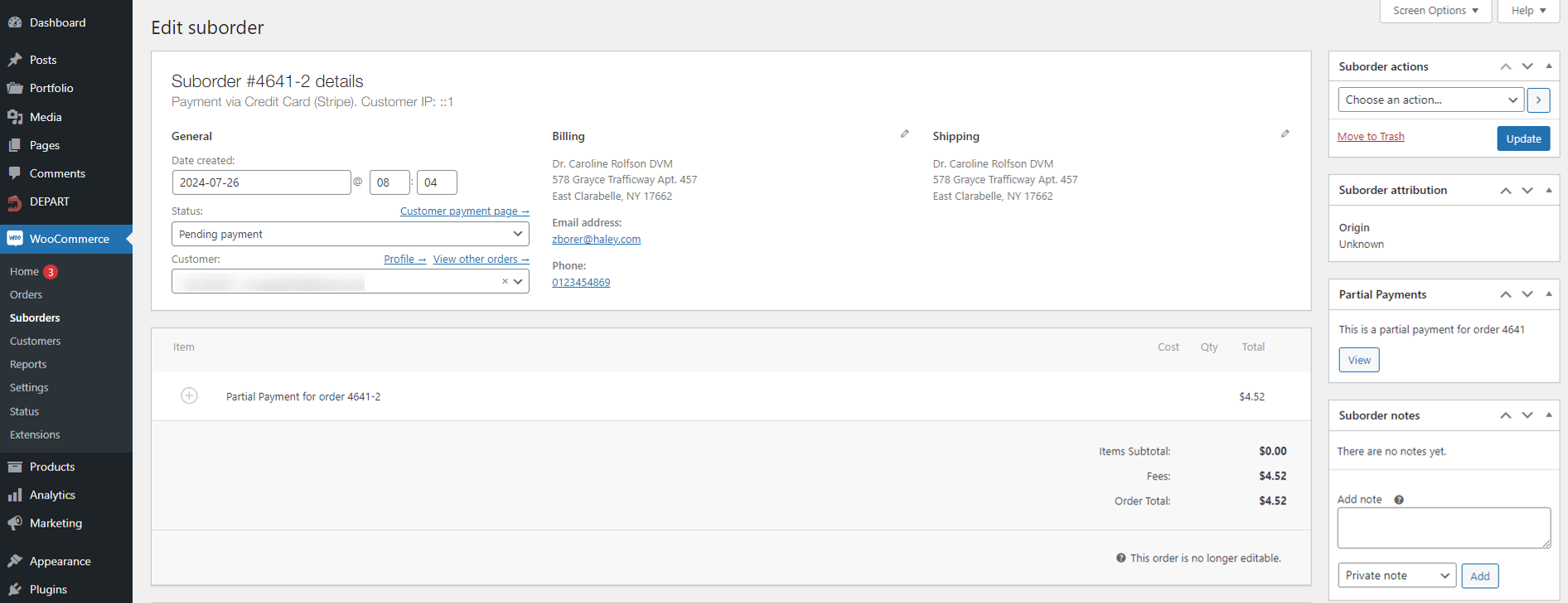DEPART creates a menu called “Suborders” under WooCommerce dashboard.
A suborder refers to the individual installment orders created as part of a payment plan. Each suborder represents a specific payment that is part of the overall payment plan for a product or service.
Basically, the Suborder menu functions similarly to the WooCommerce Orders menu:
Suborders list
This page displays all suborders associated with your deposit parent orders. Scroll down to see what you can do in this page, and the overview info of each suborder it can give you.
You can:
- Quick filter orders by:
- Take action of:
And you have a overview of these details in a suborder:
- Order: The Order ID. Click here to be redirected to the suborder editing page for detailed information.
- Parent order: The parent order associated with the suborder
- Due date: The due date for the suborder
- Status: The current status of the suborder
- Total: The total amount for each suborder
Suborder editor
This page allows you to view and manage the details of a specific suborder. Use the options to update and review the suborder information just like a WooCommerce order.