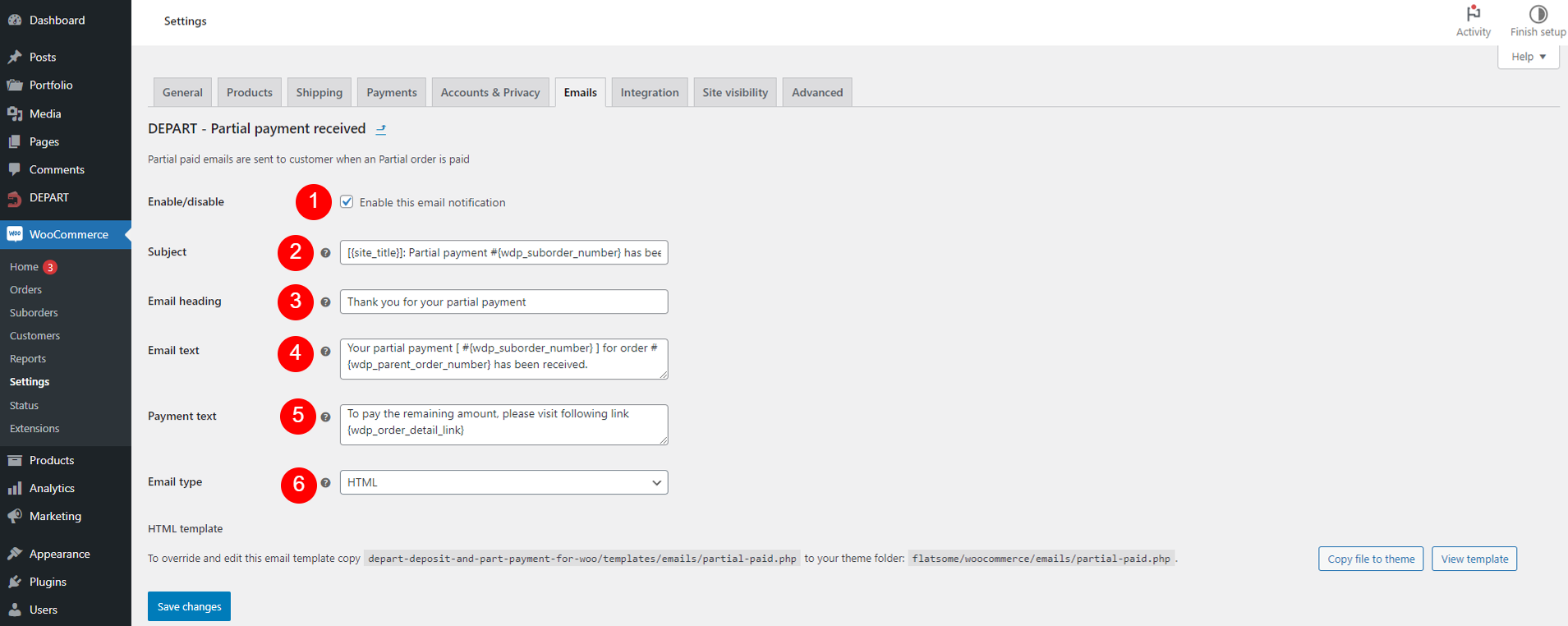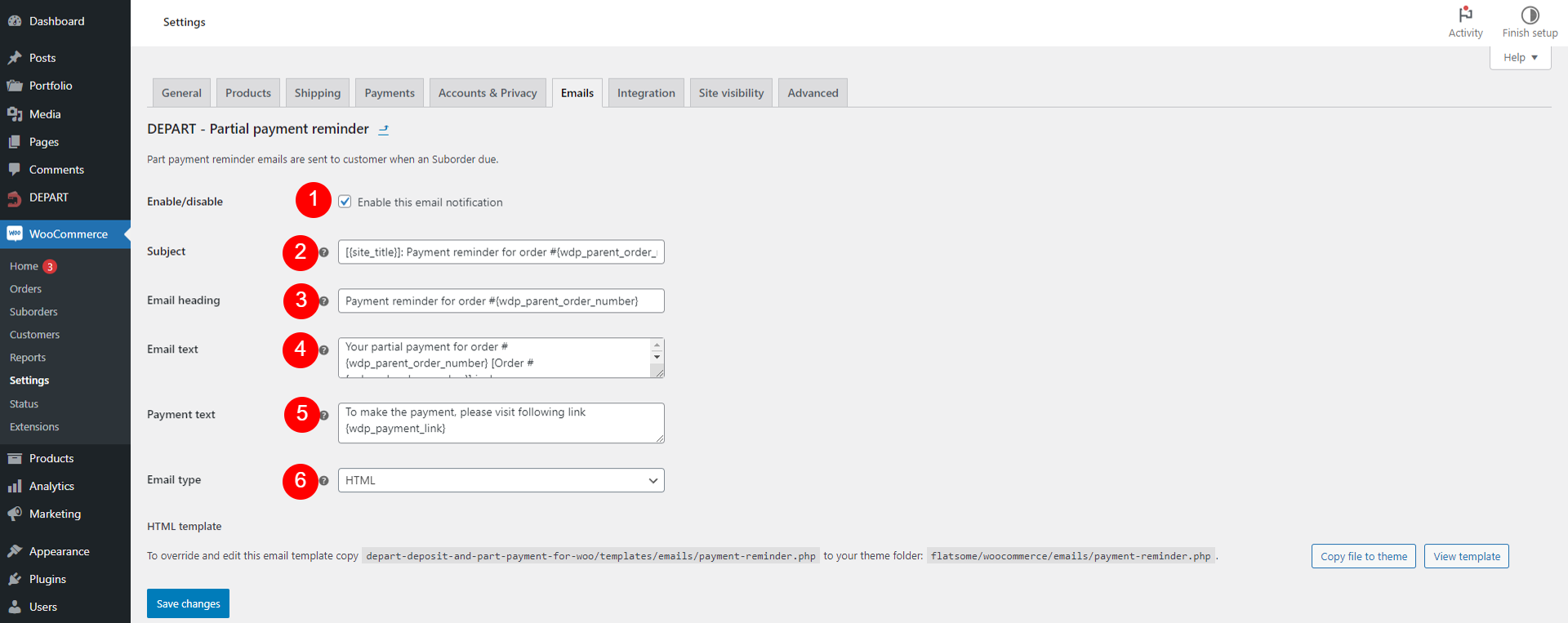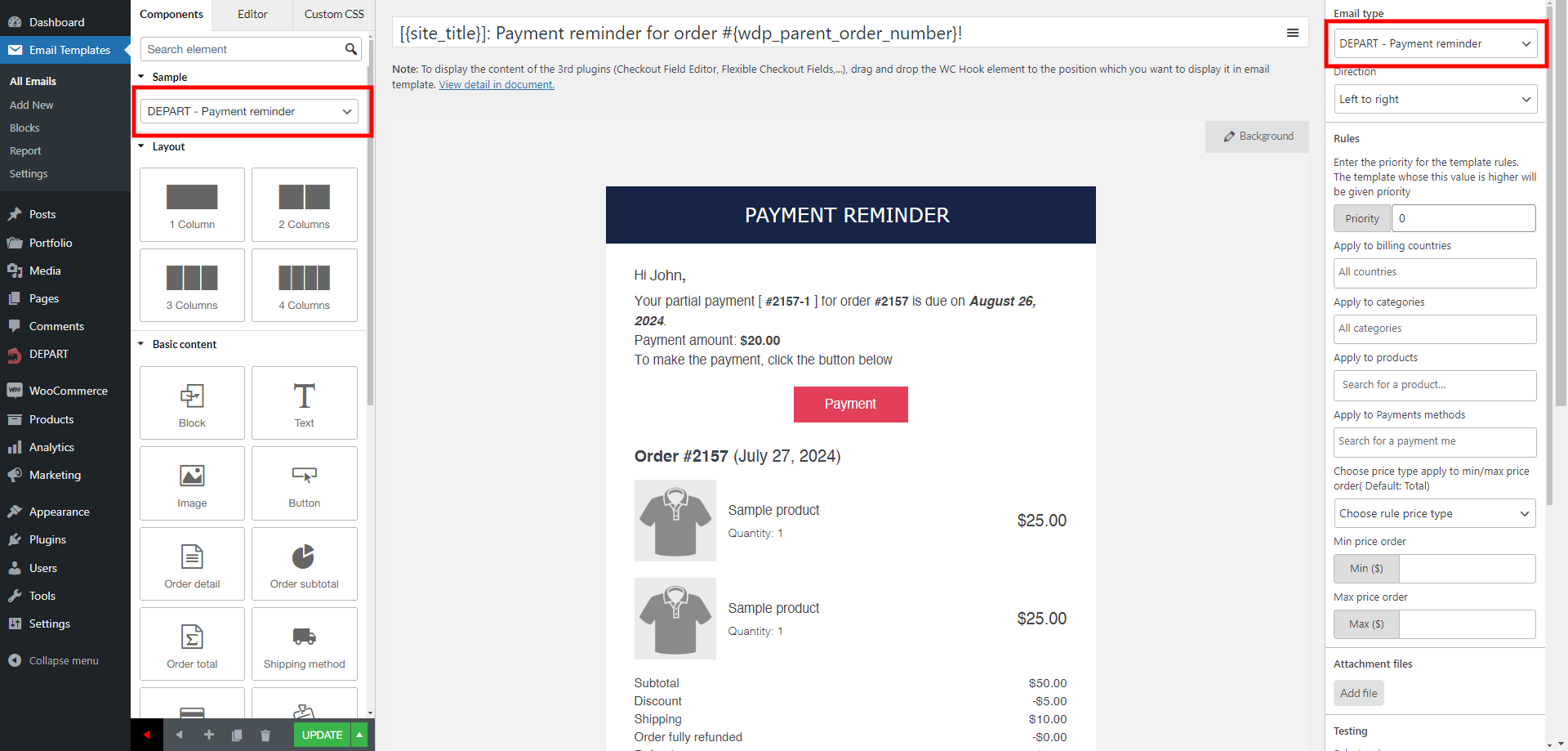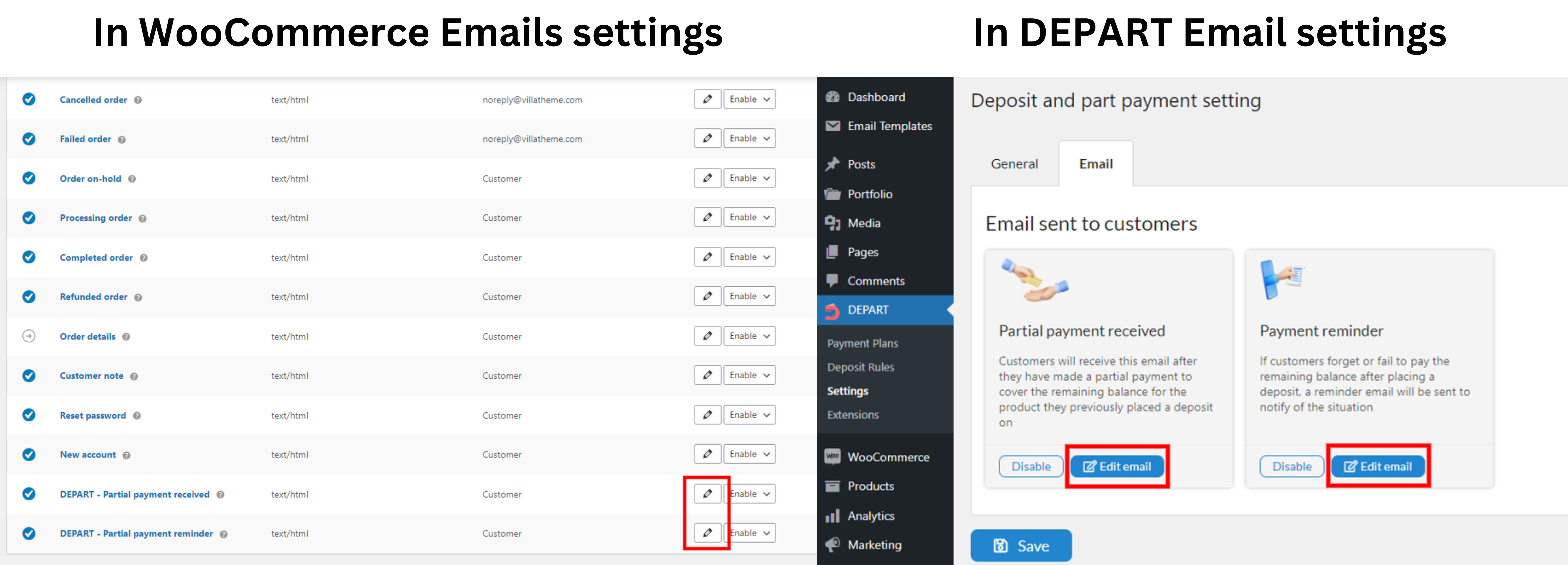Once you install DEPART, the plugin offers 2 email types, which are DEPART – Partial payment received and DEPART – Partial payment reminder. In this part, we will learn about:
- DEPART – Partial payment received: This email is sent when an installment plan is paid successfully
- DEPART – Partial payment reminder: This email can be sent, either manually under “Reminder email” column in WooCommerce Orders dashboard or WooCommerce Suborder dashboard; or automatically when an order/suborder is marked as “Overdue” or due today
- Supported placeholder explanation
- Edit email template using WooCommerce Email Template Customizer plugin
Configure them under Email settings of DEPART, or Emails settings of WooCommerce (go to Dashboard >> WooCommerce >> Settings >> Emails)
DEPART – Partial payment received
- Enable/disable: Enable this email notification. This option configuration is reflected under Email settings of DEPART and vice versa.
- Subject: This controls the email subject line. Placeholders supported:
{site_title}, {site_address}, {site_url}, {order_date}, {wdp_parent_order_number}, {wdp_suborder_number}, {wdp_part_payment_link}, {wdp_payment_due_date}, {wdp_deposit_amount}, {wdp_partial_amount}, {wdp_full_payment}, {wdp_paid_amount}, {wdp_remaining_amount}, {wdp_fee_total} - Email heading: This controls the main heading contained within the email notification. Placeholders available:
{site_title}, {site_address}, {site_url}, {order_date}, {wdp_parent_order_number}, {wdp_suborder_number}, {wdp_part_payment_link}, {wdp_payment_due_date}, {wdp_deposit_amount}, {wdp_partial_amount}, {wdp_full_payment}, {wdp_paid_amount}, {wdp_remaining_amount}, {wdp_fee_total} - Email text: Fill in the content you wan the email to represent. Placeholders available:
{site_title}, {site_address}, {site_url}, {order_date}, {wdp_parent_order_number}, {wdp_suborder_number}, {wdp_part_payment_link}, {wdp_payment_due_date}, {wdp_deposit_amount}, {wdp_partial_amount}, {wdp_full_payment}, {wdp_paid_amount}, {wdp_remaining_amount}, {wdp_fee_total} - Payment text: Fill in the content you wan the email to represent. Placeholders available:
{site_title}, {site_address}, {site_url}, {order_date}, {wdp_parent_order_number}, {wdp_suborder_number}, {wdp_part_payment_link}, {wdp_payment_due_date}, {wdp_deposit_amount}, {wdp_partial_amount}, {wdp_full_payment}, {wdp_paid_amount}, {wdp_remaining_amount}, {wdp_fee_total} - Email type: Choose which format of email to send. Options include:
- Plain Text – A stripped-down version of the email without any HTML formatting.
- HTML – A version with rich formatting for images, different fonts, and layouts.
- Multipart – Sends both HTML and plain text versions of the content. The recipient’s email client will choose which version to display based on its capabilities and settings.
Here’s an example of a real DEPART – Partial payment received email with the sample content above: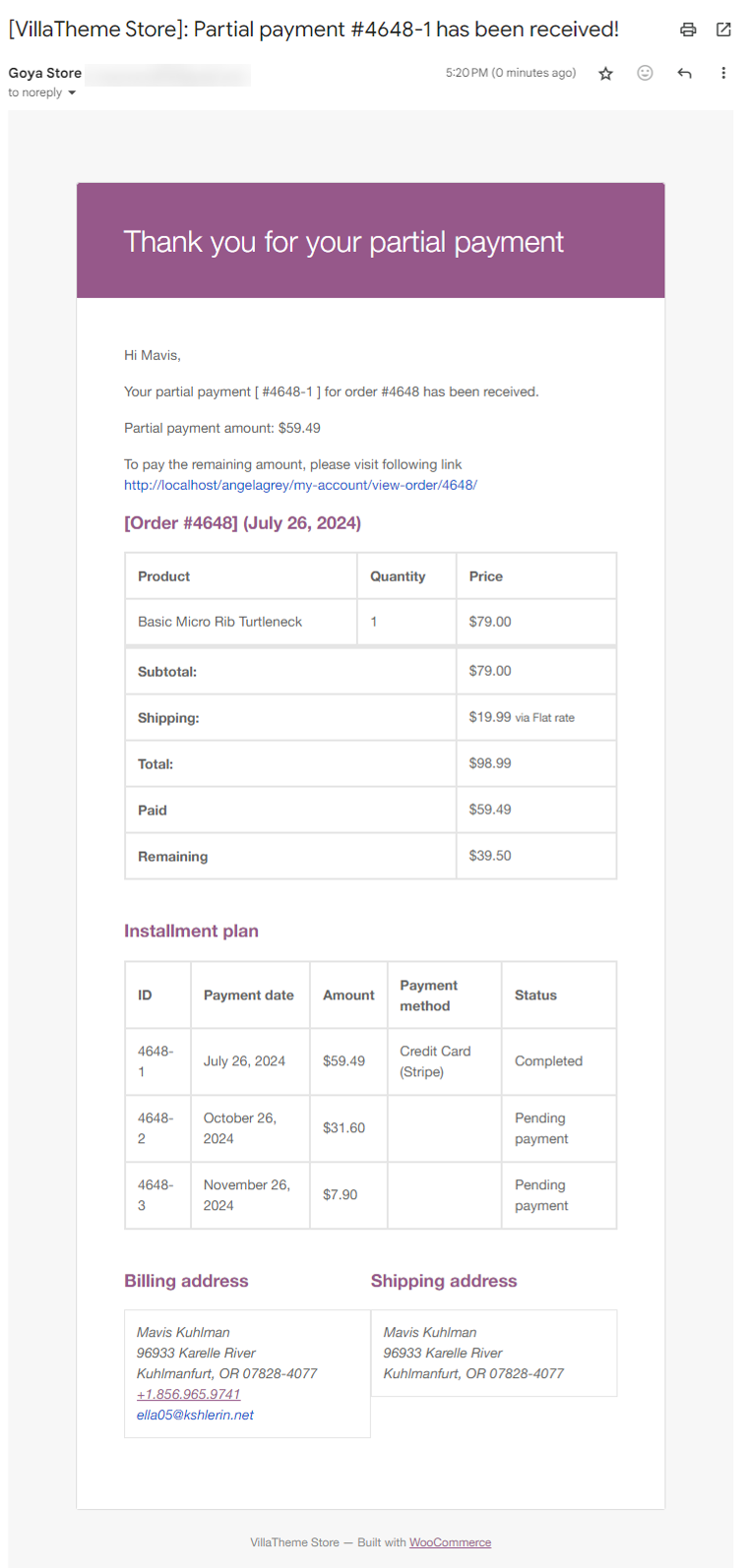
DEPART – Partial payment reminder
- Enable/disable: Enable this email notification. This option configuration is reflected under Email settings of DEPART and vice versa.
- Subject: This controls the email subject line. Placeholders supported:
{site_title}, {site_address}, {site_url}, {order_date}, {wdp_parent_order_number}, {wdp_suborder_number}, {wdp_part_payment_link}, {wdp_payment_due_date}, {wdp_deposit_amount}, {wdp_partial_amount}, {wdp_full_payment}, {wdp_paid_amount}, {wdp_remaining_amount}, {wdp_fee_total} - Email heading: This controls the main heading contained within the email notification. Placeholders available:
{site_title}, {site_address}, {site_url}, {order_date}, {wdp_parent_order_number}, {wdp_suborder_number}, {wdp_part_payment_link}, {wdp_payment_due_date}, {wdp_deposit_amount}, {wdp_partial_amount}, {wdp_full_payment}, {wdp_paid_amount}, {wdp_remaining_amount}, {wdp_fee_total} - Email text: Fill in the content you wan the email to represent. Placeholders available:
{site_title}, {site_address}, {site_url}, {order_date}, {wdp_parent_order_number}, {wdp_suborder_number}, {wdp_part_payment_link}, {wdp_payment_due_date}, {wdp_deposit_amount}, {wdp_partial_amount}, {wdp_full_payment}, {wdp_paid_amount}, {wdp_remaining_amount}, {wdp_fee_total} - Payment text: Fill in the content you wan the email to represent. Placeholders available:
{site_title}, {site_address}, {site_url}, {order_date}, {wdp_parent_order_number}, {wdp_suborder_number}, {wdp_part_payment_link}, {wdp_payment_due_date}, {wdp_deposit_amount}, {wdp_partial_amount}, {wdp_full_payment}, {wdp_paid_amount}, {wdp_remaining_amount}, {wdp_fee_total} - Email type: Choose which format of email to send. Options include:
- Plain Text – A stripped-down version of the email without any HTML formatting.
- HTML – A version with rich formatting for images, different fonts, and layouts.
- Multipart – Sends both HTML and plain text versions of the content. The recipient’s email client will choose which version to display based on its capabilities and settings.
Here’s an example of a real DEPART – Partial payment reminder email with the sample content above: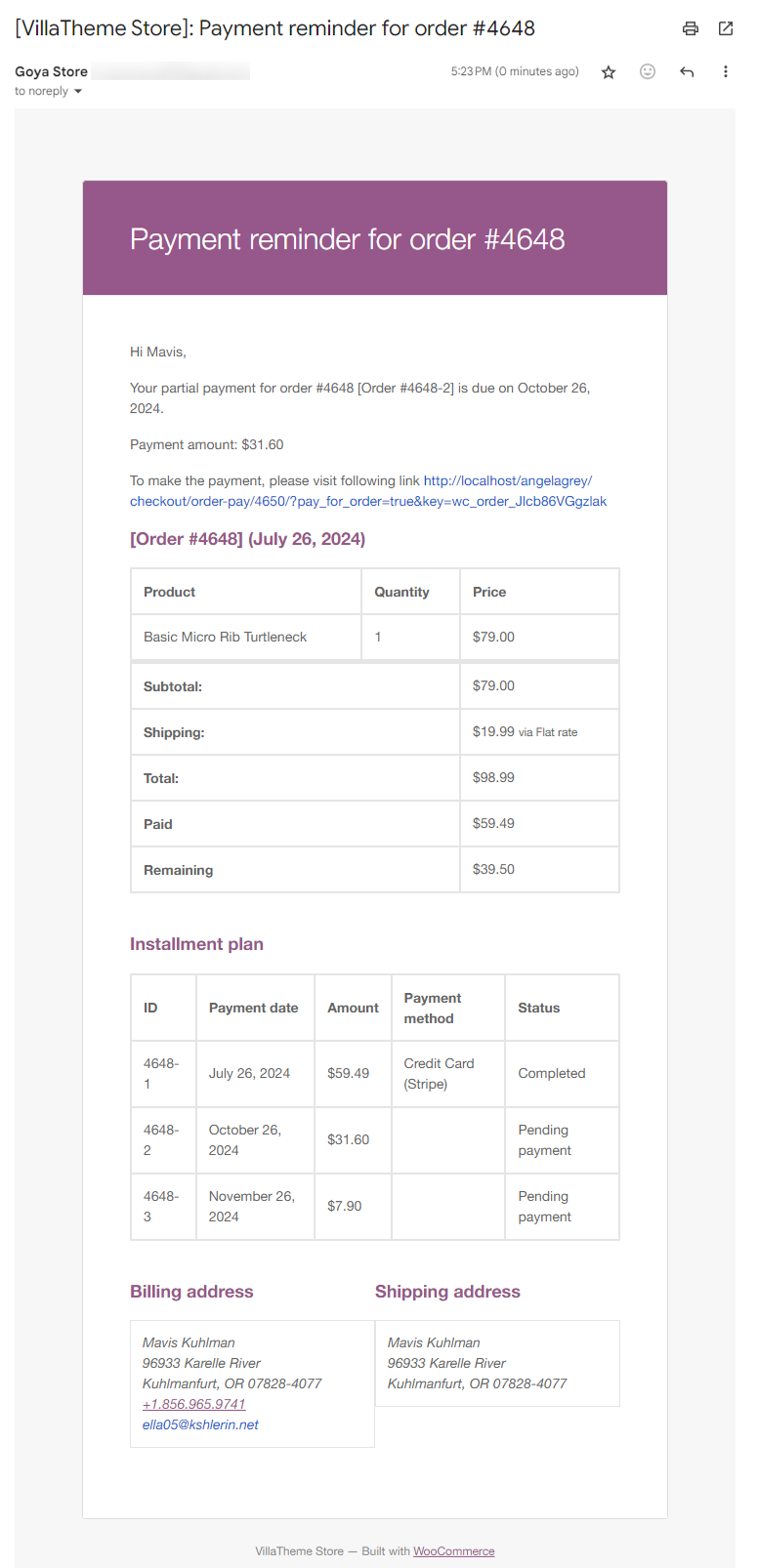
Supported placeholder explanation
- {site_title}: The title of your WooCommerce store
- {site_address}: The address of your WooCommerce store which is in WooCommerce Settings >> General
- {site_url}: The URL of your WooCommerce store’s website
- {order_date}: The date when the order was placed
- {wdp_parent_order_number}: The order number of the parent order associated with the deposit
- {wdp_suborder_number}: The order number of the suborder or installment payment
- {wdp_part_payment_link}: A link for the customer to complete their next partial payment
- {wdp_payment_due_date}: The due date for the next installment payment
- {wdp_deposit_amount}: The amount of the initial deposit payment
- {wdp_partial_amount}: The amount of the partial payment for the current installment
- {wdp_full_payment}: The total amount that needs to be paid for the order
- {wdp_paid_amount}: The amount that has already been paid towards the order
- {wdp_remaining_amount}: The amount that remains to be paid for the order
- {wdp_fee_total}: The total amount of any fees associated with the payment plan
Edit email template using WooCommerce Email Template Customizer plugin
DEPART is compatible with both WooCommerce Email Template Customizer and Email Template Customizer for WooCommerce
When you install DEPART and one of the two email template customizer plugins above, you can edit emails created by DEPART in their template:
You can access the template either from WooCommerce Emails settings or under DEPART Email settings