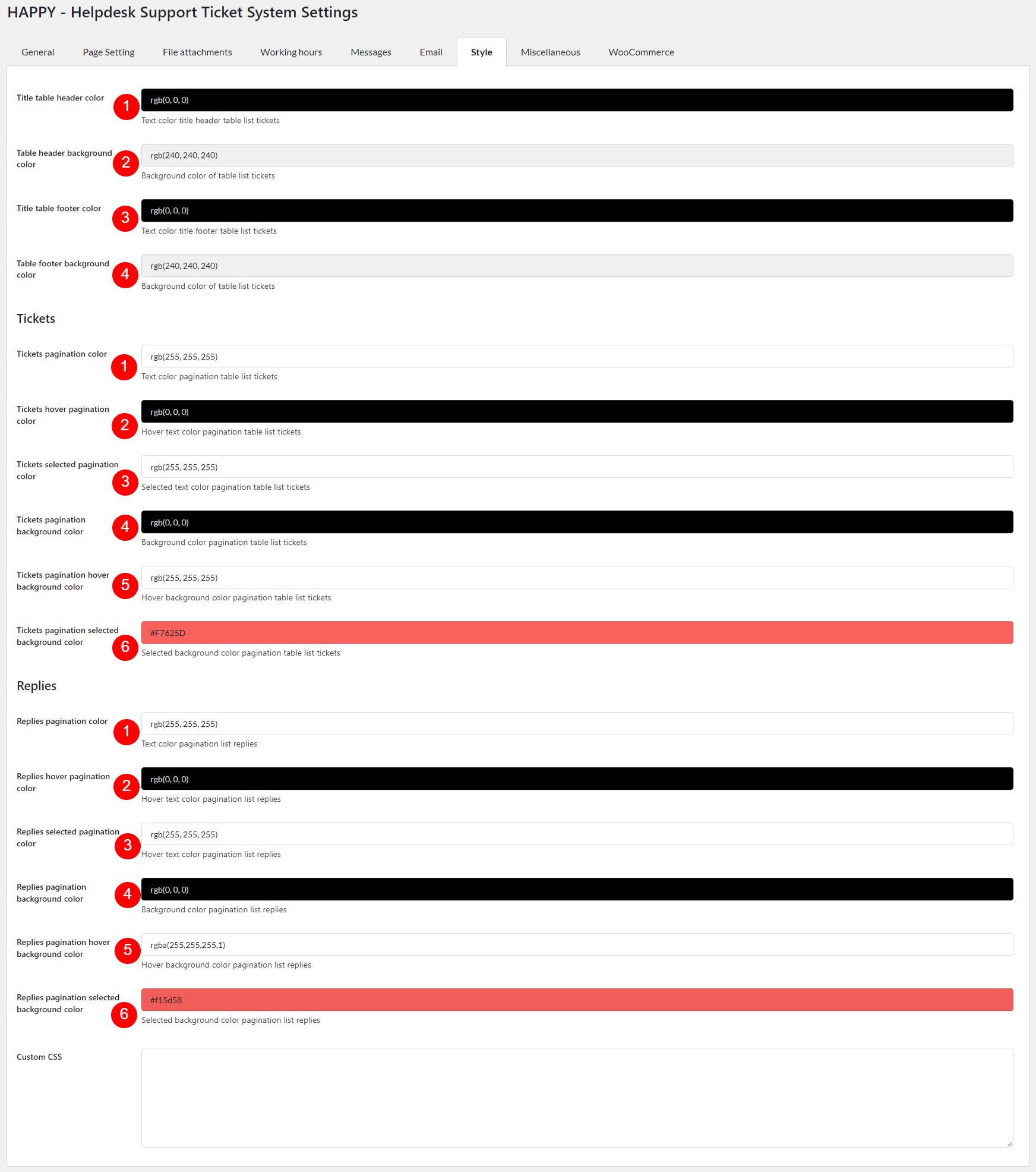The settings page allows you to customize the appearance and functionality of your Helpdesk Support Ticket System, including:
Global Style settings
- Title table header color: Set the color for table headers’ text.
- Table header background color: Choose the background color for table headers.
- Title table footer color: Define the color for table footers’ text.
- Table footer background color: Select the background color for table footers.
Tickets
- Tickets pagination color: Set the text color for pagination links.
- Tickets hover pagination color: Define the text color for pagination links on hover
- Tickets selected pagination color: Choose the text color for selected pagination links.
- Tickets pagination background color: Select the background color for pagination links.
- Tickets pagination hover background color: Set the background color for pagination links on hover.
- Tickets pagination selected background color: Define the background color for selected pagination links.
Replies
- Replies pagination color: Set the text color for pagination links.
- Replies hover pagination color: Define the text color for pagination links on hover.
- Replies selected pagination color: Choose the text color for selected pagination links.
- Replies pagination background color: Select the background color for pagination links.
- Replies pagination hover background color: Set the background color for pagination links on hover.
- Replies pagination selected background color: Define the background color for selected pagination links.
Custom CSS
Add your custom CSS to the input field, to further style and customize your helpdesk interface.