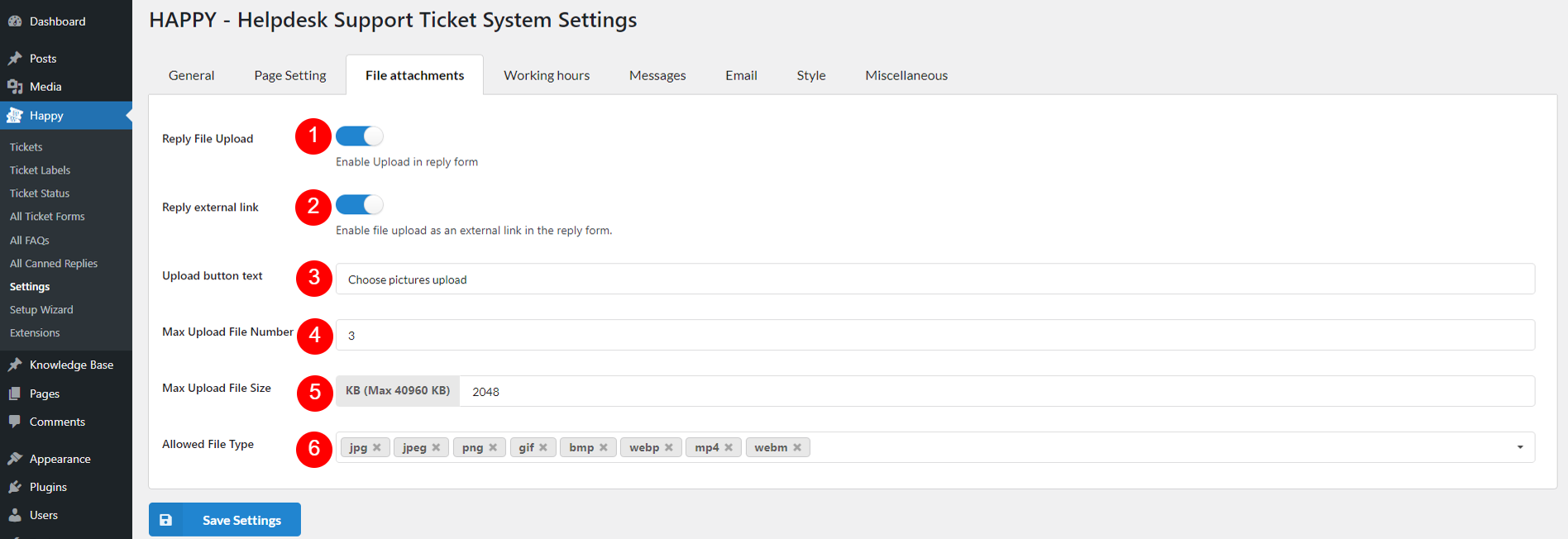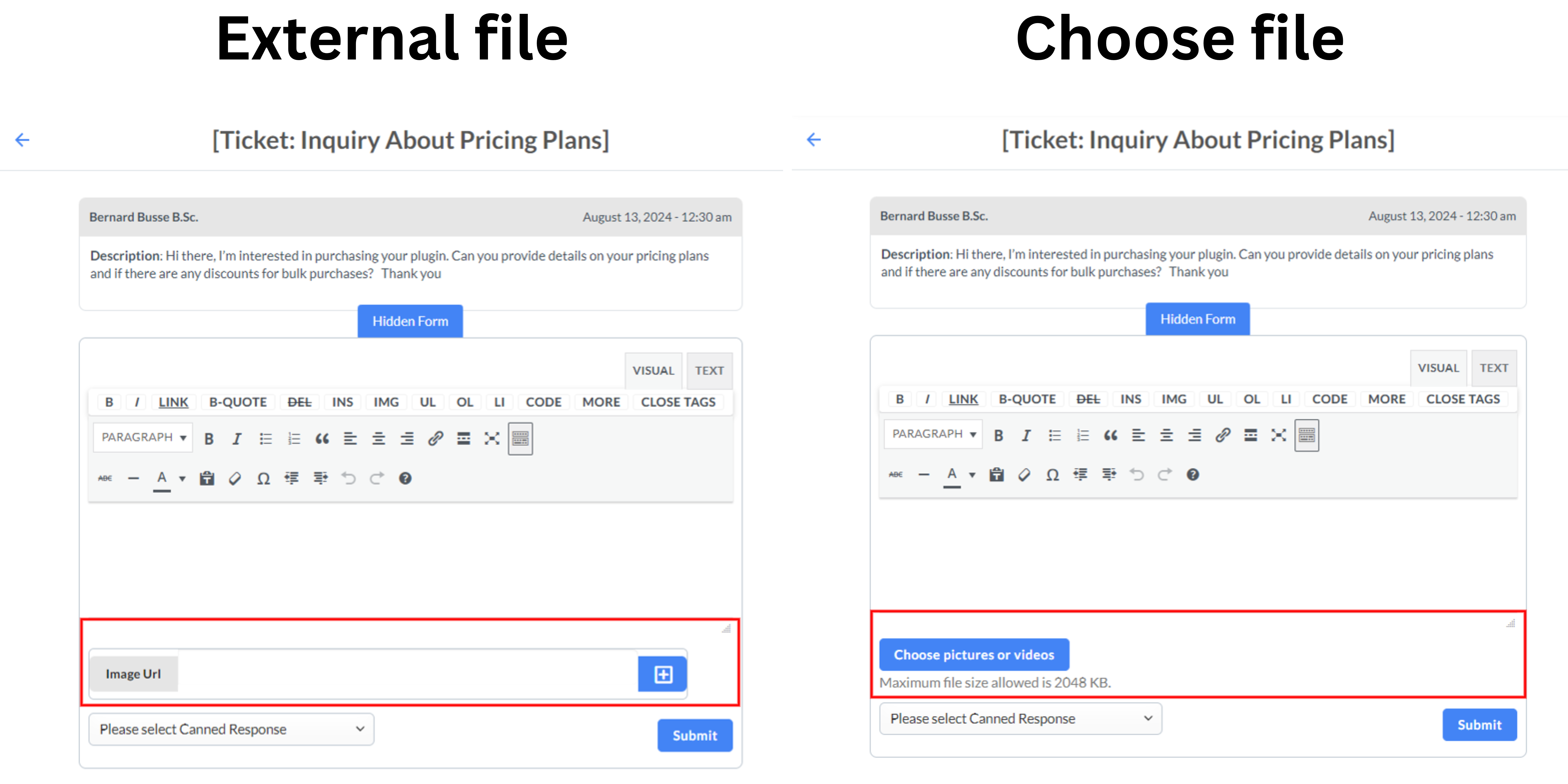Configure how file attachments are handled in tickets and replies:
- Reply File Upload: Turn on this option to allow users to attach files in their replies. This must be enabled to use the features below.
- Reply external link: Enable this option to allow file uploads via an external link in the reply form.
- Upload Button Text: Enter the label you want for the upload button.
- Max Upload File Number: Specify how many file a customer can upload at a time.
- Max Upload File Size: Set the maximum file size for uploads.
- Allowed File Types: Specify which file extensions are permitted for uploads.
*Here’s the file attachment on a real reply form