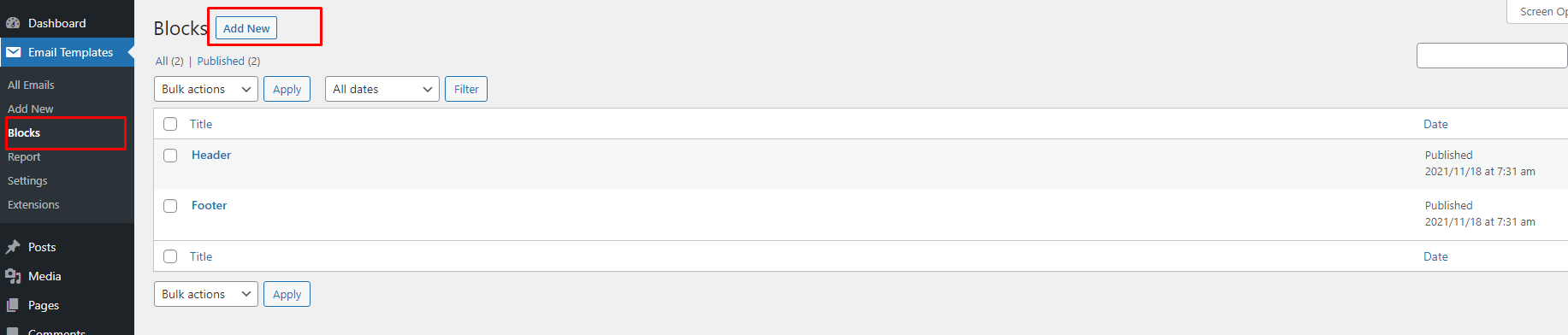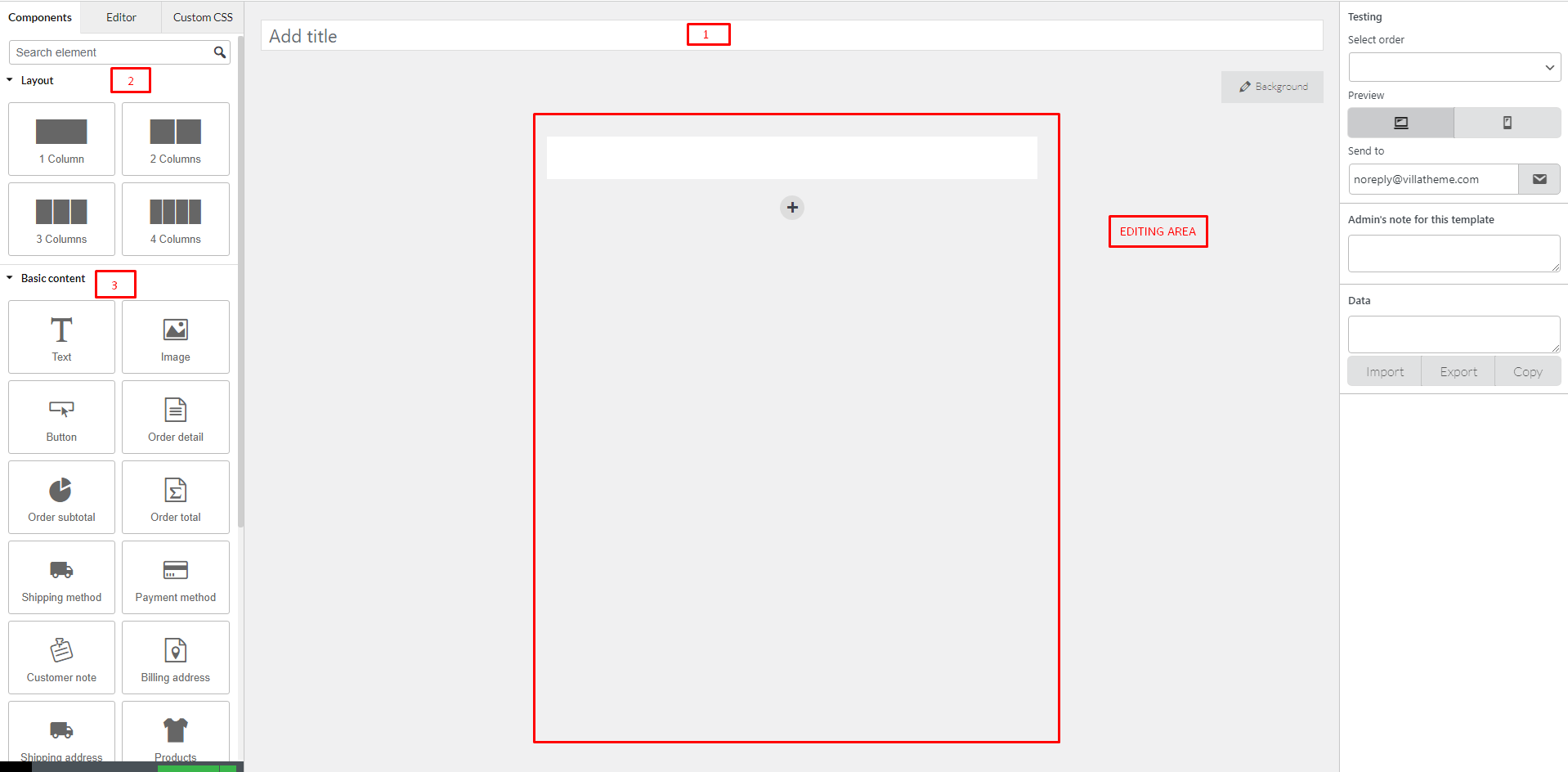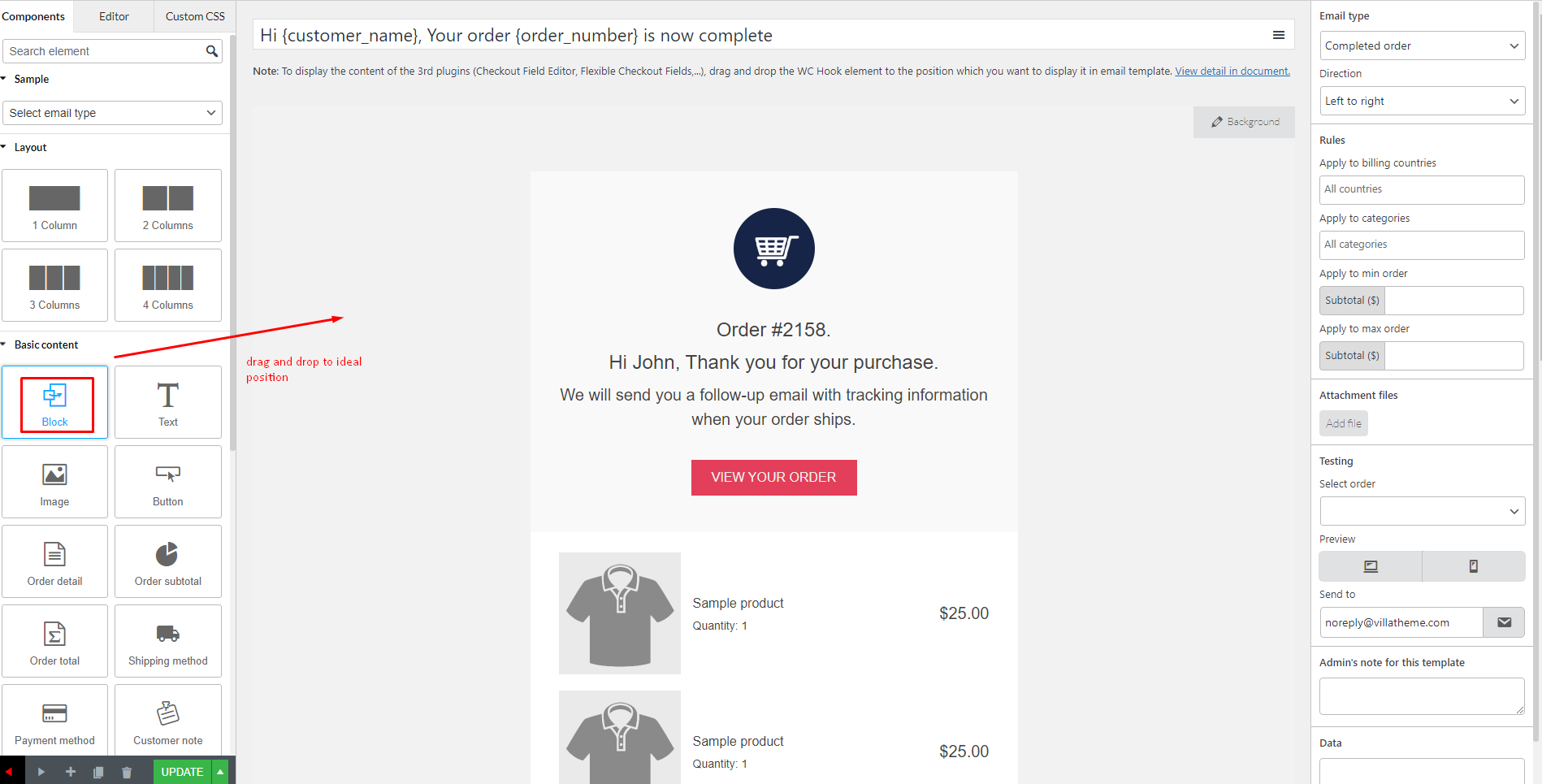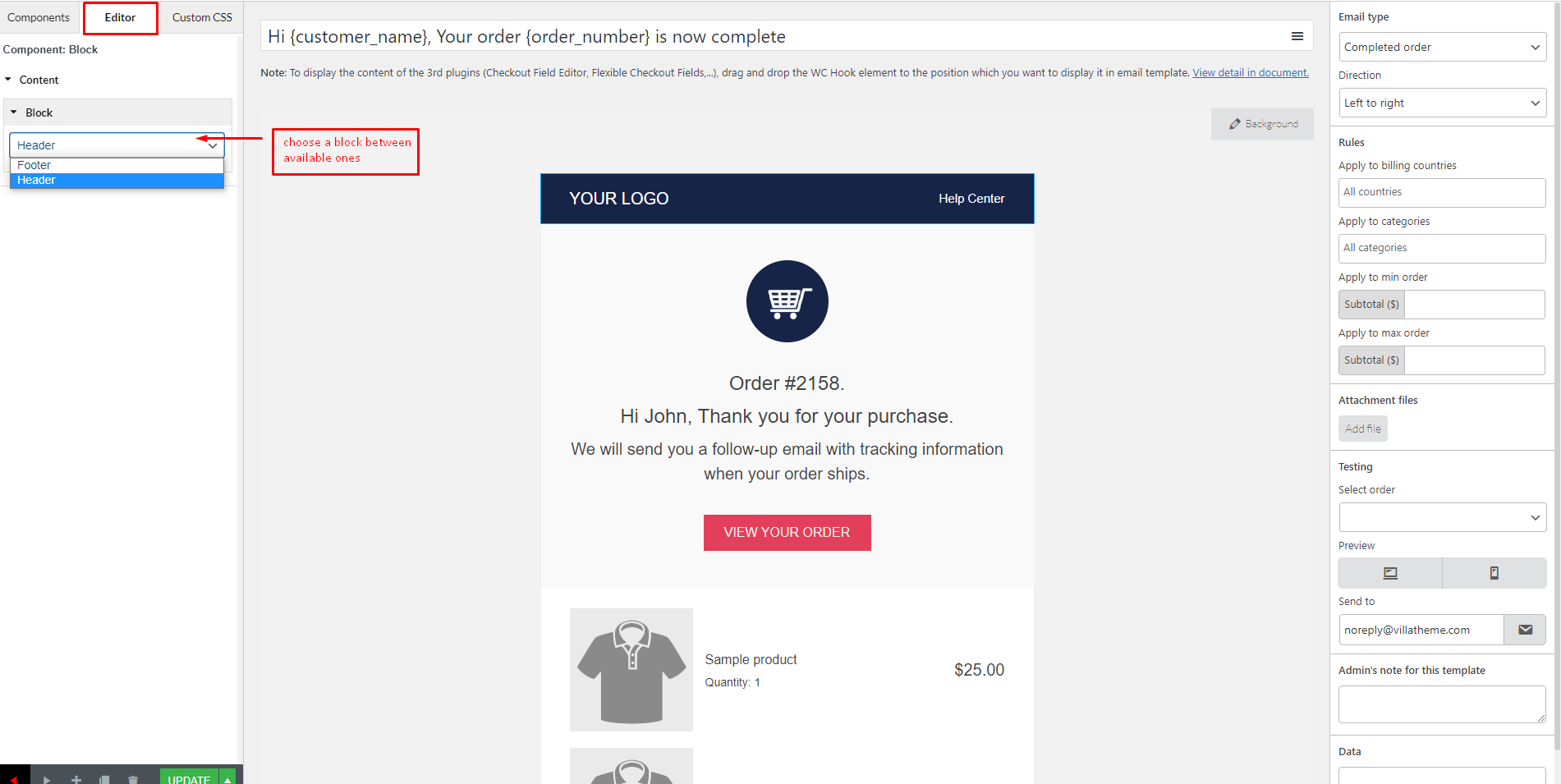Go to Email Templates > Blocks > Add new
You get an empty zone to create new blocks, which is similar to when you create a new email template
- Add title for the block
- Drag and drop layouts to Editing area. Read full details of all layouts and how to customize them here.
- Drag and drop elements to Editing area. Read full details of all elements and how to customize them here.
You can also drag and drop layouts and element in the block, just like in email template.
ADD BLOCKS TO EMAIL TEMPLATES
Step 1: Choose a particular template you want to add blocks
Step 2: Drag Block element to the position you want as in image below
Step 3: Choose a block in Editor Panel