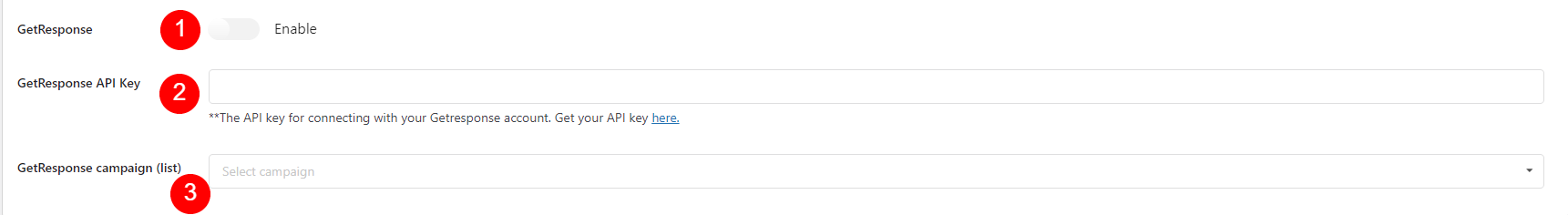To connect GetResponse, you must have an active GetResponse account. Then follow steps below:
- Enable “GetResponse” in

- Go to this link: https://app.getresponse.com/api
- Copy an existing API key there or Generate a new one
- Paste the copied API key to
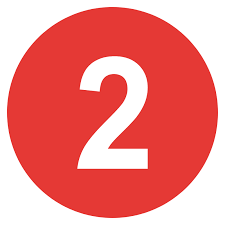
- Hit “Save” button
Now you’ll be able to select a campaign list in your GetResponse account in ![]()
Then the subscription email will go to your selected list.