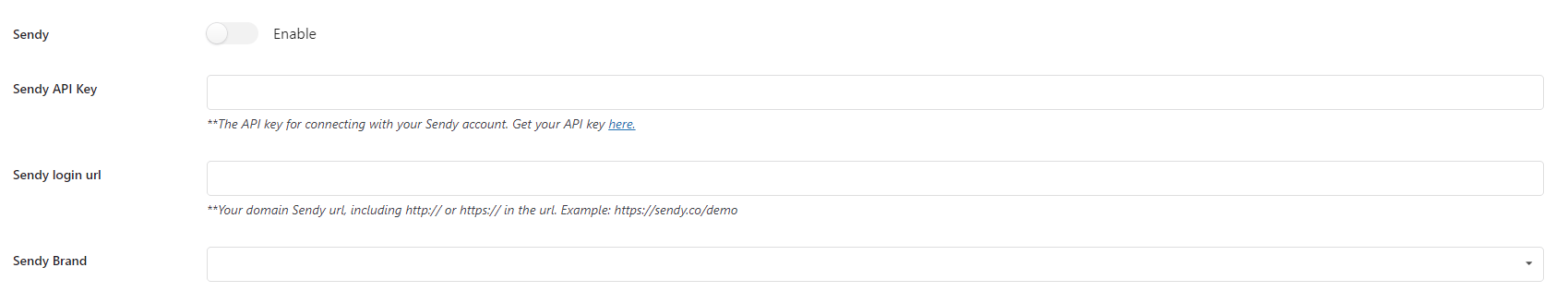Sendy is a self hosted application that runs on your web server. Pay once and there’s no recurring fee. At the moment, it does not have a free plan
To connect to your email list on Sendy, you must have a Sendy account activated, and follow the steps below:
Step 1: Enable Sendy
Step 2: Go to your account settings and get the API key. See instruction at: https://sendy.co/api
Step 3: Enter your Sendy login URL >> Hit “Save” button
Step 4: Now your Sendy brands are available to select. After selecting brand in “Sendy Brand” field >> Hit “Save” button again
Step 5: After step 4, email list of the brand you select is available >> Choose the list you want your spinners’ email to go to >> Hit “Save” the last time.
That’s pretty much for the connecting Sendy to our plugin.