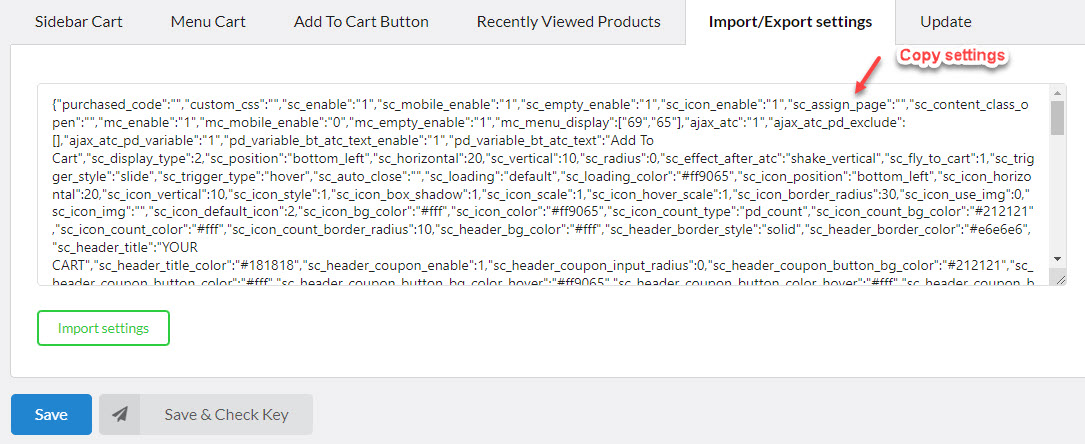The import/export settings feature allows you to quickly transfer settings from one website to another. By following the steps outlined in this guide, you can easily export your website’s settings, import them to another website, and ensure that the settings are correctly applied.
Step 1: Go to Cart All in One > Import/Export settings. Copy the settings from a site.
Step 2: Go to another site > Cart All in One > Import/Export settings. Paste the settings.
Step 3: Click to the Import settings button and save.