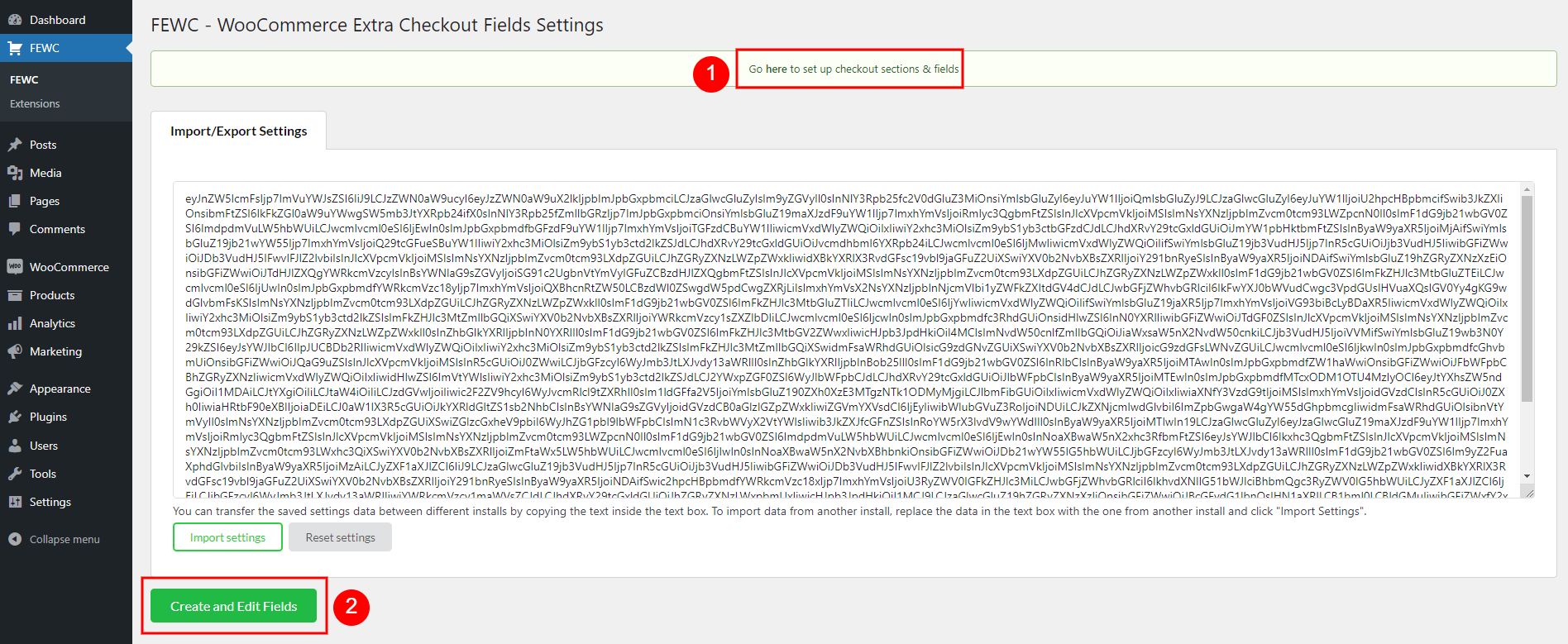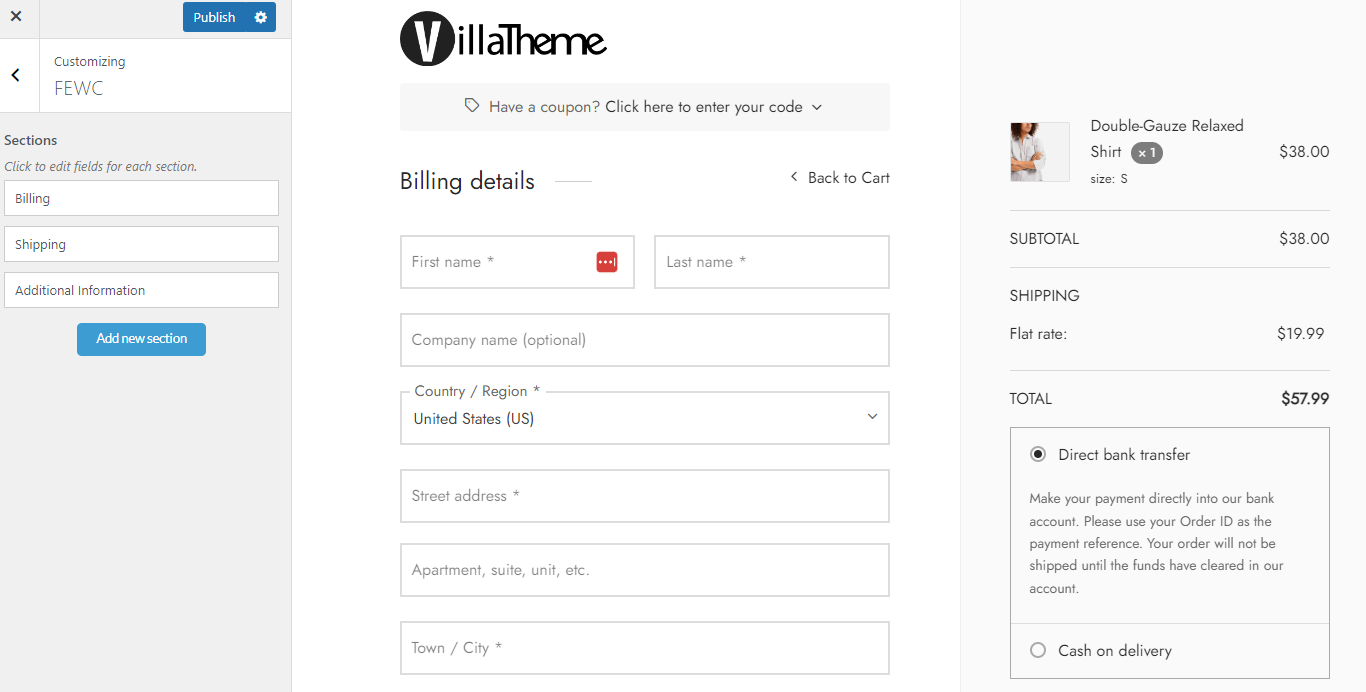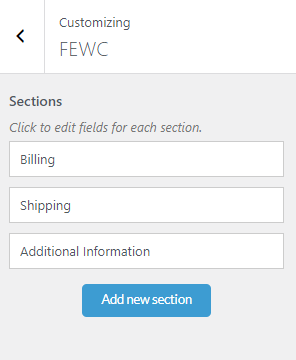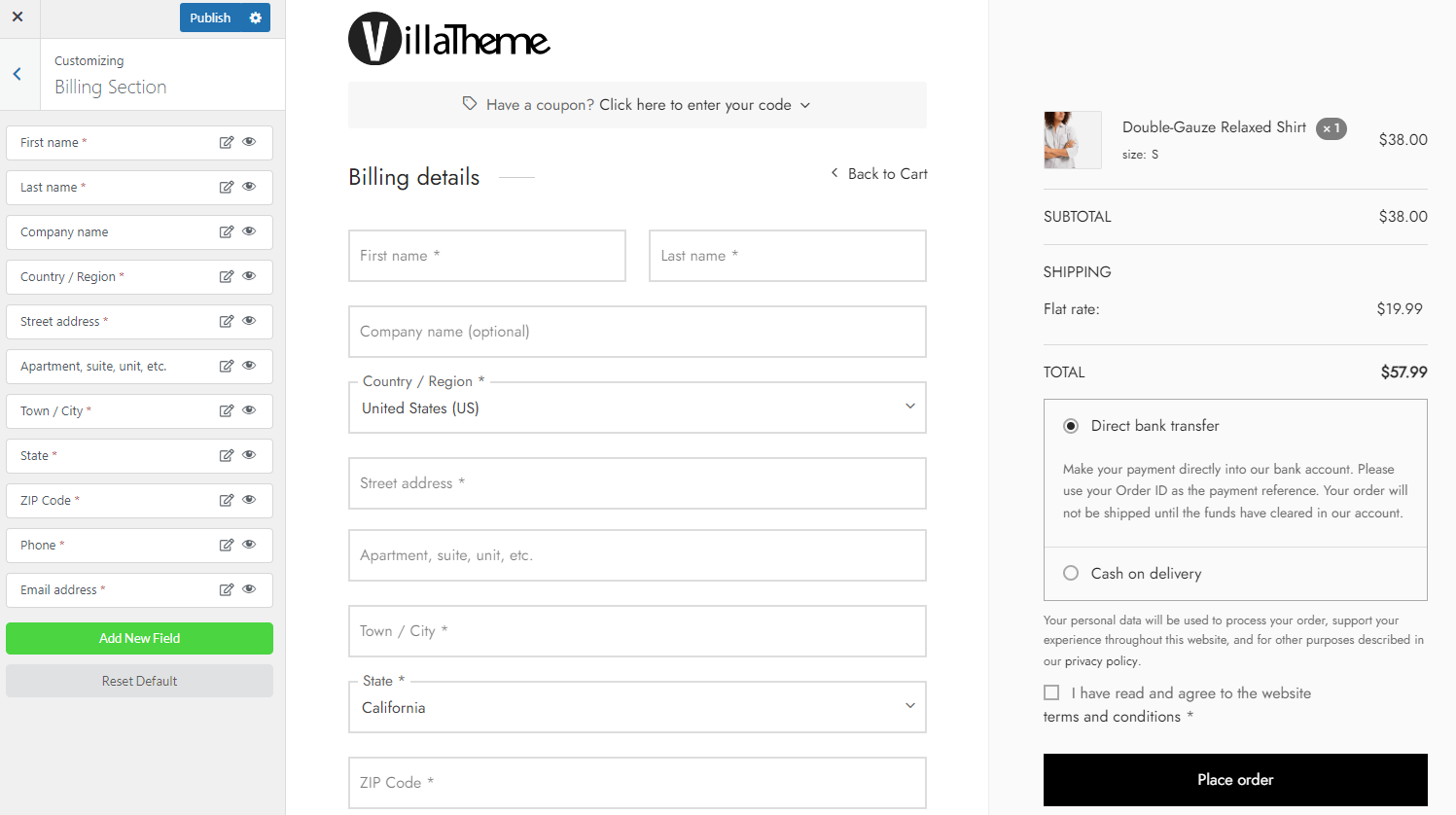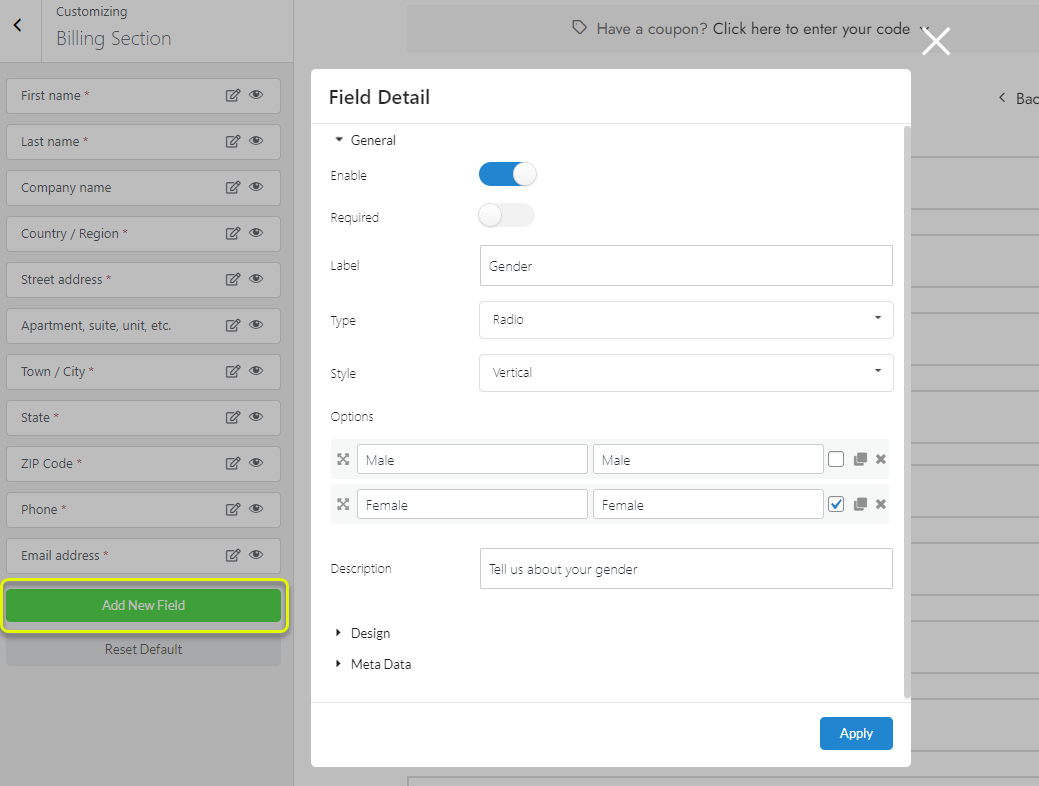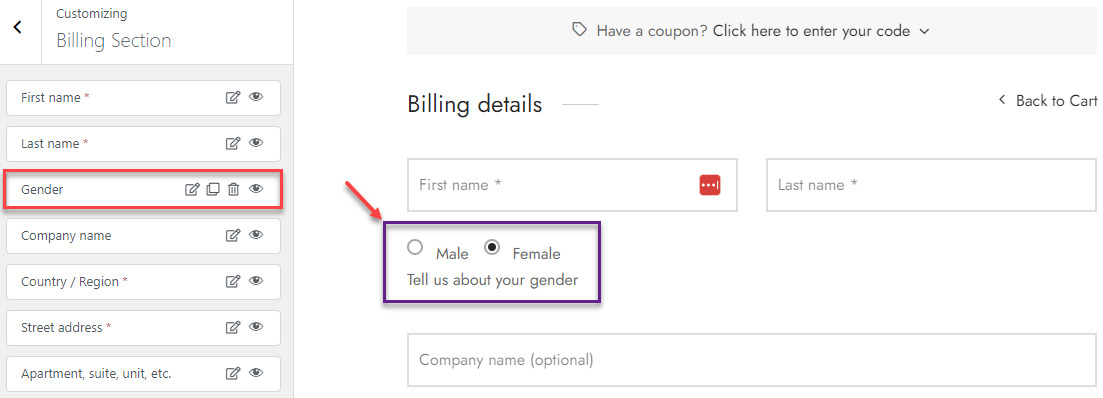FEWC is used on the WooCommerce Checkout page for managing fields. You can configure extra fields in the WordPress Customize settings.
To use FEWC, go to the Customize settings in WordPress. There are different ways to do this. You can access it from the FEWC settings:
Or by navigating to: WordPress >> Appearance >> Customize >> FEWC – Extra Checkout Fields For WooCommerce
Then, start managing the fields in the Billing and Shipping forms.
You can see the default WooCommerce checkout sections: Billing, Shipping, Additional information. Besides, you can add new Section if needed. Go to The Add new Section for more information.
Click on each section to edit the fields within that section. You can manage the default fields in WooCommerce. You can create as many new custom fields as you want. Resetting to default is possible. For more information, see the Edit Checkout Fields section of this documentation.
Click on the ![]() icon to edit and to the
icon to edit and to the ![]() icon to display/hide a field. The edition will be applied and visualized on the checkout customizer page so that you can observe the change easily.
icon to display/hide a field. The edition will be applied and visualized on the checkout customizer page so that you can observe the change easily.
For more details on how to edit checkout custom fields, please go to How does it work section.