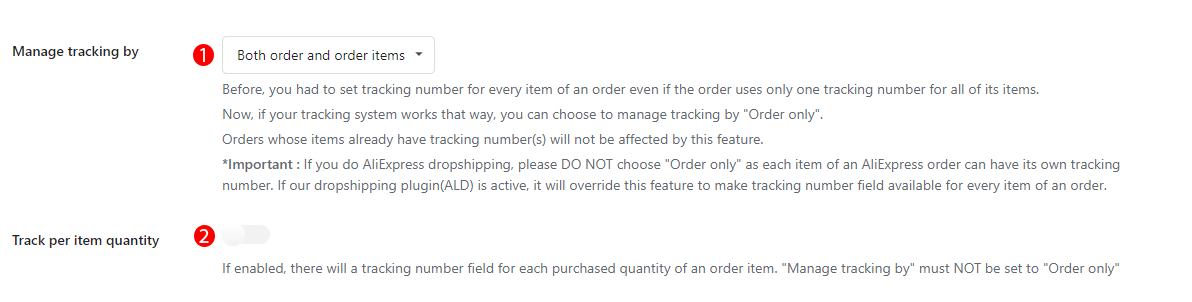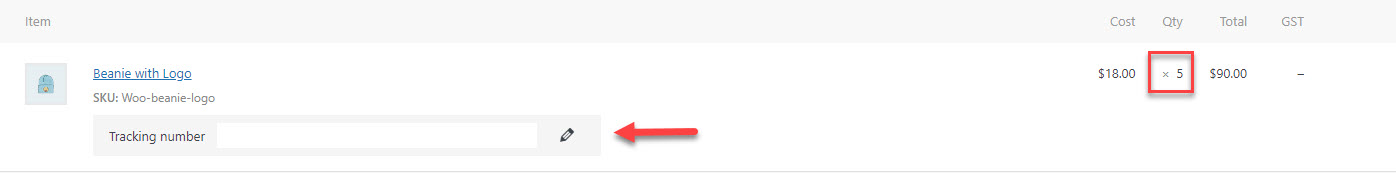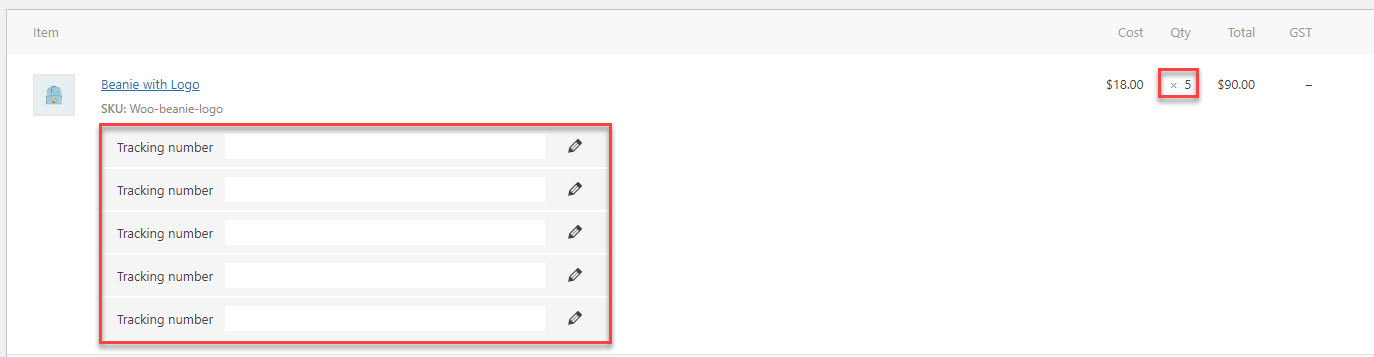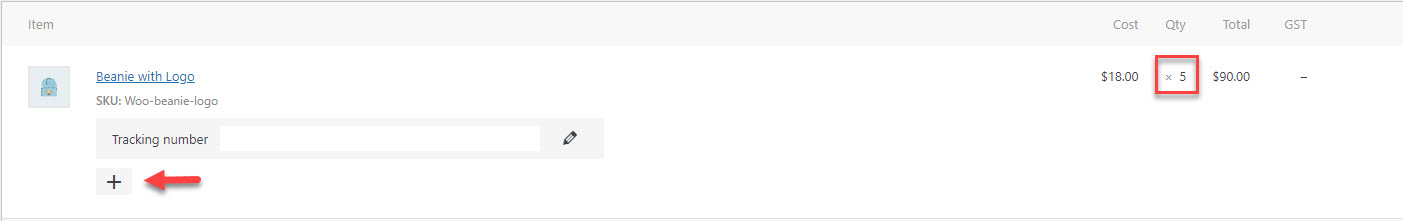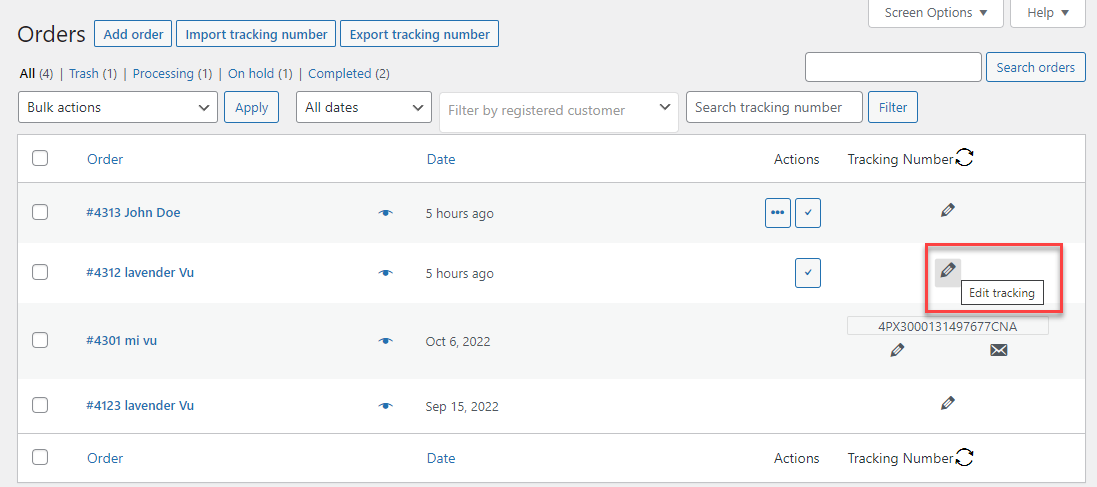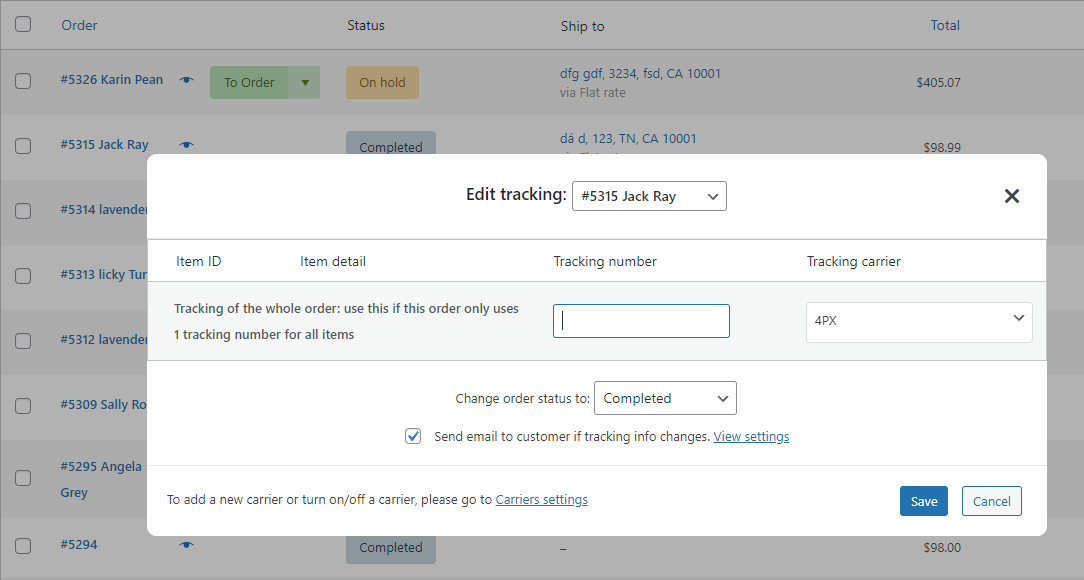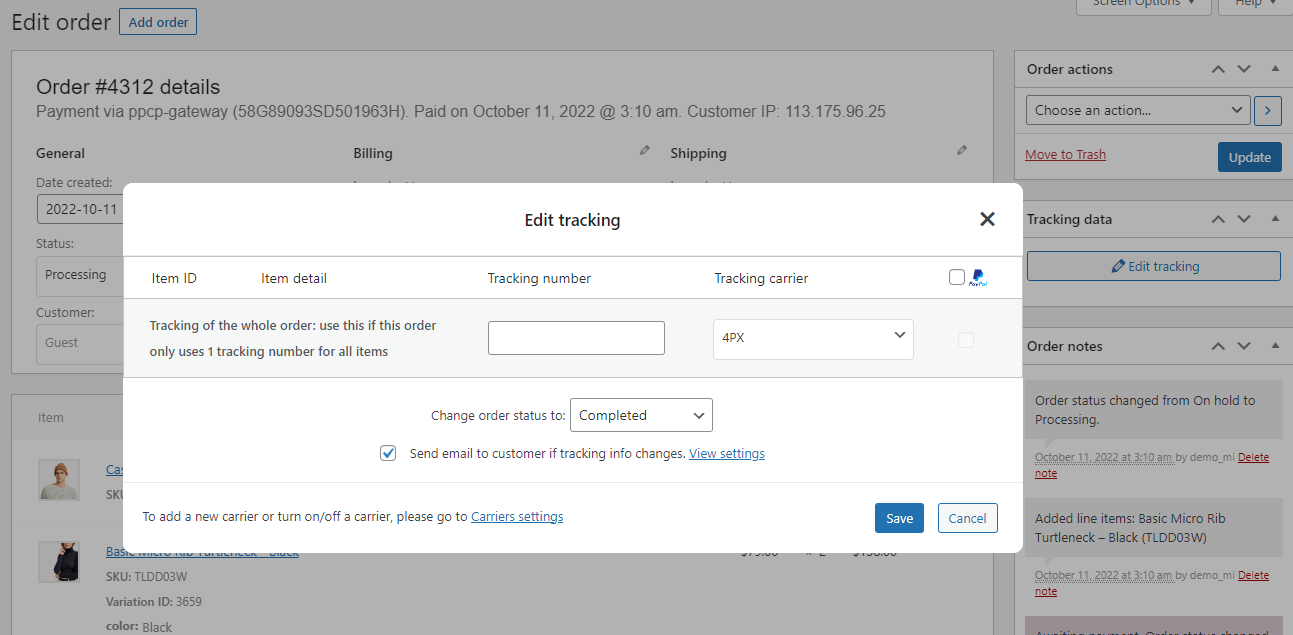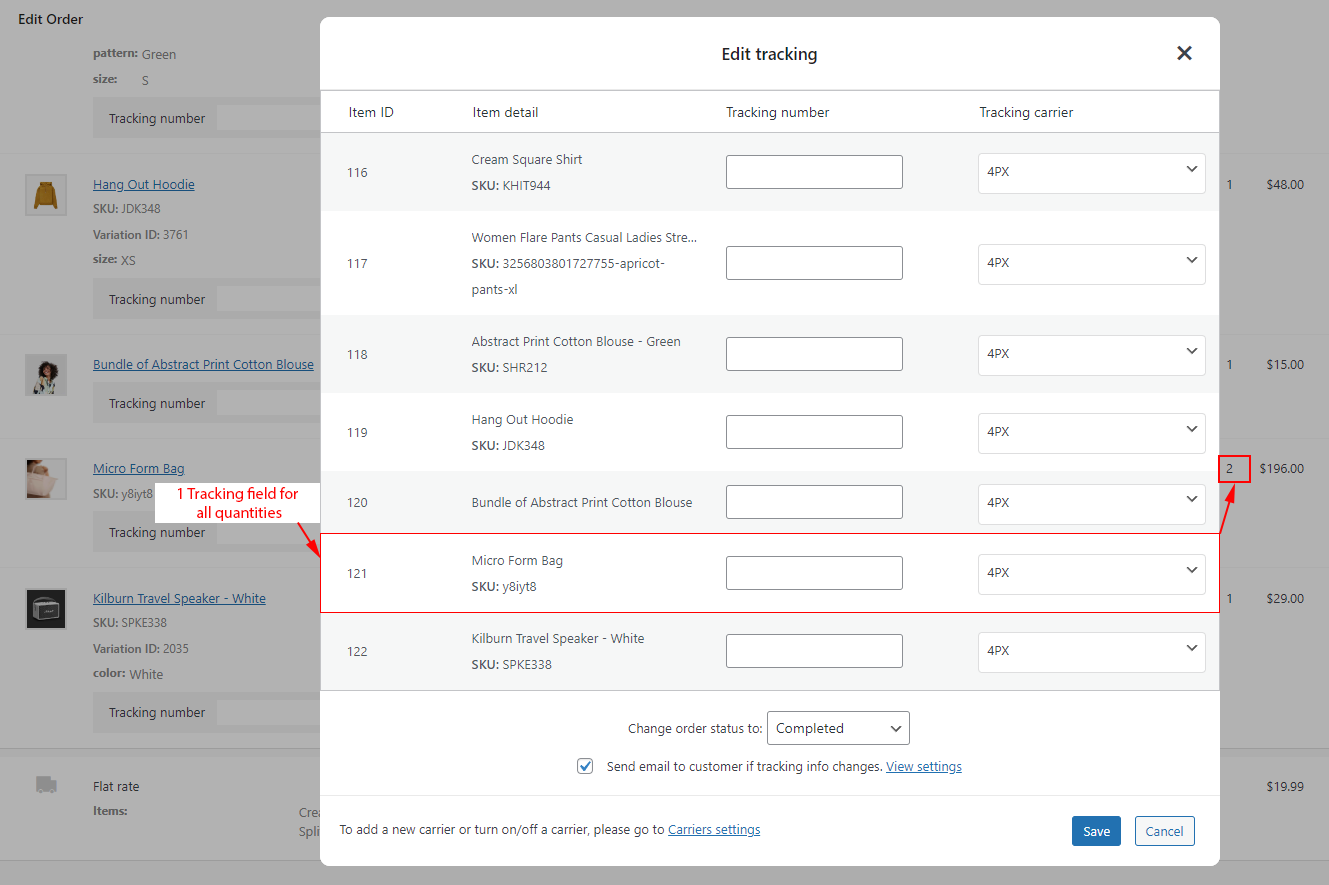In the General tab, you can manage the tracking number at the item level in each order (by Items only) or by Order only. This feature is beneficial if you do AliExpress dropshipping, please DO NOT choose “Order only” as each item of an AliExpress order can have its own tracking number. If our dropshipping plugin(ALD) is active, it will override this feature to make the tracking number field available for every item of an order.
1. Manage tracking by:
- Order only – Each order can have 1 tracking number at a time
- Order items only – Each order item has its own tracking number
- Both order and order item
2. Multi track per item: If enabled, a tracking number field will appear for each purchased quantity of an order item. “Order only” must NOT be selected under “Manage tracking by.”
- None
- Track per item quantity
- Unlimited
* Note: You can manage (add/edit) order tracking information on the Admin Orders List page.
Add tracking info for the whole order:
Add tracking info to each item in the order:
💡Helpful:
You can quickly switch among orders to add, edit order tracking info in the order list page, which saves time because you don’t need to get out the popup and click to other editing tracking icons on the order list page or go to each order editing page to manage the order tracking.
A. Order only – Each order can only have 1 tracking number at a time
B. Each order item has its own tracking number: