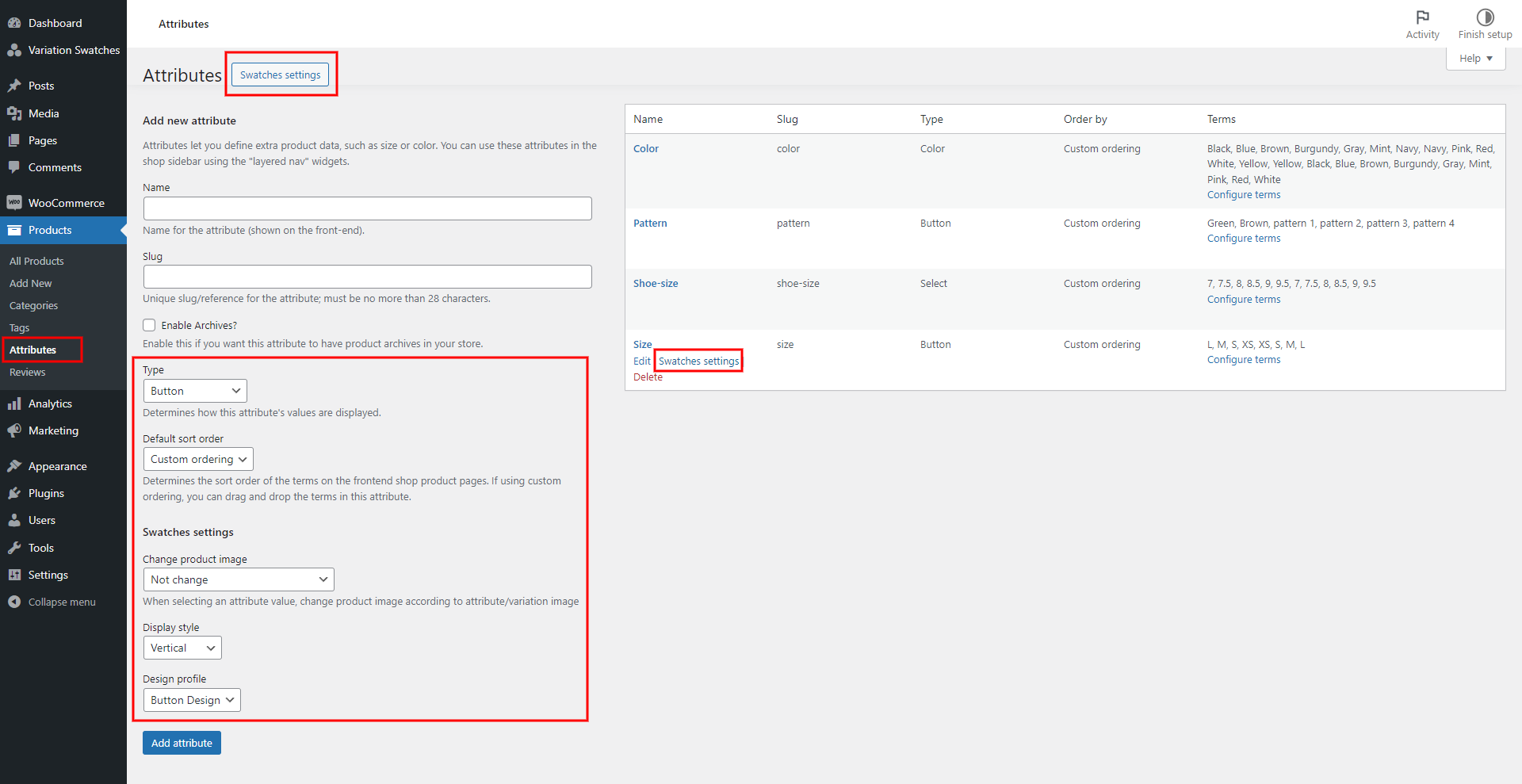Global attributes are common attributes that you want to use for several products in your WooCommerce store. They’re created and placed in WooCommerce >> Products >> Attributes. All these attributes there will be listed in the plugin settings, and it’ll be updated each time you update your global attribute list.
After you install and activate WooCommerce Product Variations Swatches, you can customize the newly created attributes right away when you make them.
Also, you’ll be redirected to the settings of all Global Attributes, or specific attributes by using the “Swatches settings” buttons.
To customize the newly created global attribute
Step 1: In the Dashboard >> Products >> Attributes, create a new attribute
Step 2: Configure these options below for its swatches: Type (Display Type); Change product image; Display Style; and Design Profile.
Step 3: Click “Add attribute”