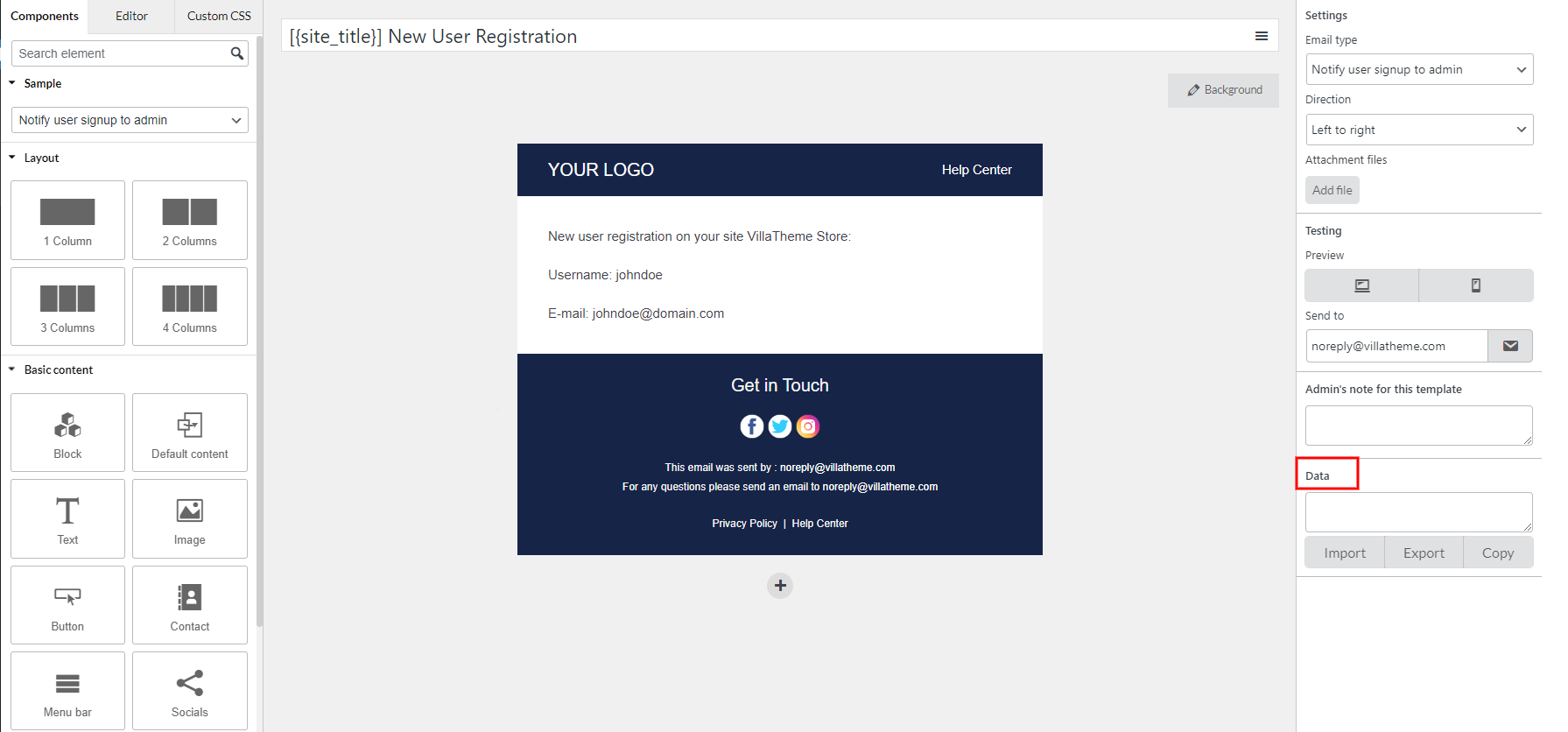There’s some situations when you would need to export a particular template, maybe to save your time re-making a new one on a different website. This function will help you with that.
In the “Data” section:
Step 1: Click “Export”
Step 2: Now the email data is exported to the blank field above, click “Copy”
Step 3: You can import the copied data to a new blank template. In case you import these data to an available template, this data will overwrite the whole template and replace the old one.