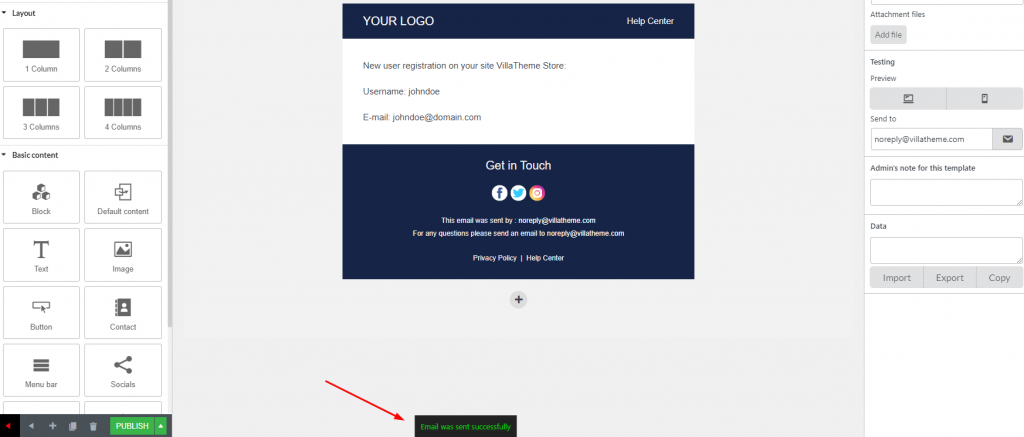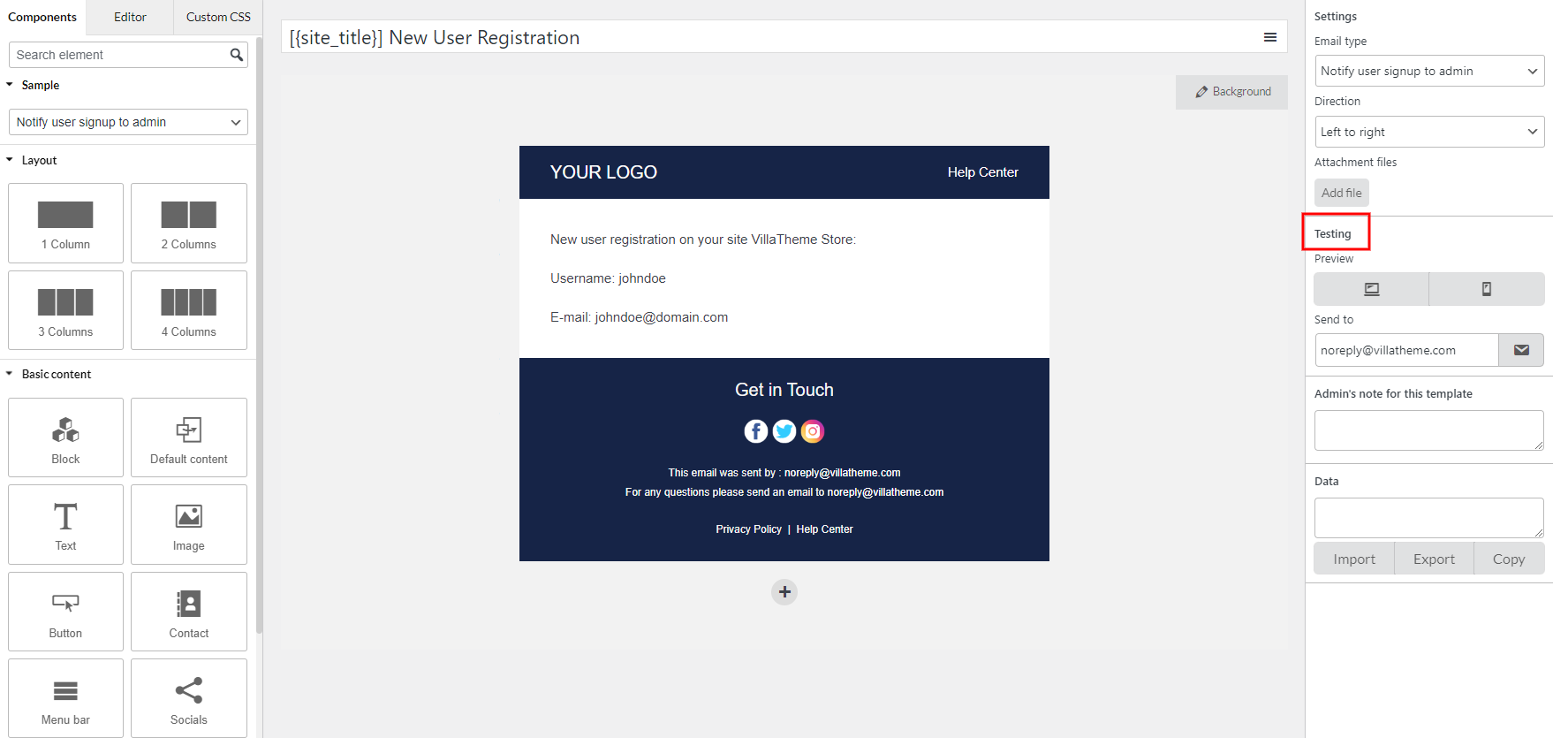Before getting ready to use the template, you can always preview them and even test with sending test emails to ensure they work properly. It’s done in the Testing section.
In the “Preview” part, you can see how the email would look like on both desktop and mobile views.
And in the “Send to” part:
- Add your email address.
- Click the “Send test email” button.
You’ll receive a notification letting you know if the test email is sent successfully or not. It may look like this: