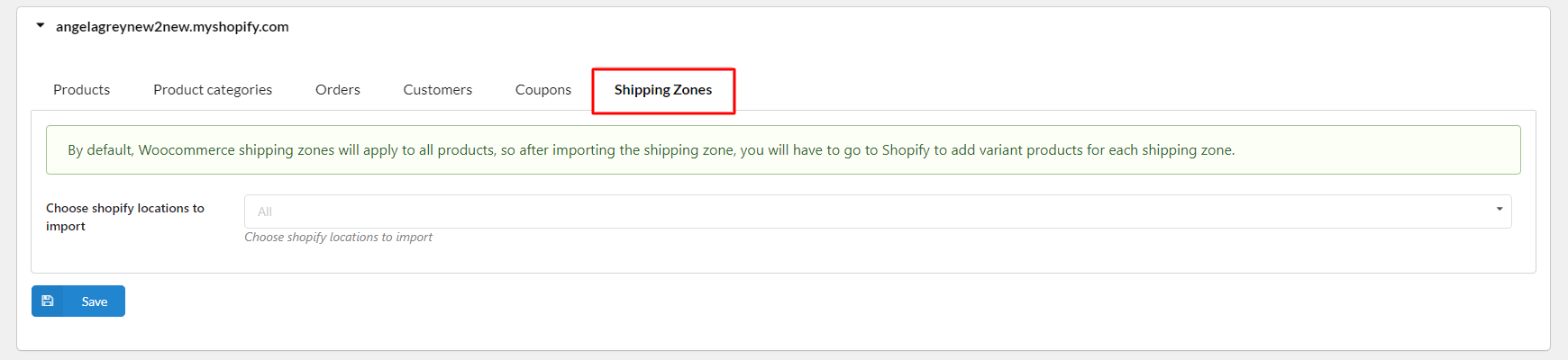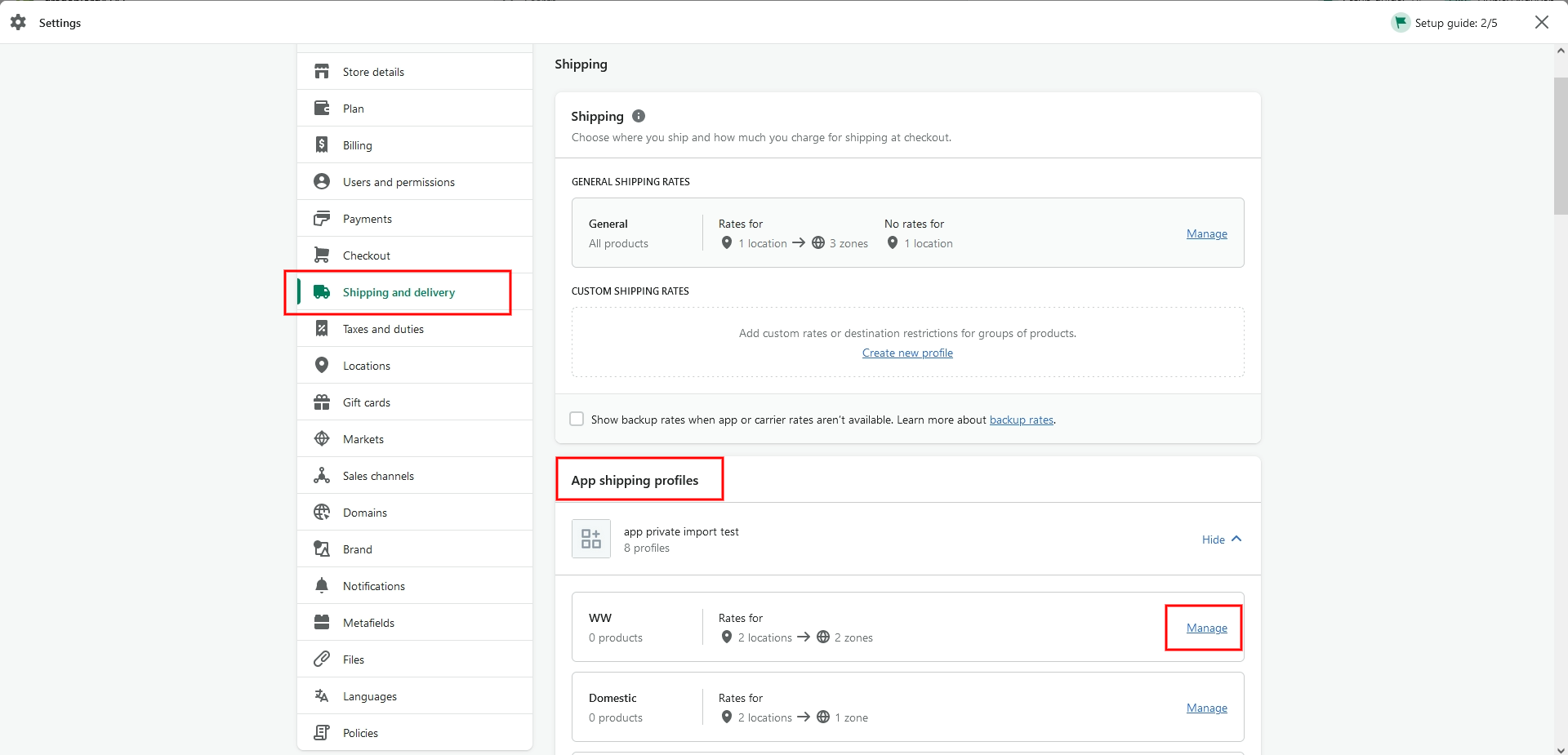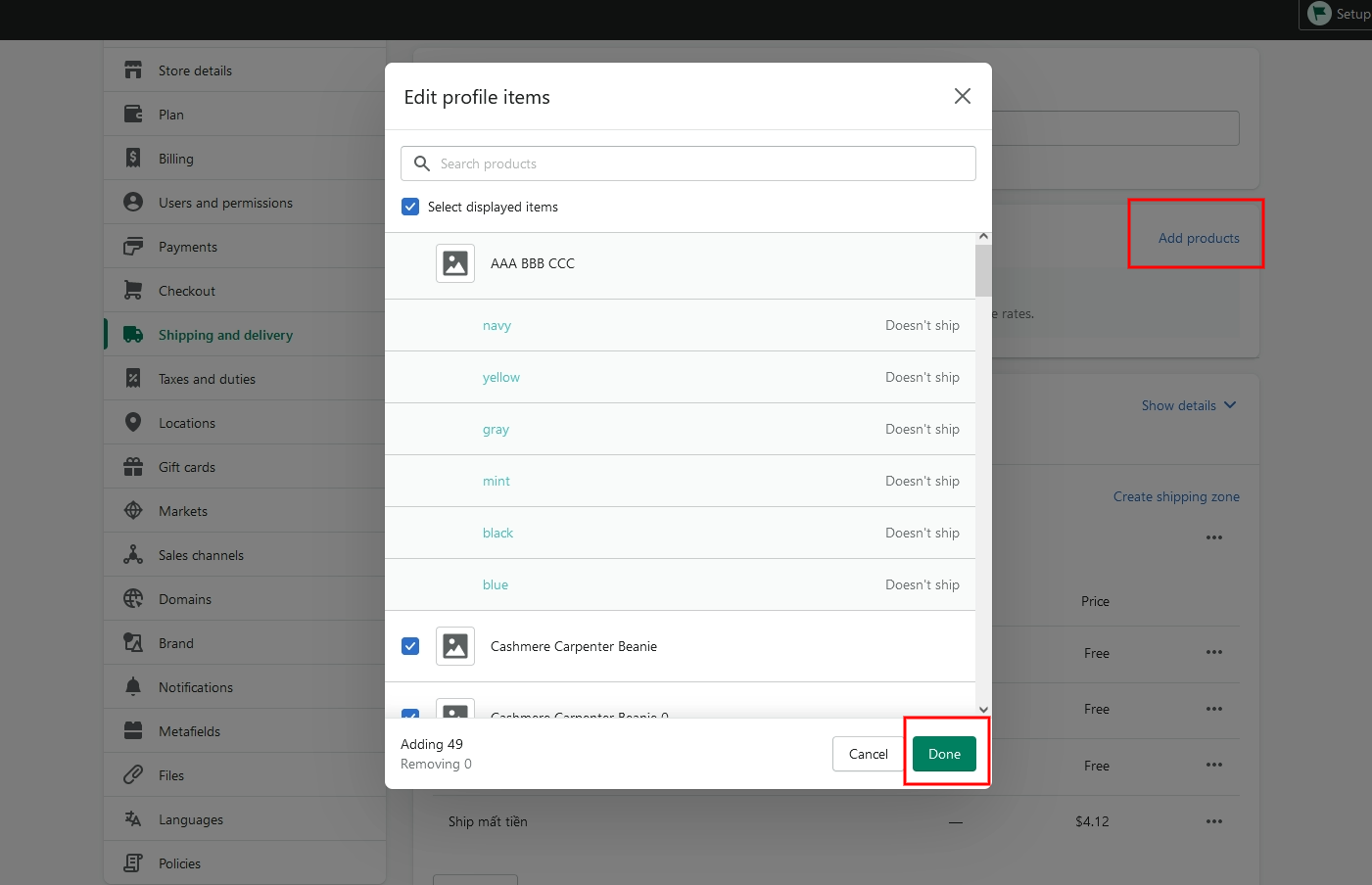The last migration setting is the Shipping Zones.
The plugin will take the shipping zone data in your WooCommerce settings >> Shipping >> Shipping zones and import them to the Shopify Location.
Choose Shopify locations to import: The location in your Shopify store settings will appear in this field. Choose the location to import the Shipping Zones to.
Important note: After you finish importing Shipping Zones, you would need to add products for each zone manually in each profile. Because in WooCommerce, the shipping zones are for all products by default, it does not divide into different zones.
Step 1: Go to Shipping and delivery >> App shipping profiles >> Click “Manage” of each zone
Step 2: Add product manually