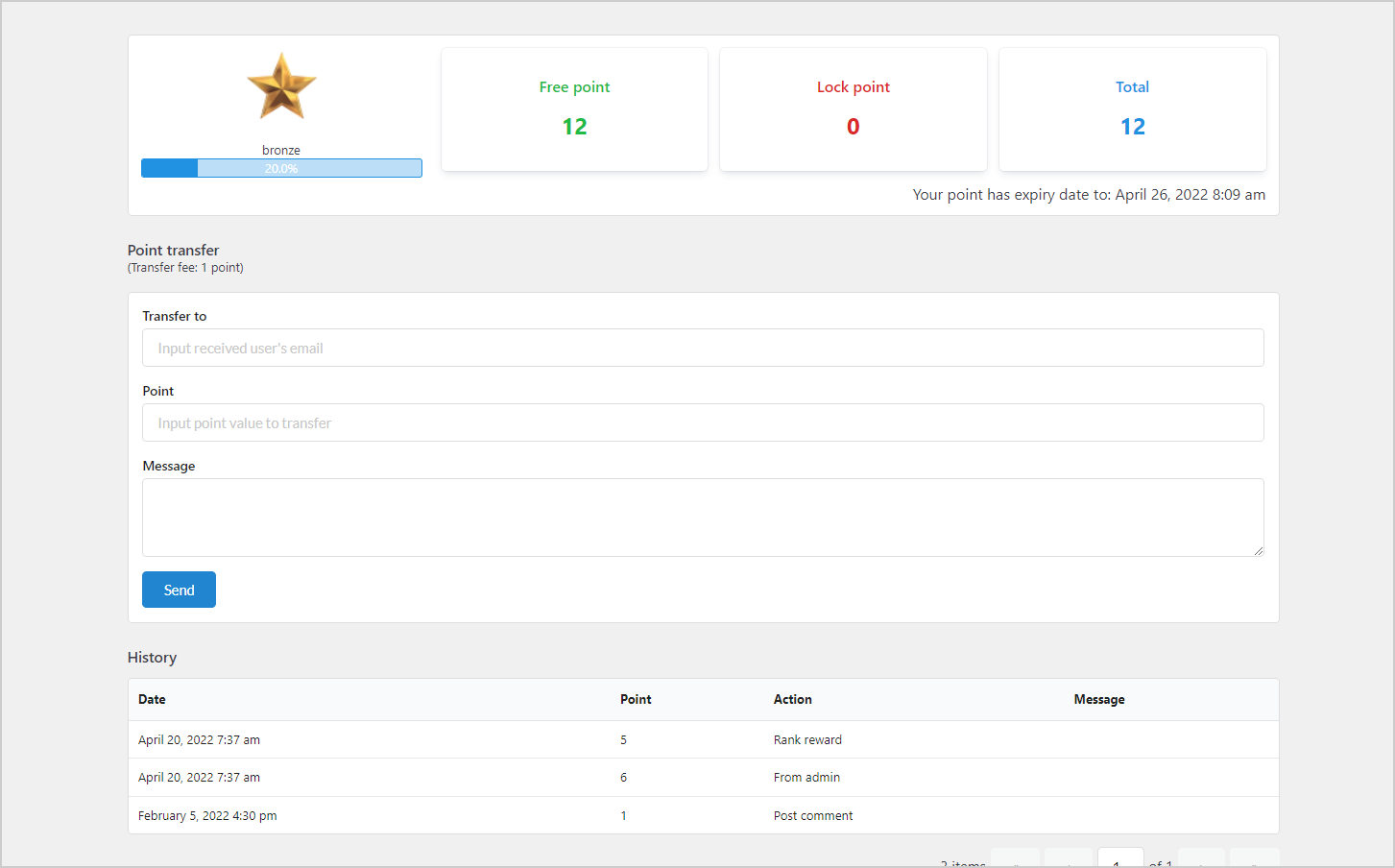After EPOI is activated, you can instantly see your point balance in your profile. Go to Dashboard > Users > My points.
On this page, it logs all your current points.
You can view not only your points, point records, and your current rank, but also transfer your points to someone else with the “Point Transfer” function.
- Your point balance: You can view the information below
+ Your current rank
+ Number of free points (Only when the point type is enabled in the General settings)
+ Number of lock points (Only when the point type is enabled in the General settings)
+ Total points
+ Expiry date (If the points have an expiry date) - Transfer your point: These settings are available when the Free point type is enabled.
Note: You can only transfer your free point. Please make sure to check the transfer fee before transferring.
Step 1: Enter the receiver’s email address in the “Transfer to” field
Step 2: Add the point values you want to transfer in the “Point” field
Step 3 (Optional): Write a message to the receiver.
Step 4: Click “Send“ - Point history: This section let you know your particular points and information that’s related to them.
+ Date: Time when the action is created
+ Point: Point the user received for that action
+ Action: Action that was done
+ Message: The message when the point is received.