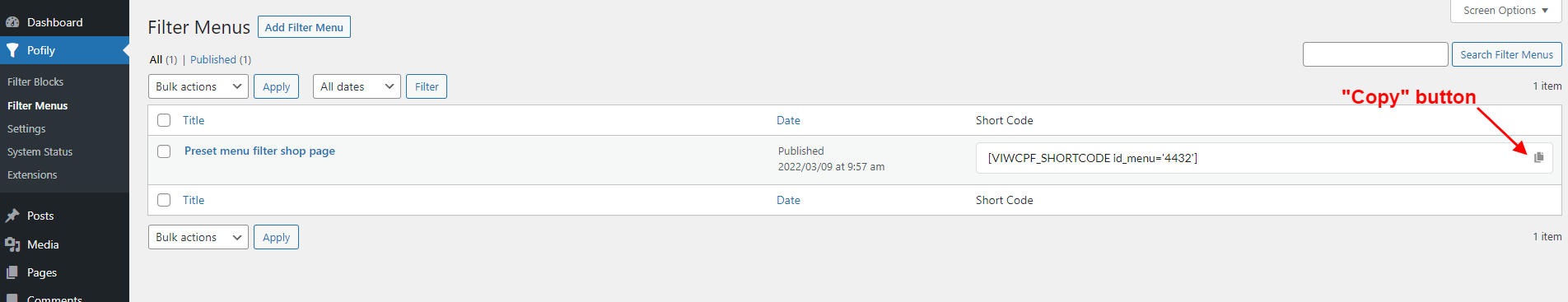The plugin provides shortcodes to:
1. DISPLAY FILTER MENU
The plugin provides a shortcode for each menu, so you can show the filter menu, by copying/pasting them on the position you need.
Step 1: Copy the shortcode in the filter menu list/filter menu editor with the “Copy” button
Step 2: Paste it to the place you want to display the filter menu.
Important note:
This filter menu shortcode can only show the filter menu on WooCommerce product archive pages (for example; Shop page, single product page…). If you put on a non-archive page of WooCommerce, the filter will not be visible (for example; a Blog page).
2. DISPLAY MODAL ICON
This shortcode helps to display the modal icon (if you’re using modal to display the filter menu) on any page.
[VIWCPF_SHORTCODE_MODAL_ICON link="http://google.com/"]
The parameter link="http://google.com/" is optional, you can add it or leave it empty.
- If added, customers will be redirected to that URL address when they click the icon outside of the Shop page.
- If not added, customers will be redirected to the Shop page when they click the icon outside of the Shop page.