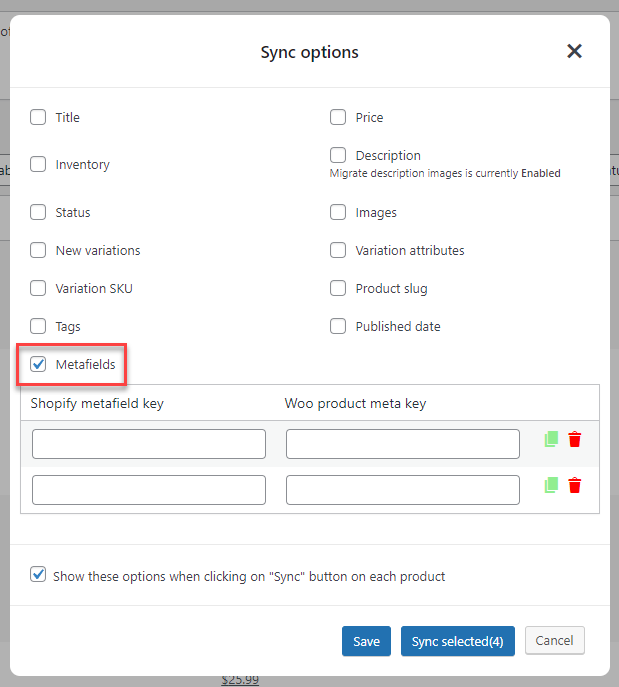You can sync metafields from Shopify to WooCommerce.
For example, if you want to sync meta title and meta description in Shopify to the title and description in WooCommerce, you have to use the Sync Metafields feature.
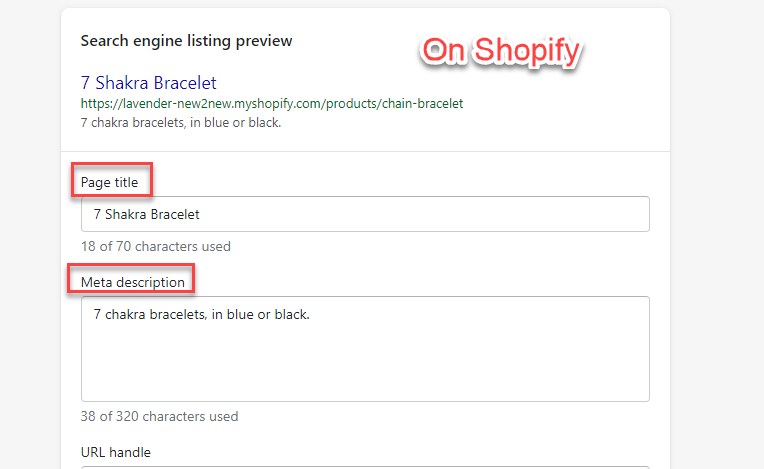 |
 |
Step 1: In your WooCommerce Product list, click “Shopify sync” button. The sync option popup will appear, just click on the Metafields box.
Step 2: What you need to do is to fill the right metafield keys (which are stored in WooCommerce) reference with them in Shopify.
* Note: How to find the right metafield keys in Shopify and WooCommerce.
– Metafield keys in Shopify: Shopify has default metafields and other metafields created by shopify apps. If you need to sync page title and meta description, you can use default metafield keys for title: title_tag and description: description_tag . For other metafields, you need to find out the metafield keys in each shopify app.
– Metafield keys in WooCommerce: You can ask the author of the WordPress plugin which manage the custom metafields. Or you can export products which have the respective data fields, make sure to export all custom meta, then look for the meta keys in the respective column in the file.
Step 3: Click the Sync selected button and save the settings if needed.
For example:
- If you use the Rank Math for SEO in WooCommerce, so the product meta key for description is
rank_math_descriptionin WooCommerce and in Shopify isdescription_tag; And for title isrank_math_titlein WooCommerce and in Shopify istitle_tag. - If you use the Yoast SEO in WooCommerce, so the product meta key for description is
_yoast_wpseo_metadescin WooCommerce and in Shopify isdescription_tag; And for title is_yoast_wpseo_titlein WooCommerce and in Shopify istitle_tag.
| If use Rank Math | If use Yoast SEO |
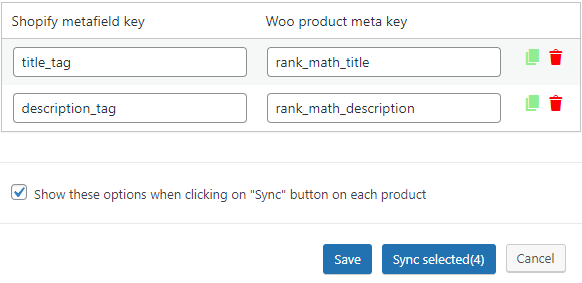 |
 |