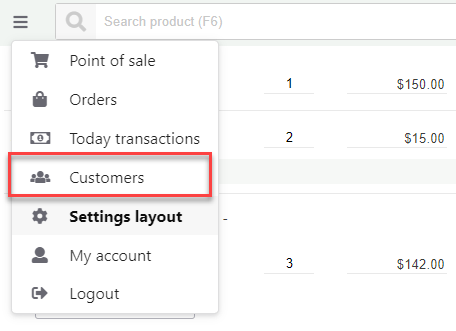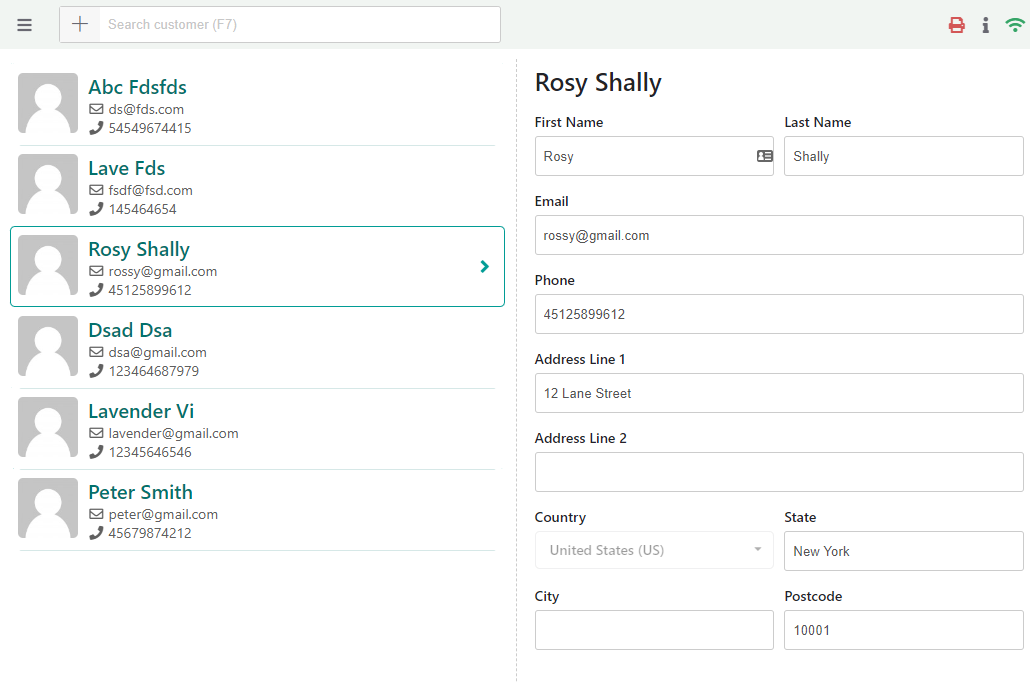On the WooCommerce POS page, the customer’s menu allows the cashier to manage customers/users who are ordered through the POS page.
Go to the Customers menu
- Observe a list of WooCommerce customers and users. When clicking on a customer, the customer information will be displayed including First name; Last name; Email; Phone; Address; Country; State; City; Postcode.
- Search an existing customer. The shortcut F7 to search for existing customers.
- Add new or edit the customers and users’ information.