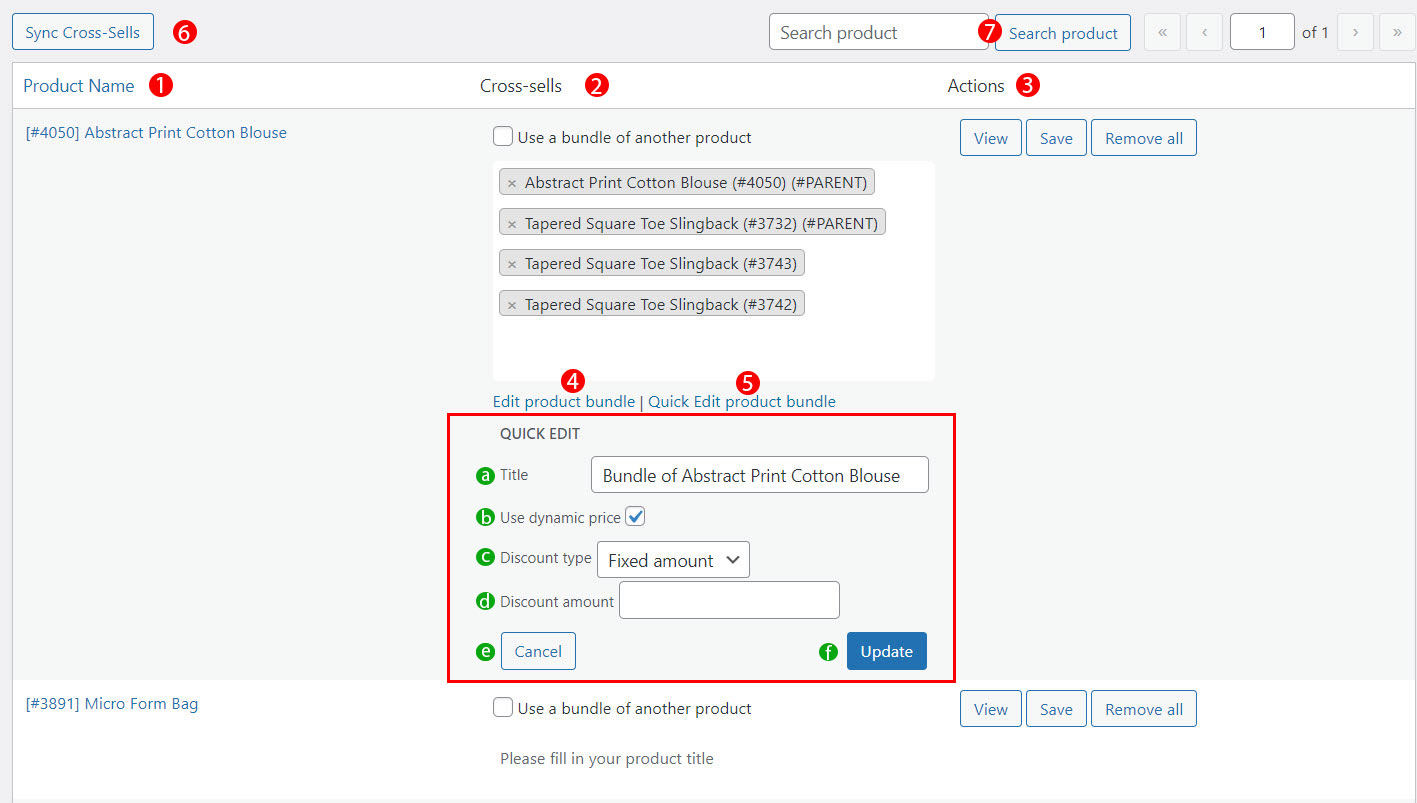On the Cross sell page, you can add cross sell products and create bundles easily and quickly.
1. Product name: List all products in your store.
2. Cross-sells: Select products which you want to cross sell.
3. Action: Implement for each separate product.
- Save: To save the selected cross sell products.
- View: Display cross sell on the front end.
- Remove all: Click remove to delete all selected cross sell products of this current product.
4. Edit product bundle: Click Edit product bundle to go to the product bundle editing page and edit in detail.
5. Quick edit product bundle:
a. Title: Name for the bundle.
b.Use dynamic price: Tick to use the dynamic price feature.
c. Discount type: Select the type of the discount: Percentage or a fixed amount.
d. Discount amount: Set a percentage / fixed discount amount for this bundle.
e. Cancel: To cancel quick edit product bundle.
f. Update: To update changes in the quick edit product bundle.
6. Sync cross-sells: Sync these selected products to the Cross-sell of WooCommerce products (Linked products > Cross-sells)
7. Search: Type and search for a product.