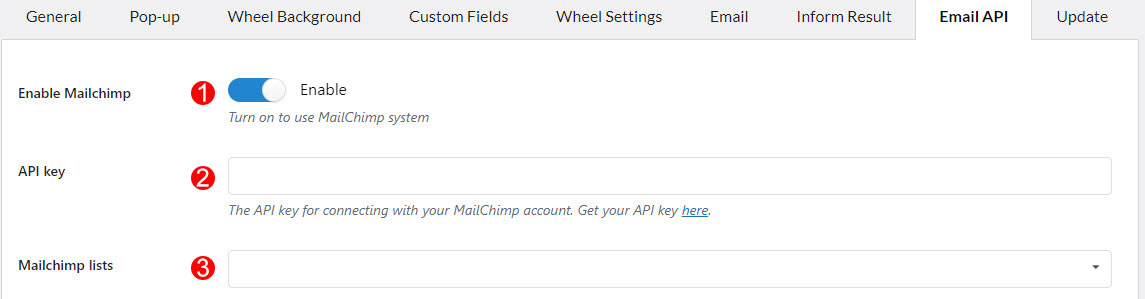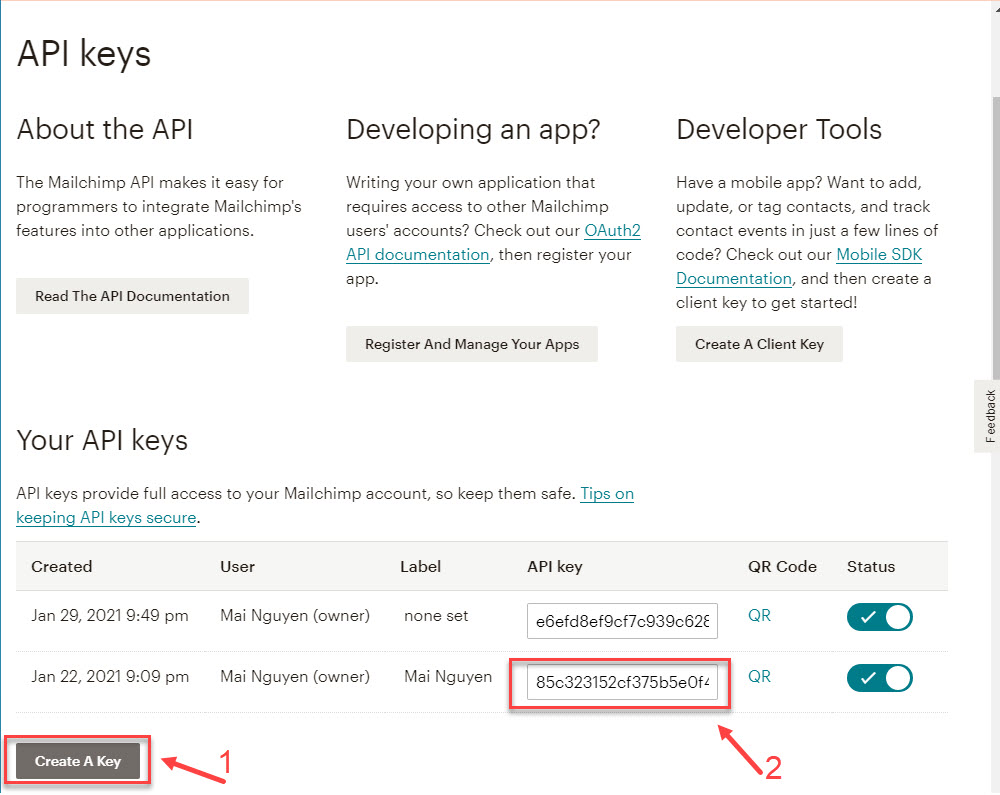1. Enable/Disable MailChimp API.
2. Mailchimp API Key: You need to enter the Mailchimp API key to make it work. Click on the “here” to direct to the page you can create an API key on your Mailchimp account. Copy the API key to the “Mailchimp API Key” box in WP Lucky Wheel Setting. Then, Click on the Save button.
3. Choose the Mailchimp list you want to work with WP Lucky Wheel and save it again.