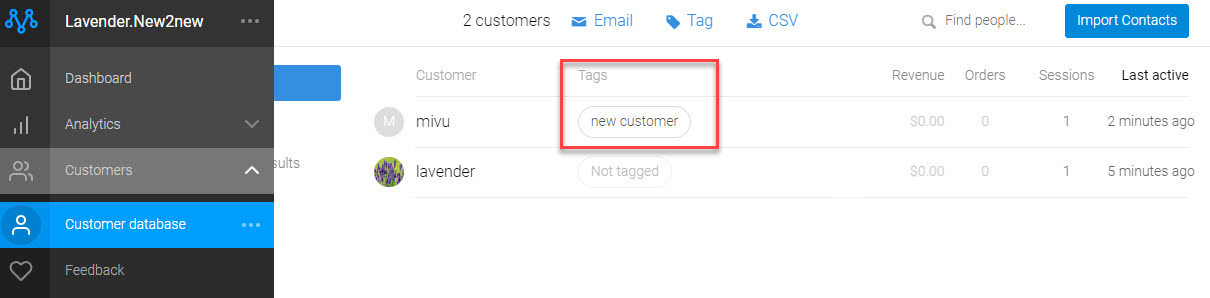1. Enable/Disable Metrilo API.
2. Metrilo Token: You need to enter the Metrilo token to make it work. Please visit the website: https://www.metrilo.com/ follow this guide:
Step 1. Go to your WordPress administration
Step 2. Go to Plugins, then click “Add New”. Type “metrilo” in the search box.
Step 3. Install the plugin and click “Activate”
Step 4. Go to WooCommerce Settings, then click the “Integration” tab
Step 5. Enter your API Token: xxxxx for Metrilo
Step 6. Enter your API Secret: xxxxx and click “Save Settings”
Copy the API Token in step 5 into the Metrilo token field of this WC Lucky Wheel.
3. Metrilo tag: Create many tags as you want, these tags will be synced to the customer list in Metrilo
4. Subscribed: enable or disable this option if the user has optioned in for receiving emails