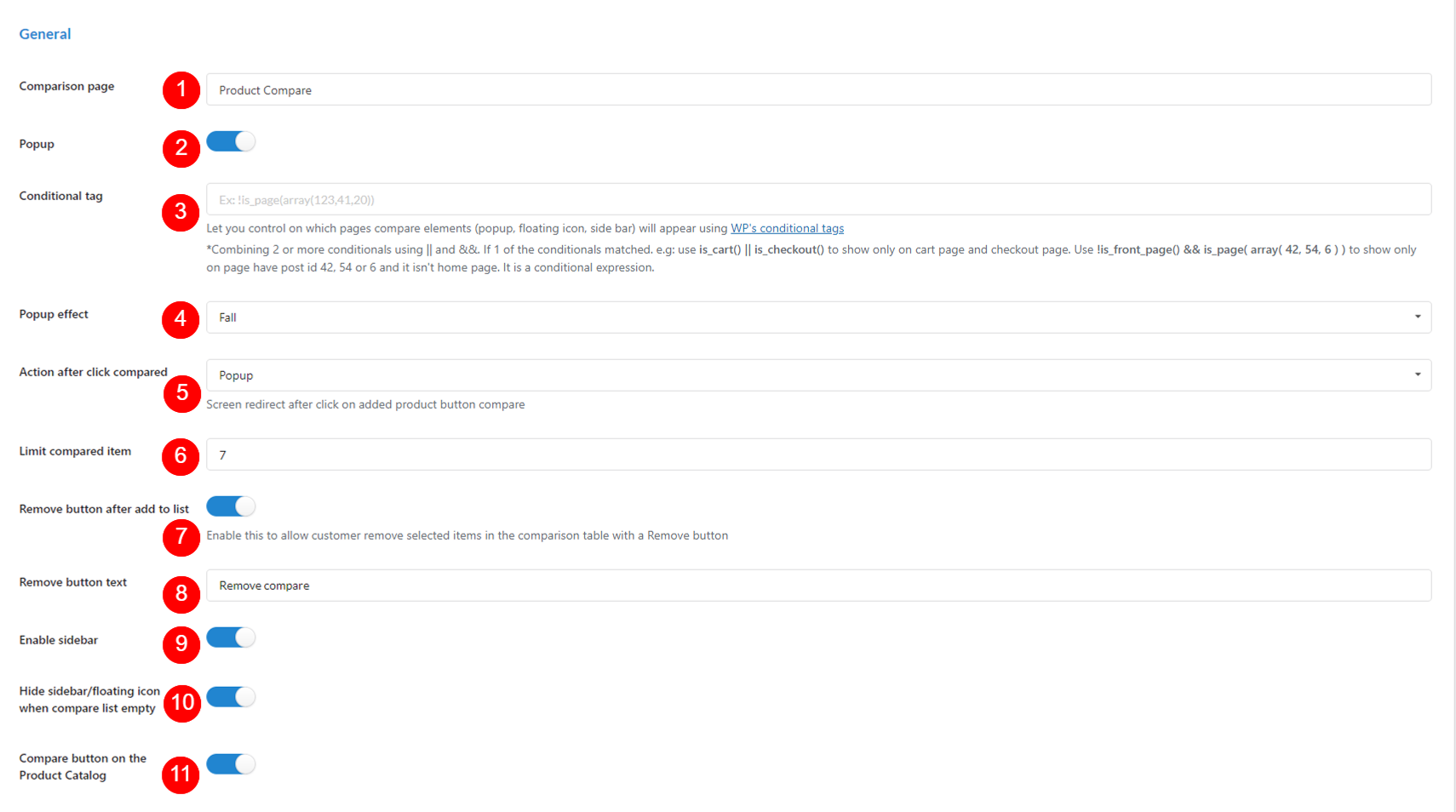In the General tab, you control the overall settings of the comparison table.
- Comparison page: Select a particular page and set to be the Comparison Page
- Popup: Enable this option to show the Comparison table in a popup window
- Conditional tag: Let you control on which pages the popup will appear using WP’s conditional tags. This option only shows up if you enable “Popup”
- Popup effect: Choose an effect when the popup opens
- Action after click compared: After users click the “Compare” button, it opens a popup window or redirect to the Comparison page based on the admin’s settings
- Limit compared item: Set the boundary for how many items will be added to the comparison table
- Remove button after add to list: Create a “Remove” button to remove the item which was added to the comparison table
- Remove button text: Set the text for the button to remove an added item
- Enable sidebar: Enable this option to show the comparison table on the sidebar
- Hide sidebar/floating icon when compare list empty: When there’s no item to compare in the comparison table, the sidebar and the floating icon will disappear
- Compare button on the Product Catalog: Enable this option to make the “Compare” icon (button) show up on the Shop page, let customers know which items were added to the comparison table
As the settings above, the frontend will look like this:
- Click the floating icon and the comparison popup shows, sliding from right to left
- Choose the “Compare” button on each product featured image and it will redirect to the Comparison page (Product Compare), where the comparison table shows
- The icon in the sidebar include items in the compared list, users can see which items are added, remove each one by one, or remove all, and open the comparison table
- There are a maximum of 7 items can be added to the compared list
- There will be a button to remove items on the list which is located on the Single Product page with the text ” Remove compare”
- When users clear the comparison list, the floating icon and the icon in the sidebar disappear.