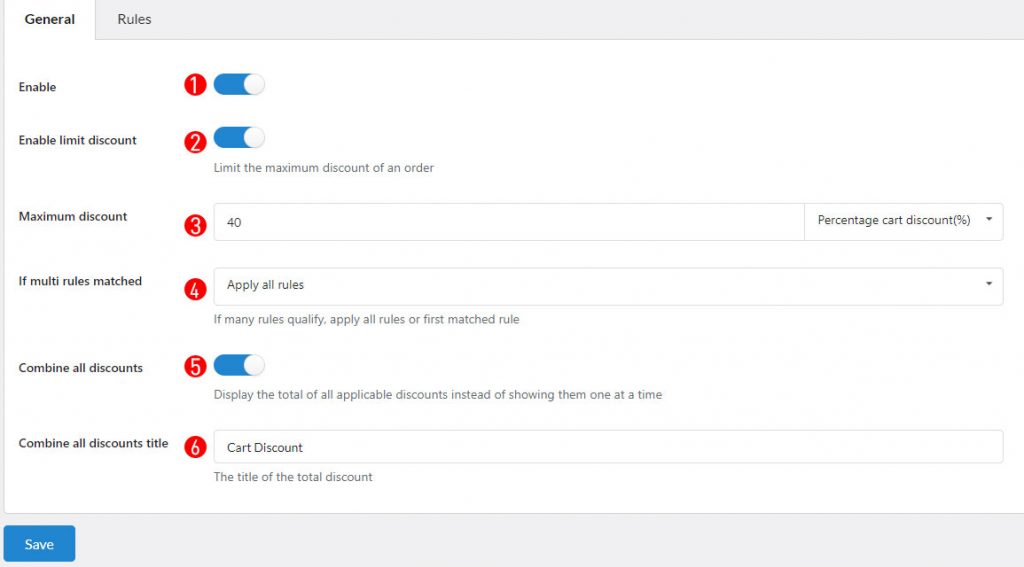1. Enable: Turn on this option to use the cart discount.
2. Enable limit discount per cart: Enable to allow to set the maximum acceptable value for a cart discount.
3. Maximum discount: Set a maximum acceptable value for a cart discount level, percentage, or fixed amount.
4. If multi rules matched: In the rule settings, you can set many cart discount rules, this option allows you to prioritize to the first matched rule or to all rules that are qualified. The options are:
- Apply first matched rule
- Apply all rules
5. Combine all discounts: If select ” Apply all rules” above, and enable “Combine all discounts” that means allowing applying all discounts if the cart is matched the rules.
For example: If you set the Christmas sale discount and the Customer gratitude discount, both these discounts will be applied for a cart if the rules are matched and enable this Combine all discounts option.
6. Combine all discount titles: Set the title of the total discount.