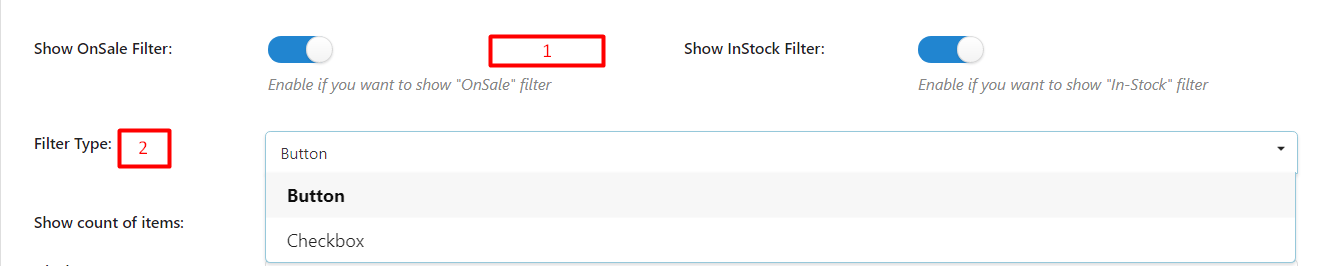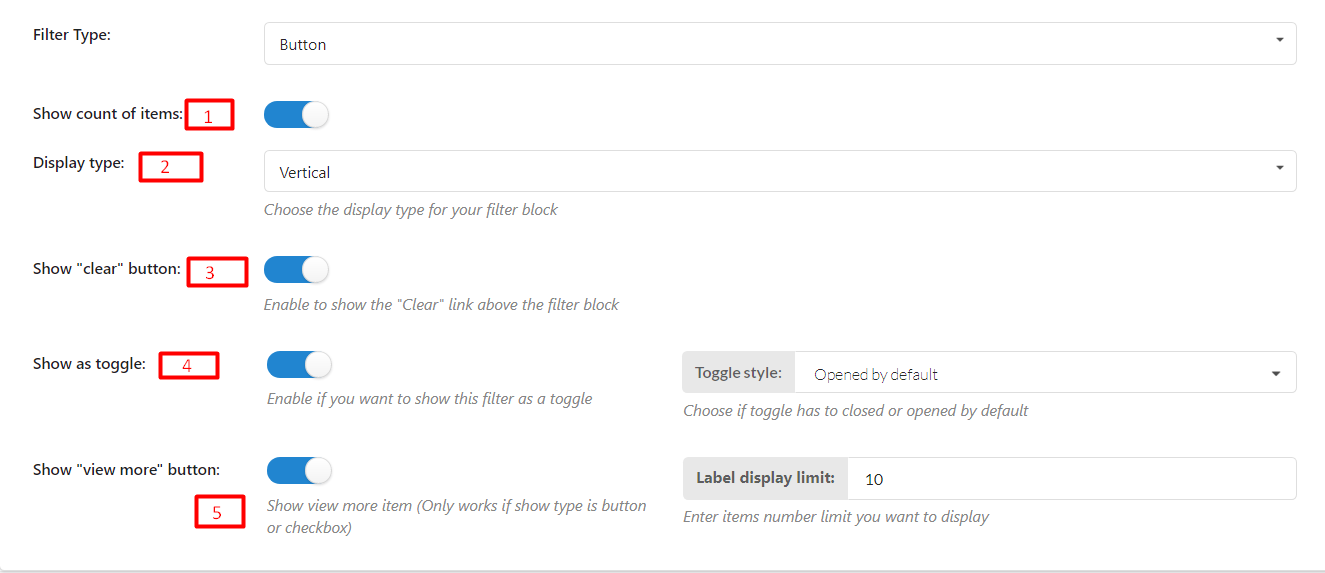This Filter helps customers find products on sale/in stock.
- Choose to display Filter for Onsale product or Instock product, enable both if you want to add the filter for all.
- Choose Filter Type: Button or Checkbox
- Show count of items: Enable to show the number of items
- Display Type: Choose the display type for your filter block – Vertical or Horizontal (Only works with Button)
- Show “clear” button: Enable to show the “Clear” link above the filter block
- Show as toggle: Enable if you want to show this filter as a toggle, then choose toggle style
- Show “view more” button: Show view more item (Only works if show type is button or checkbox)