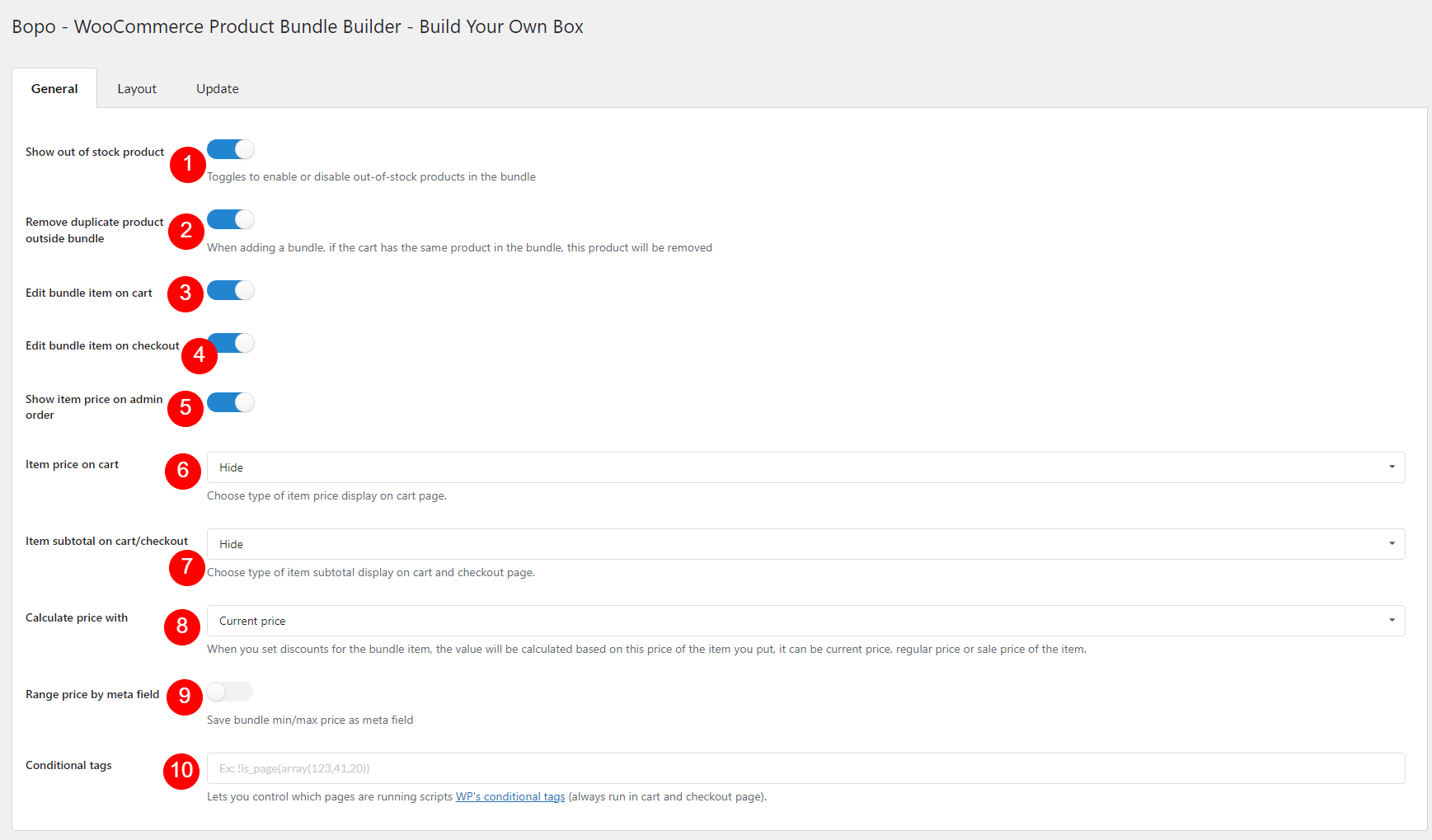Go to Bopo Bundle > General there you can manage out-of-stock products, duplicate products in the bundle toggles to edit bundle items in the cart and checkout page.
- Show out-of-stock products: Toggles to enable or disable out-of-stock products in the bundle.
- Remove duplicate on the bundle: Toggles to enable or disable duplicate products in the bundle.
- Edit bundle item on cart: Make the bundle items editable on the Cart page – Customer reselect their bundle items there using an “Edit” button.
- Edit bundle on checkout: Make the bundle items editable on the Checkout page – Customer reselect their bundle items there using an “Edit” button.
- Show item price on admin order: Show/Hide the bundle item price, like this:
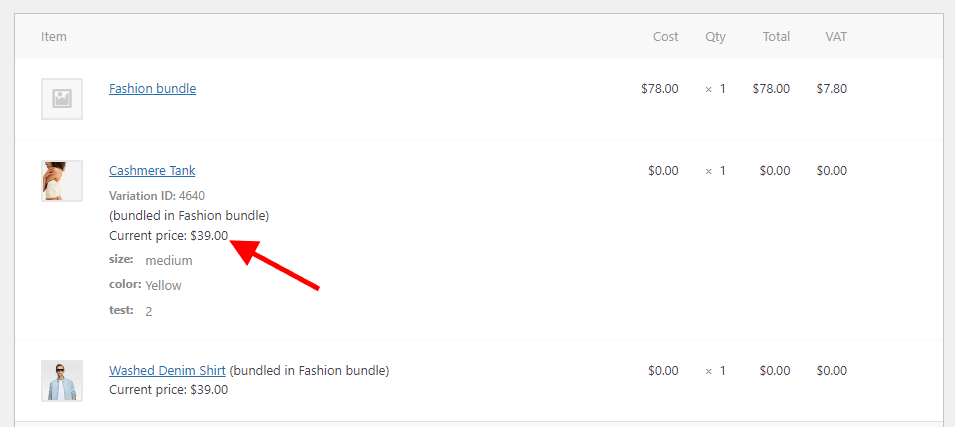
- Item price on cart: Bundle item price on the “Price” column of the cart table on the Cart page
- Hide
- Item price
- Price and bundle discount
- Item subtotal on cart/checkout: Bundle item price in the “Subtotal” column on the Cart and Checkout pages.
- Hide
- Item price
- Price and bundle discount
- Calculate price with: When you set discounts for the bundle item, the discount will be calculated based on this price of the item you set, it can be current price, regular price or sale price of the item.
- Range price by meta field: Enable to save bundle min/max price as meta field. This option uses custom meta field: bopobb_min_price, bopobb_max_price to display range price of the bundle. The price range is calculated using the discounted price and excludes optional items
- Update bundles range price: Update min/max price meta field for all bundle
- Conditional tags: You will assign on which pages the bopo bundle appears.