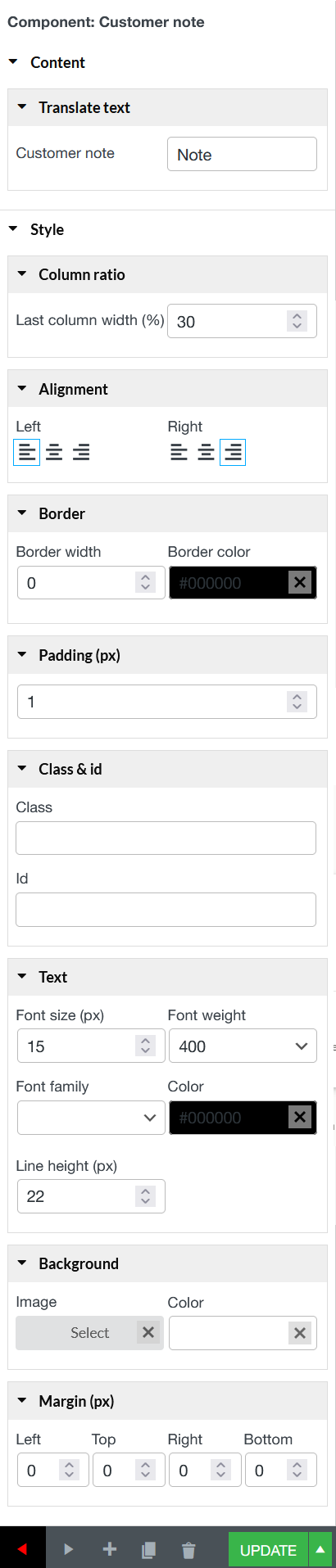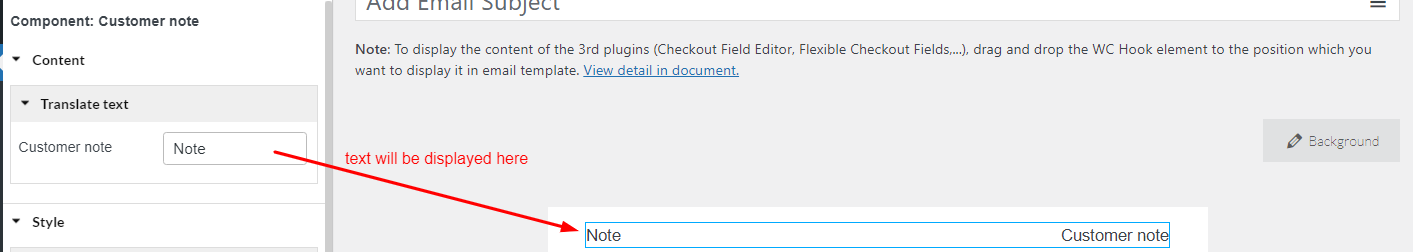The Customer note component displays note from customers to shop owner.
A. Content
– Customer note: Type to change text in the “Note” column you want to display
B. Style
– Column ratio: Type the value without unit (%) to change the width of column “Customer note” of your choice.
– Alignment: Align the content in the 2 columns.
– Border: Control the width and color of border.
– Padding: Type space between the border and the content inside it.
– Class & id: Specify a class and/or ID for the component. Each component can have only one ID, but you can assign multiple classes, just separate them with spaces.
– Text: Change text format with Font size, Font weight, Font-family, Font color and Line height.
– Background: Customize background with Image and Color.
– Margin: Type value to change width of margins.