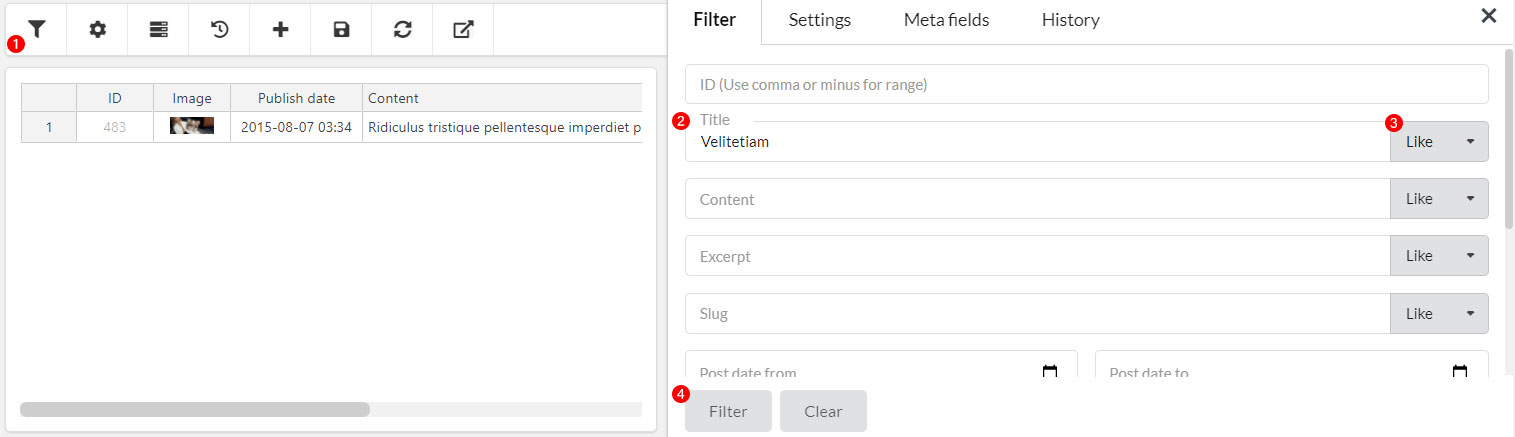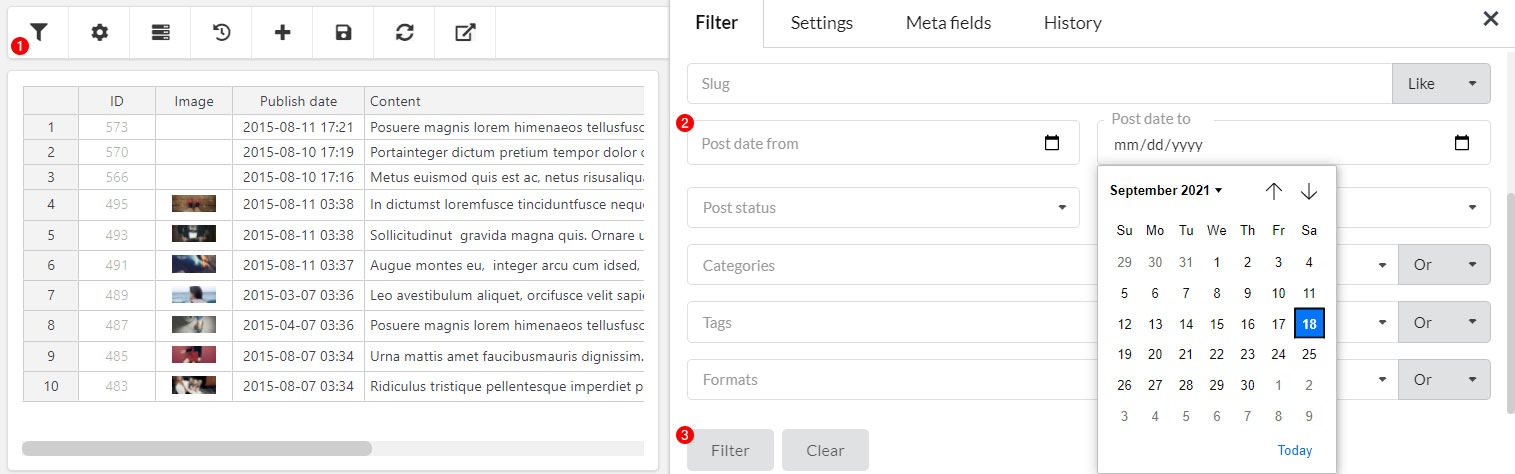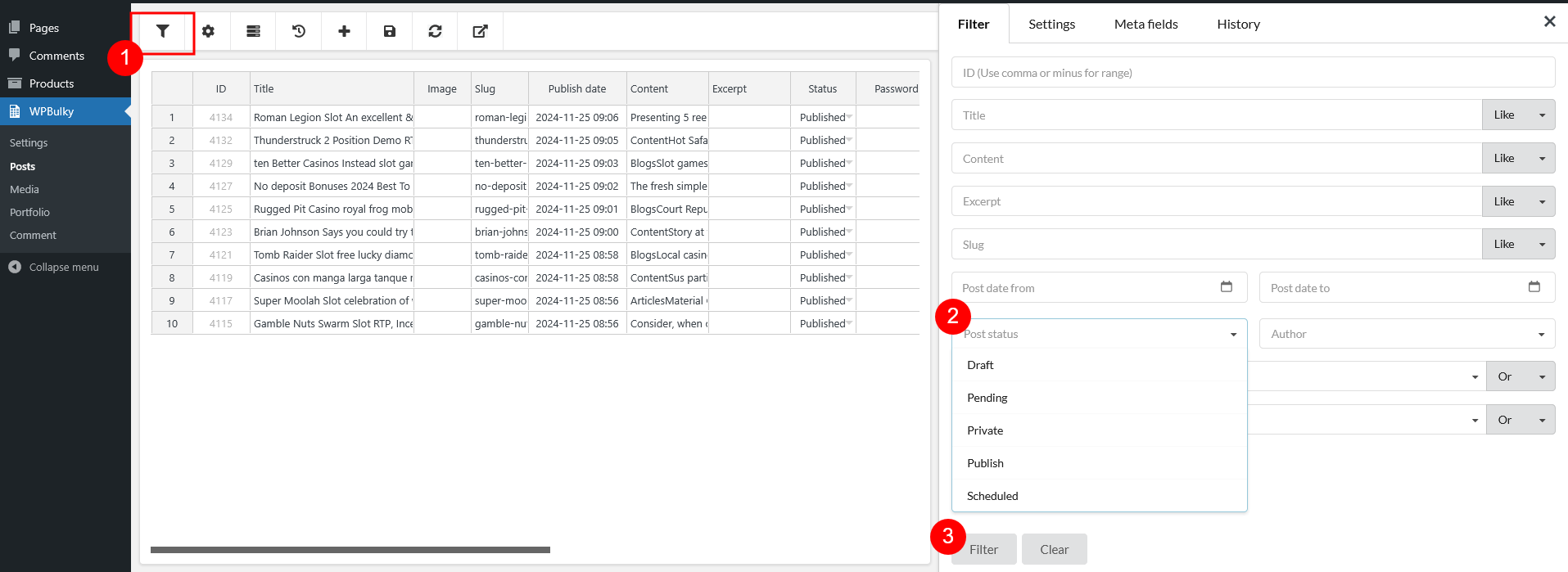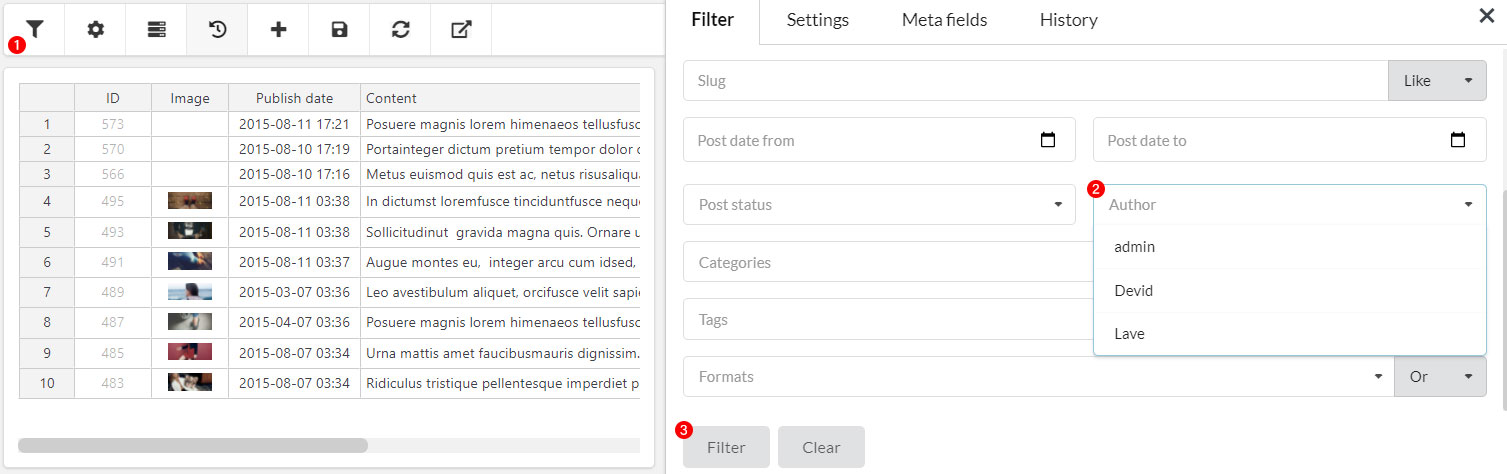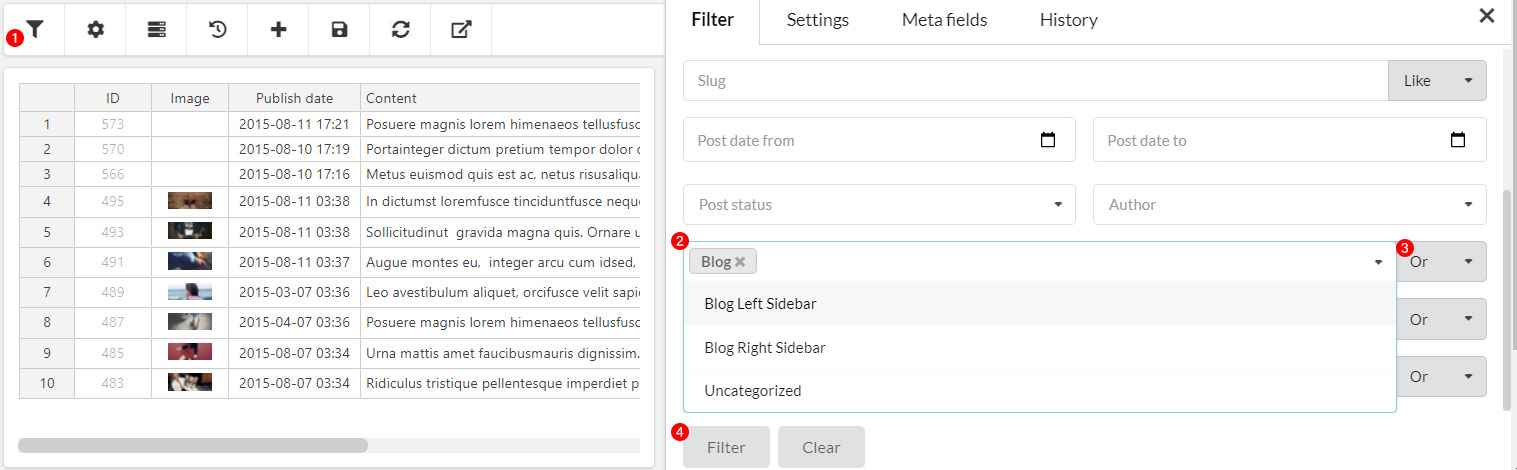You can use tools to filter posts, Pages, Media that you want to edit in bulk.
WPBulky WordPress Bulk Edit Post Types is available with the following filters all properties of a post type: ID, Title, Content, Excerpt, Slug, Range of Post date, Post status, Categories, Tags, Formats, Author.
- ID: You can filter the range of posts by post ID, separate IDs with commas or minus for range.
- Click Filter icon
- Enter post IDs that you need to filter.
- Click Filter to take action.
- Title, Content, Excerpt, Slug: These allow you to filter a post by the post Titles, Content, Excerpt, Slug that can be exact, like, not include, begin, end, or empty content. The example below is to filter post with Title:
- Click the Filter icon.
- Enter a post title keyword that you need to filter
- Select an action to filter with key work of the title that can be exact, like, not include, begin, end, or empty content.
- Click Filter to take action.
- Post date: You can filter posts based on a range of post dates.
- Click the Filter icon.
- Enter post date from and to, to filter posts by post date.
- Click Filter to take action.
- Post status: Filter posts by status: Draft, pending, private, public, scheduled.
- Author: Filter posts based on the author.
- Categories, tags, formats: Select to filter posts by categories, tags, formats.
- Click the Filter icon.
- Enter categories and sub-categories that you need to filter
- Select an action to filter with selected categories and sub-categories that can be or, end, not in.
- Click Filter to take action.