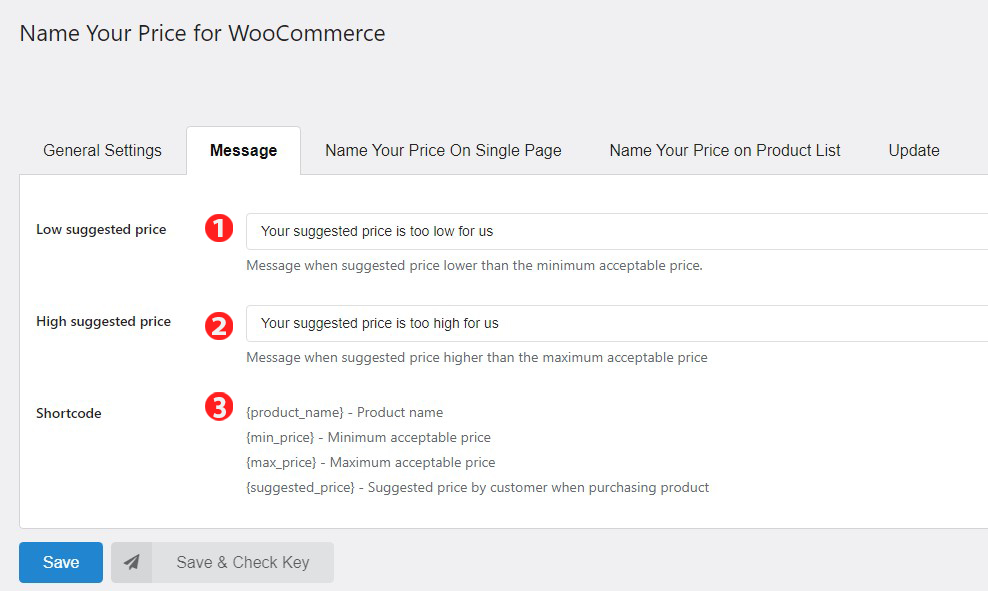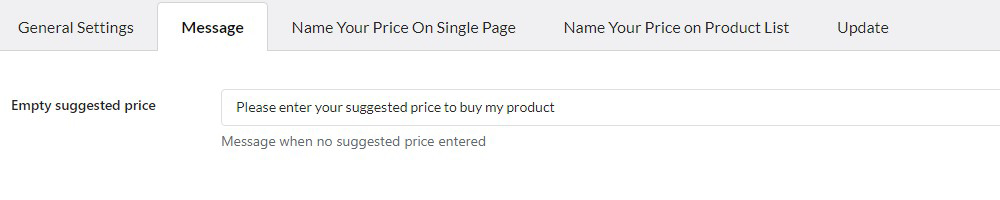- Low suggested price: The message content when the customer enters the offer price is lower than the accepted minimum price, you can change the content as you want
- High suggested price: The message content when the customer enters the offer price is higher than the accepted maximum price, you can change the content as you want
- Shortcode:
{product_name} – Product name
{min_price} – Minimum acceptable price
{max_price} – Maximum acceptable price
{suggested_price} – Suggested price by the customer when purchasing the product
Conversely, when “Allow Free Purchases” is disabled in General Setting tab, the message your guest receives will add “Empty suggested price” as shown below:
When no suggested price is entered, the customer will receive this message, you can also change the content of the message as you want.