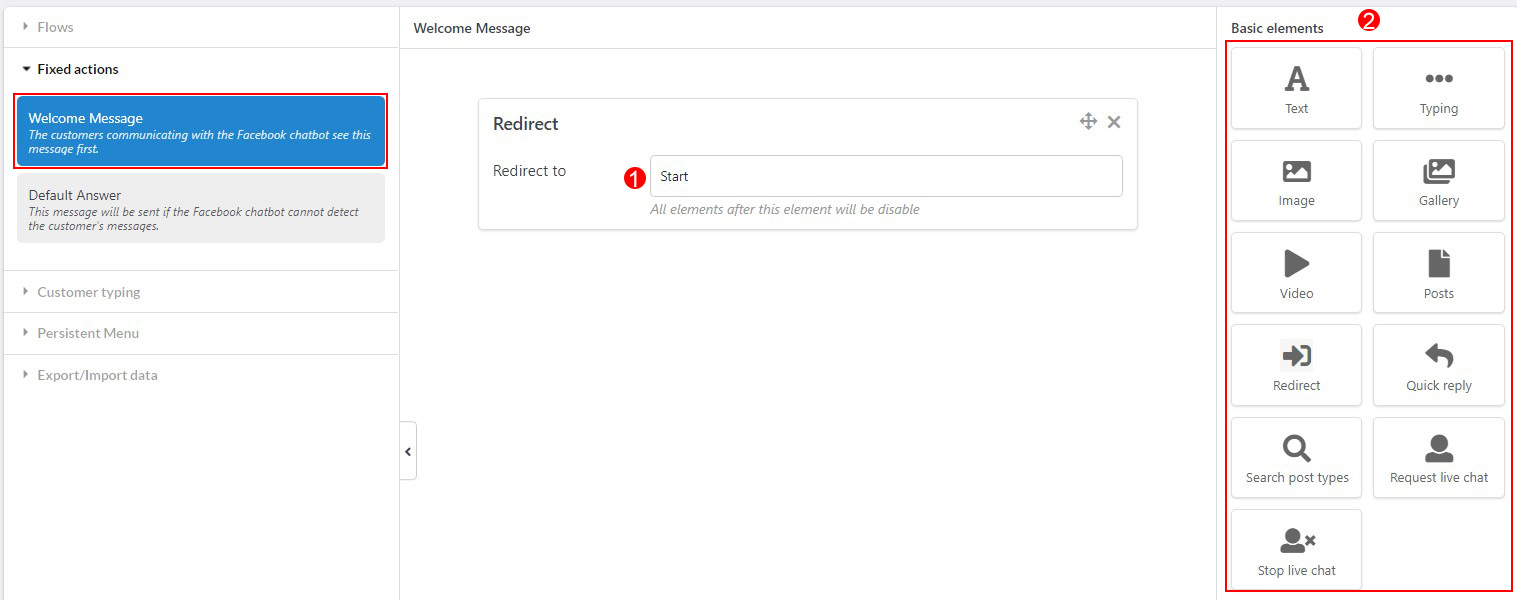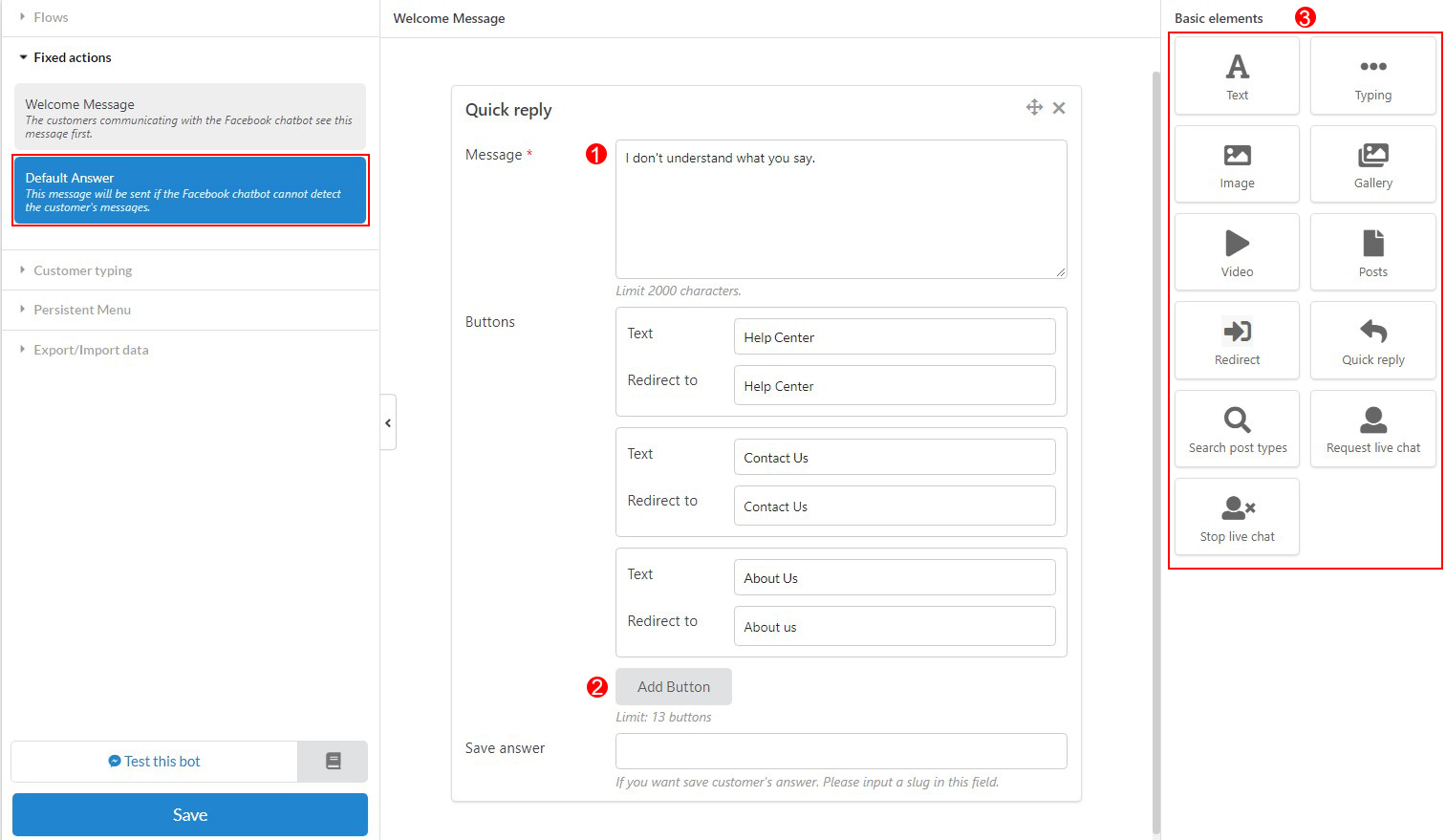The Fixed actions help to program the responses for the Facebook Chatbot when it meets the popular requests from the customer. There are two fixed actions, you can program the responses for each action using 11 available basic elements.
Welcome message
The users who touch the messages box for the first time will see it first. You can design it with the text, gallery, video elements or event the block which are created from the plugin. The welcome message is automatically displayed when the customers access Facebook Messenger.
1. Change the content of Welcome message as you want.
2. You can also add more elements to the welcome message by double-click on the element board then customize the elements as you want. Go to the tab basic elements in this documentation to read more about how to use elements.
Default answer
The default answer will be sent when the customer questions are undefined . You can change the default answer in your own way with the 12 available basic elements.
1. Change the content of default message as you want.
2. Add button to add more choices for customers. It will go with the default messages displayed to the customers.
3. You can also add more elements to the default message by double-click on the elements in the element board then customize the elements as you want. Go to the tab basic elements in this documentation to read more about how to use elements.