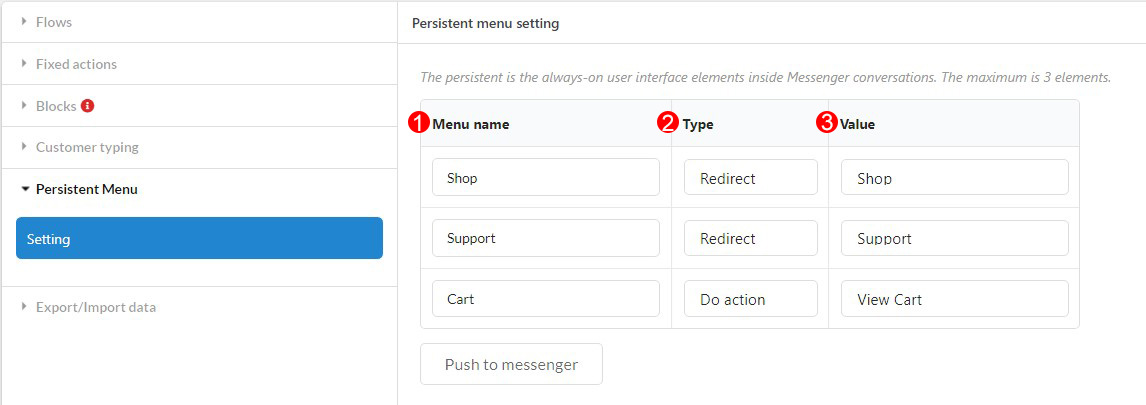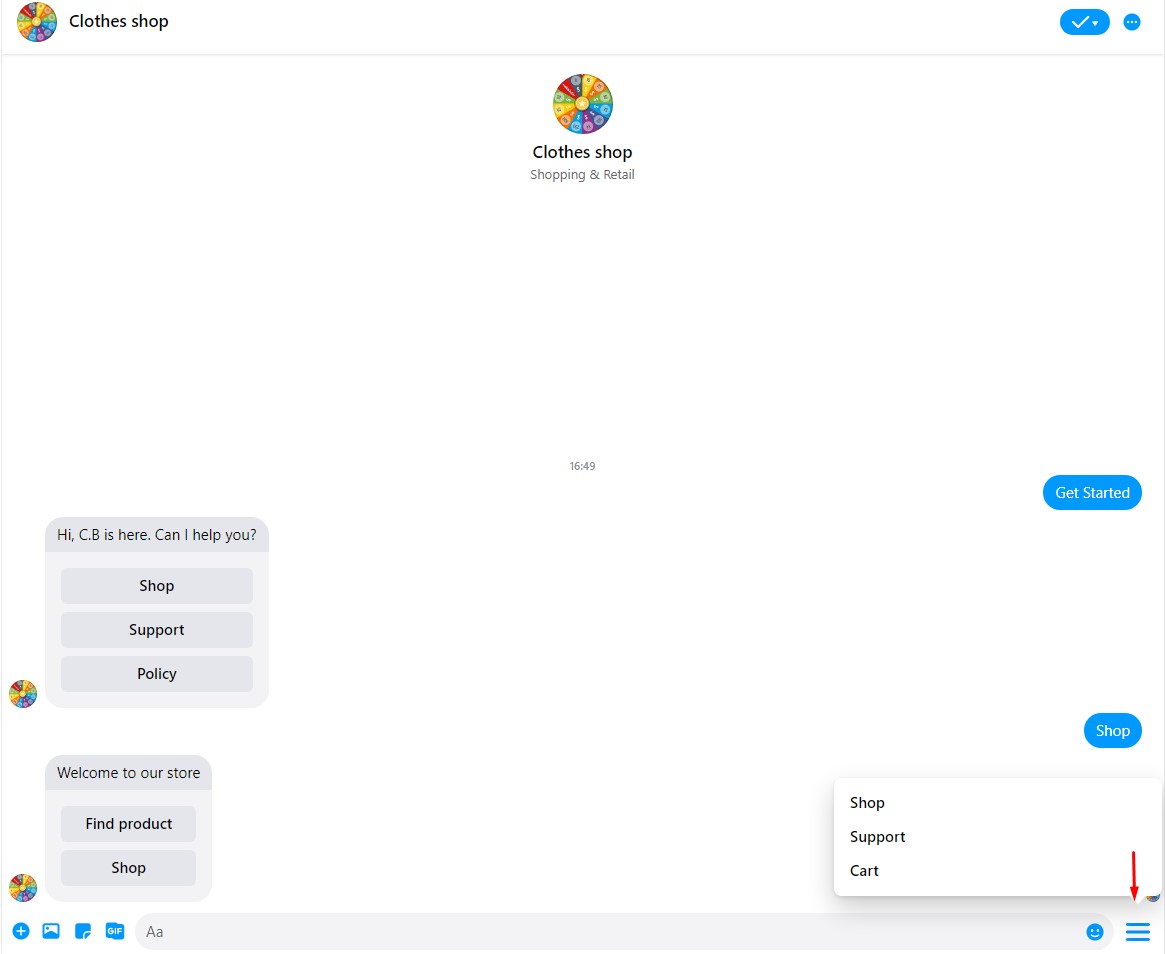Persistent Menu is always displayed on the Customer Messenger. You can change menu you want in Persistent Menu maximum 3 elements.
Persistent Menu on the backend:
1. Enter the name of menu you want to display in the Persistent menu. That may be: Shop, Support, Cart, Policy….
2. Choose the type of actions when the customers click on each menu. That may be: Redirect action; Open URL or Do Action.
3. Select responsive with the respective type. For example: If customers click on Shop, chatbot can respond a direction to a flow defined in the Flow section. Or chatbot can respond a shop link…
4. Push to messenger: To save and push above setting to messenger.
Persistent Menu on Messenger: