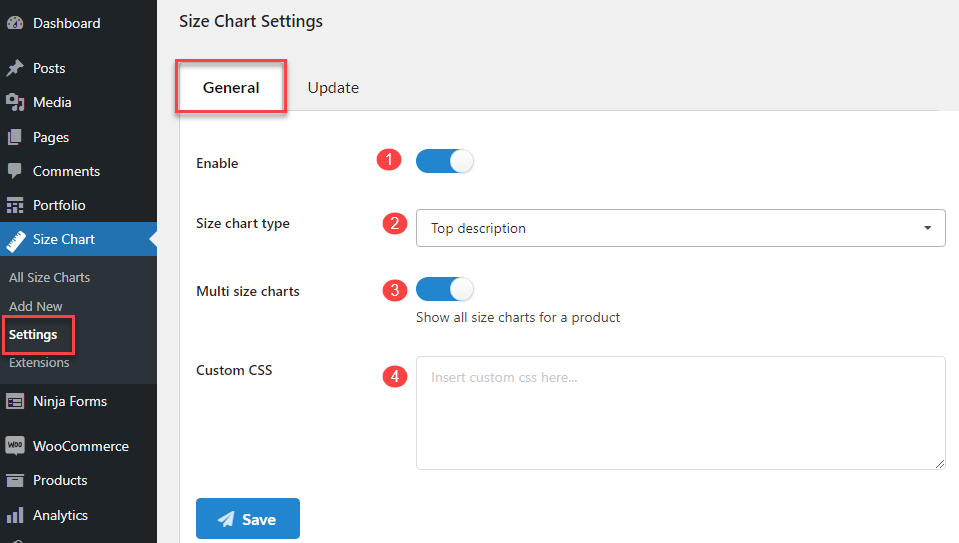The General Settings section in the size chart plugin allows you to configure basic and overarching settings.
- Enable: Toggle to activate or deactivate the use of size charts on your WooCommerce store.
- Size chart type: You can choose the placement of the size chart on your product pages. Options may include displaying: Before Add to Cart; Before Add to Cart after Variations; After Add to Cart; Popup; Product Tab; Top Description; Bottom Description; After Title; After the Meta; None.
- Multi size charts: Manage multiple size charts for products.
- Custom CSS: Allows you to add your own CSS code to customize the appearance and style of your size charts.