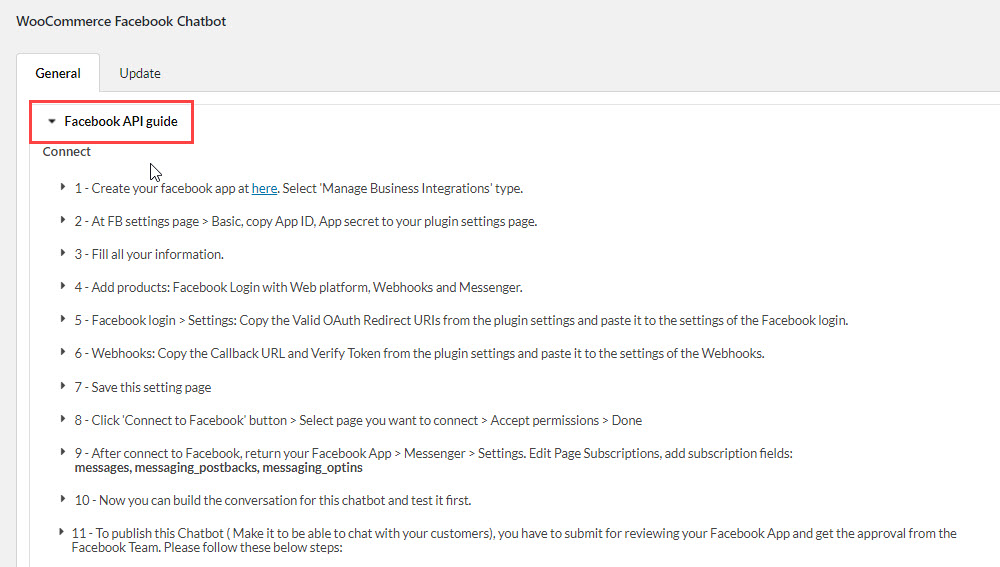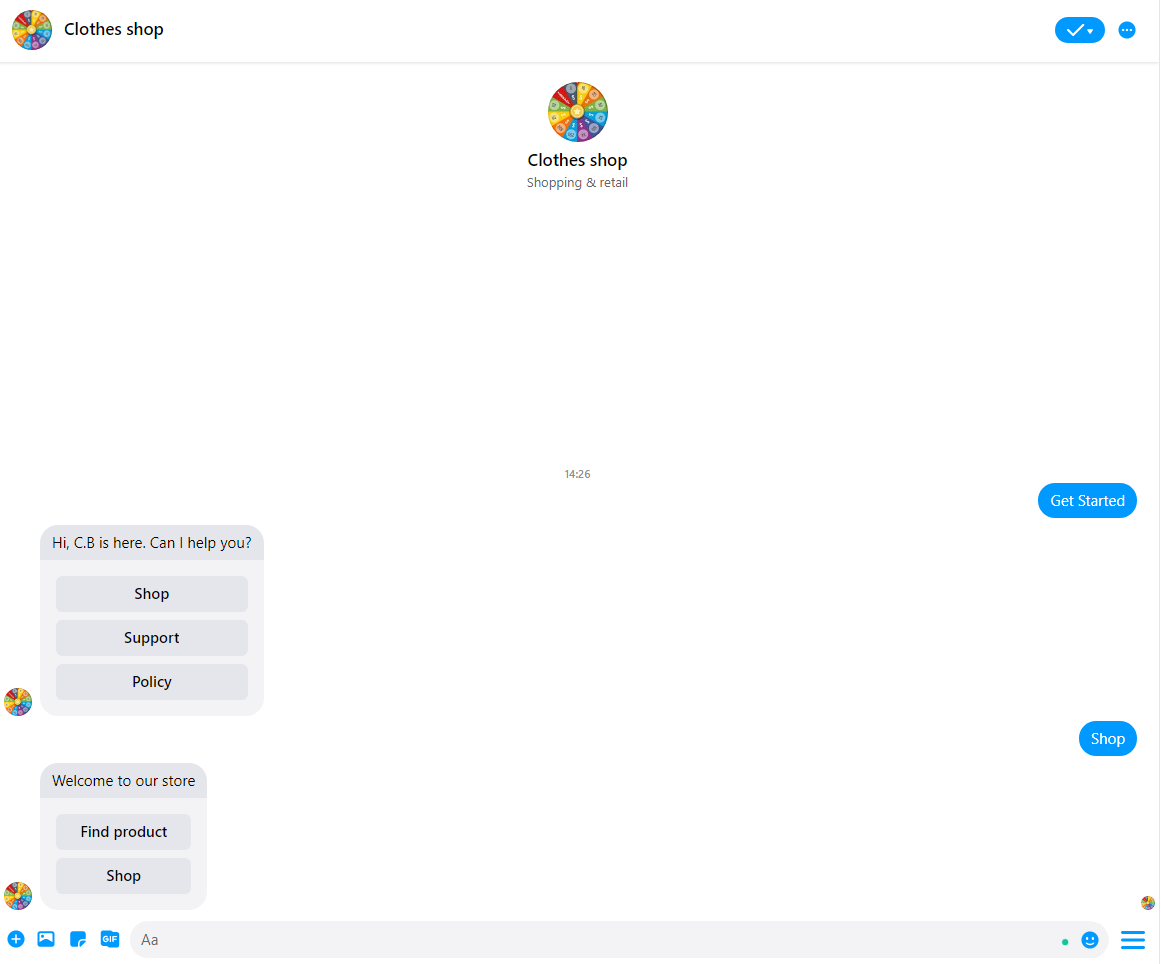1. Go to the FB Chatbot/ Settings/ General tab/ Enable the plugin and connect your WooCommerce to the Facebook.
Click on the Facebook API guide and follow step by step, all steps have attached guide images (click on the black arrow to open the images) which help you easily to connect with your Facebook. If you want to have more instructions, please click on tab How does it work/ Settings on this documentation for further information with video guide.
2. After connecting to Facebook successfully, go to Conversation Flow to set up the auto-responses for the Chatbot with the flows, fixed actions, Customers typing and Persistent menu.
3. Test the Chatbot by clicking the button “Test this bot”, and you will have a Facebook message chatbot opened:
4. Request for approval from Facebook Review Team to make the plugin works on Facebook Messenger with all the customers. Come back to the Facebook chatbot/ Settings tab/ Click on the Facebook API Guide/ Follow step by step in the App Review section:
If you want to have more instructions, please click on the tab How does it work/ Settings on this documentation, we have described more clearly with a video guide attached.