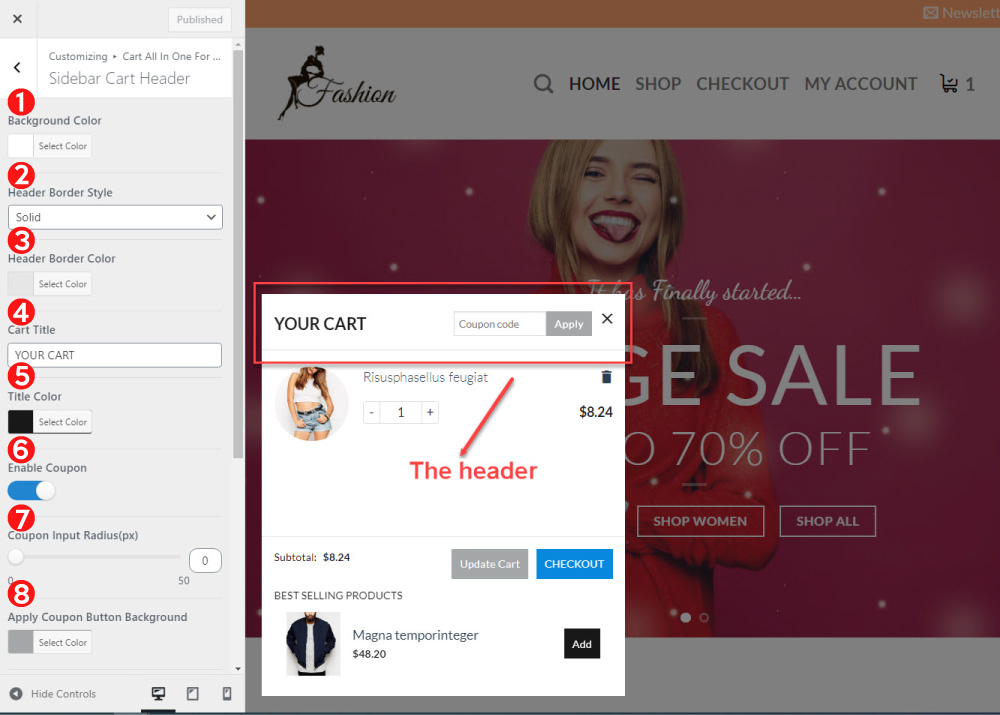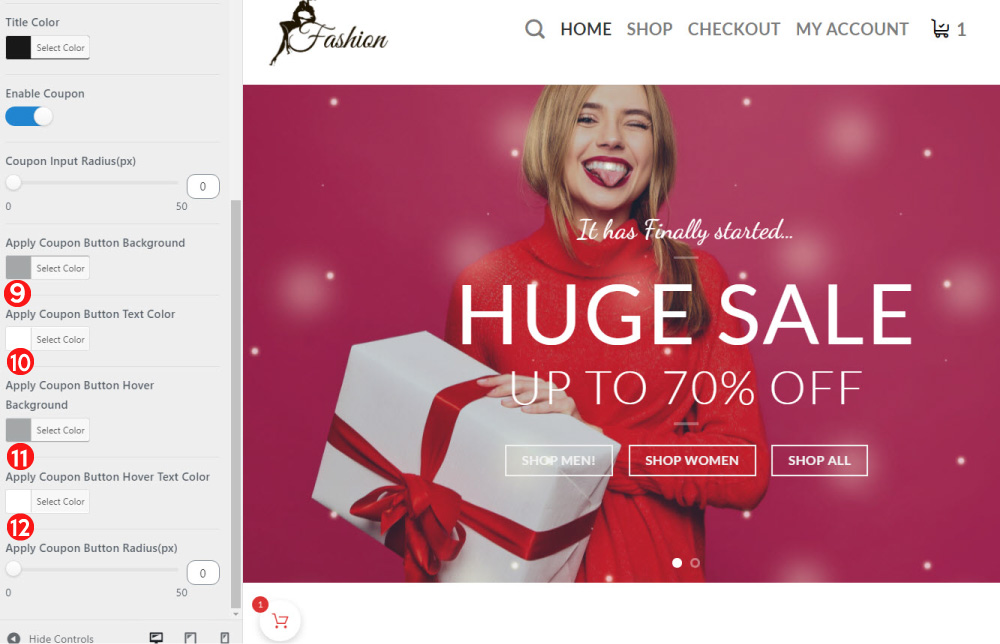Design Sidebar Cart Header
- Background color: set the color of header background.
- Header Border Style: Set the style of Header Border. There are four styles: No border, Solid, Dotted, Dashed
- Header Border Color: Set the color of header border
- Cart Title: Set the title of the Cart on sidebar header
- Title color: Set the color of the title on sidebar header
- Enable Coupon: Enable this option to allow customers apply the coupon code directly on Sidebar Cart
- Coupon Input Radius(px): set the radius of Coupon input
- Apply coupon button background color: Set the Color of apply coupon button background
- Apply coupon button hover background color: Set the Color of apply coupon button background when hovering
- Apply coupon button Radius (px): Set the radius of Apply coupon button
- Apply Coupon Button Hover Text Color: Set the color of of Apply coupon text when hovering
- Apply Coupon Button Radius: Ajust the Button Radius of Apply Coupon Button