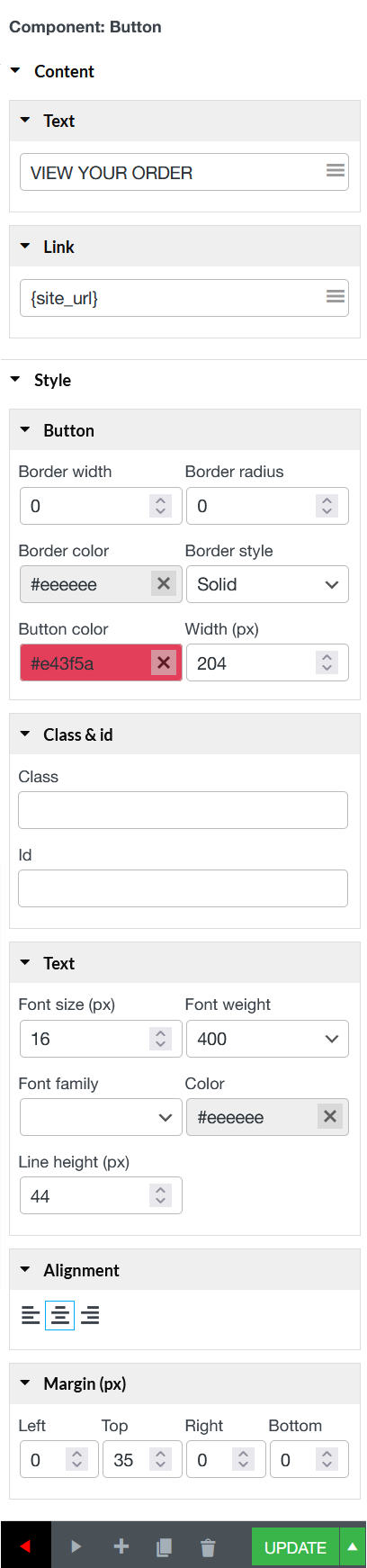The Button element helps you easily design and customize buttons without the need for any other plugins or shortcodes.
- Content
- Style
- Button: Border width; Border radius; Border color; Border style; Button color; and Button width.
- Class & id: Specify a class and/or ID for the component. Each component can have only one ID, but you can assign multiple classes, just separate them with spaces.
- Text: Font size (px); Font weight; Color;
- Alignment: Align the text to the left, right, center.
- Margin (px): Left; Top; Right; Bottom.