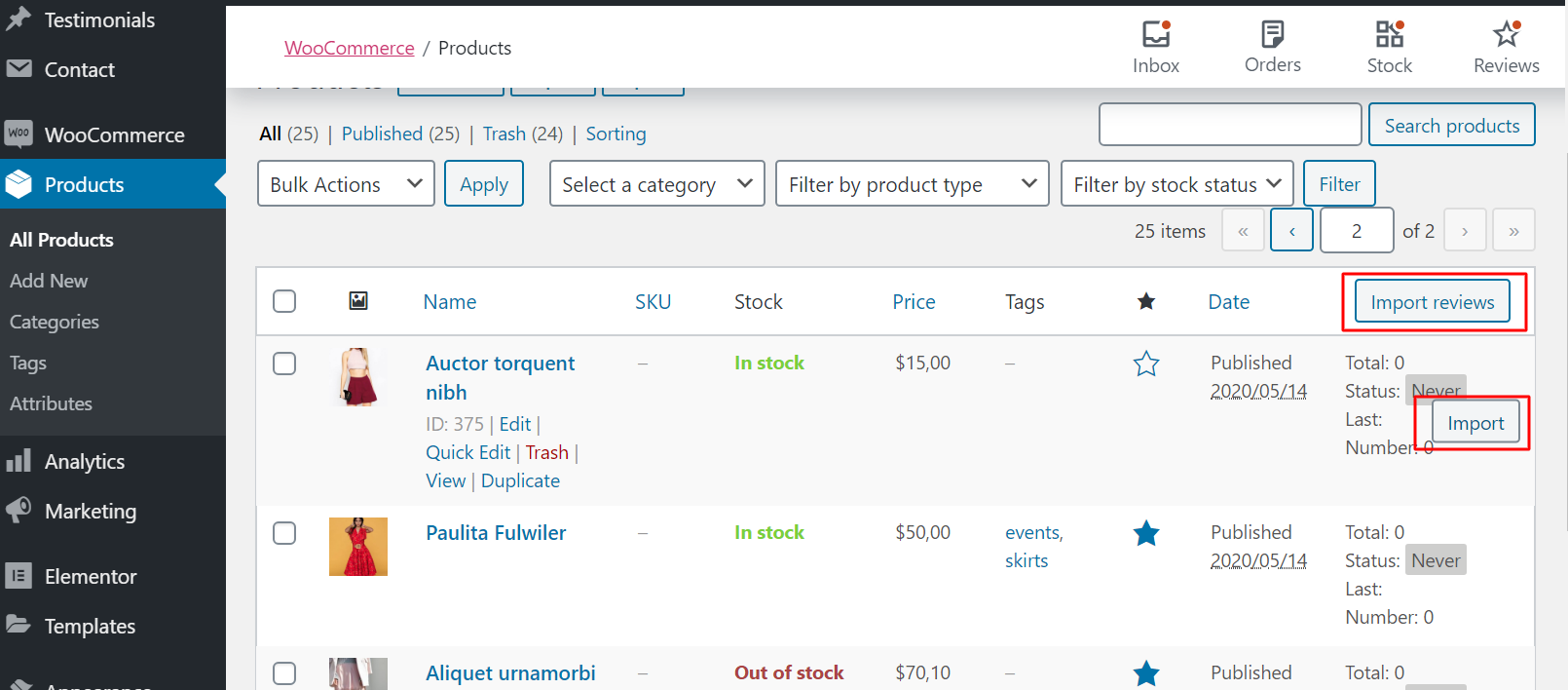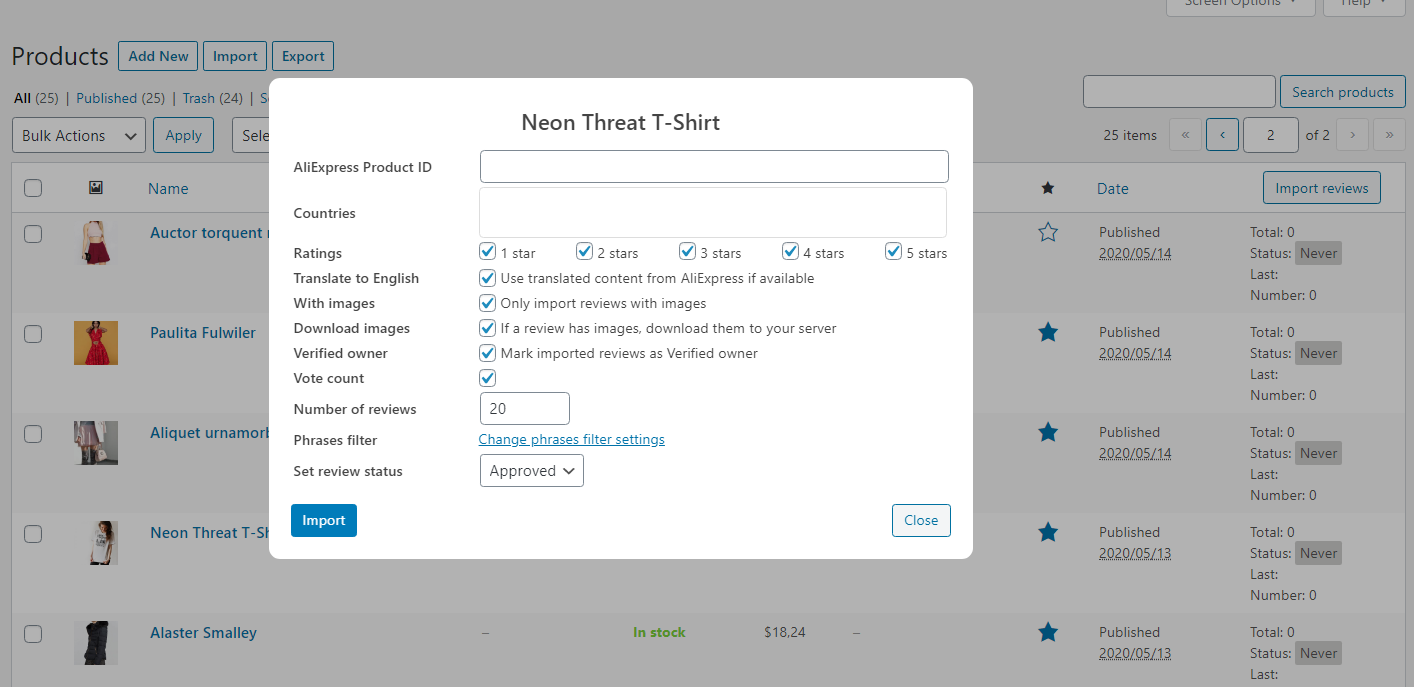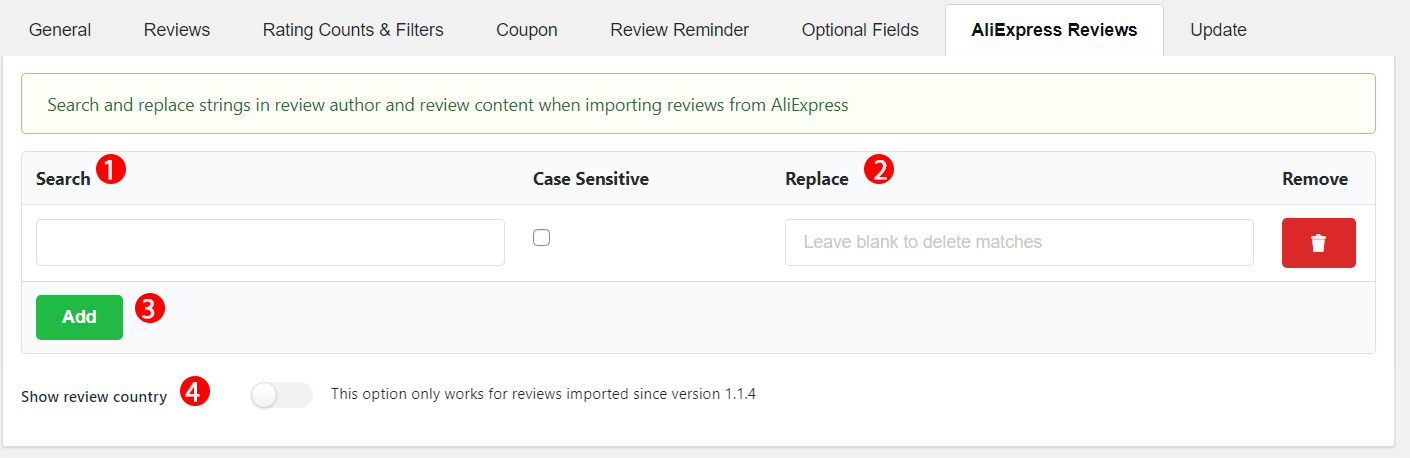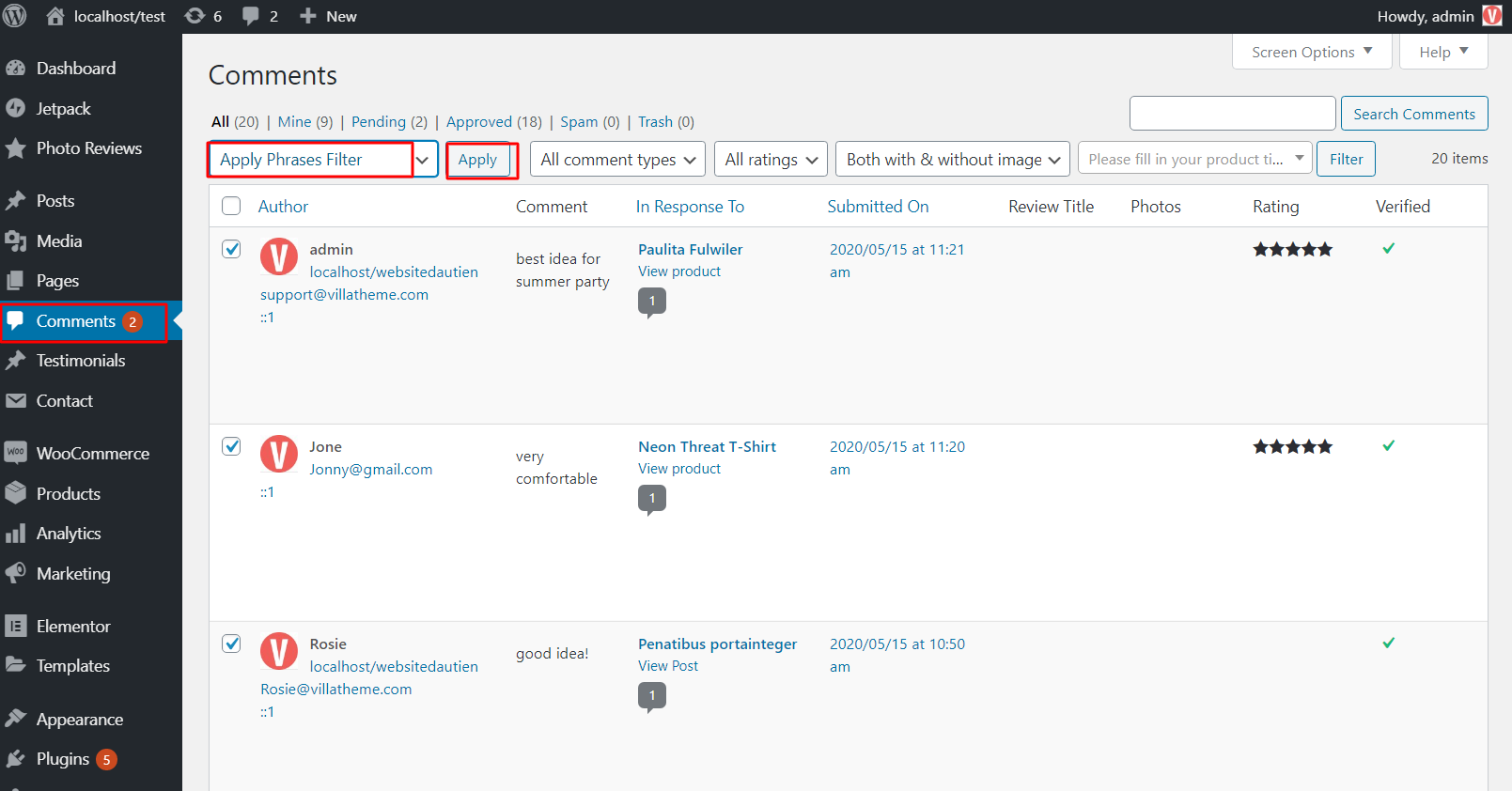A. Import reviews from AliExpress
To import reviews from AliExpress, go to Dashboard/ Product and check on all the products you want to import reviews then click on the import reviews button on the manage tabs.
To import reviews for a single product, hover in the area next to the date column of the product then click on the import button.
A window will open with options for you to start import reviews.
- Aliexpress Product ID: Enter the product ID on AliExpress.
- Countries: Select a country where you want to import review from.
- Ratings: Select which ratings you want to import.
- Translate to English: Use translated content from Aliexpress if available
- With images: Select to import only reviews with pictures.
- Download images: If a review has images, download them to your server
- Verified owner: Mark the reviews imported from AliExpress as “Verified owner”.
- Vote count: Count the ratings. Important note: If you noticed any reviews whose vote count aren’t imported, please remove those reviews and reimport them.
- Number of reviews: Select how many reviews you want to import from AliExpress.
- Phrases filter: Click to change the phrases filter settings.
- Set review status: Select the status for the reviews imported from AliExpress.
B. Aliexpress review masks
Search and Replace a word or a sentence in the review author and review content when importing reviews from AliExpress
Go to Dashboard/Photo Reviews setting/AliExpress Reviews
- Search: fill a word or a sentence that will be searched in review author and review content imported from Aliexpress to replace.
- Replace: Set the word or sentence that will replace the searched word or sentence. Leave blank to delete the searched word or sentence.
- Add: Add another search and research task for Plugin.
- Show review Country: Enable this to display the country of the AliExpress review. This option only works for reviews imported since version 1.1.4.
C. Apply Phrases Filter
If you want to do search and replace with other reviews which were not imported from AliExpress, go to Dashboard/comments and check on all the comments you want to change then choose Bulk Actions/Apply Phrases Filter/Apply.
* The guide video on how to import AliExpress reviews with WooCommerce Photo Reviews.