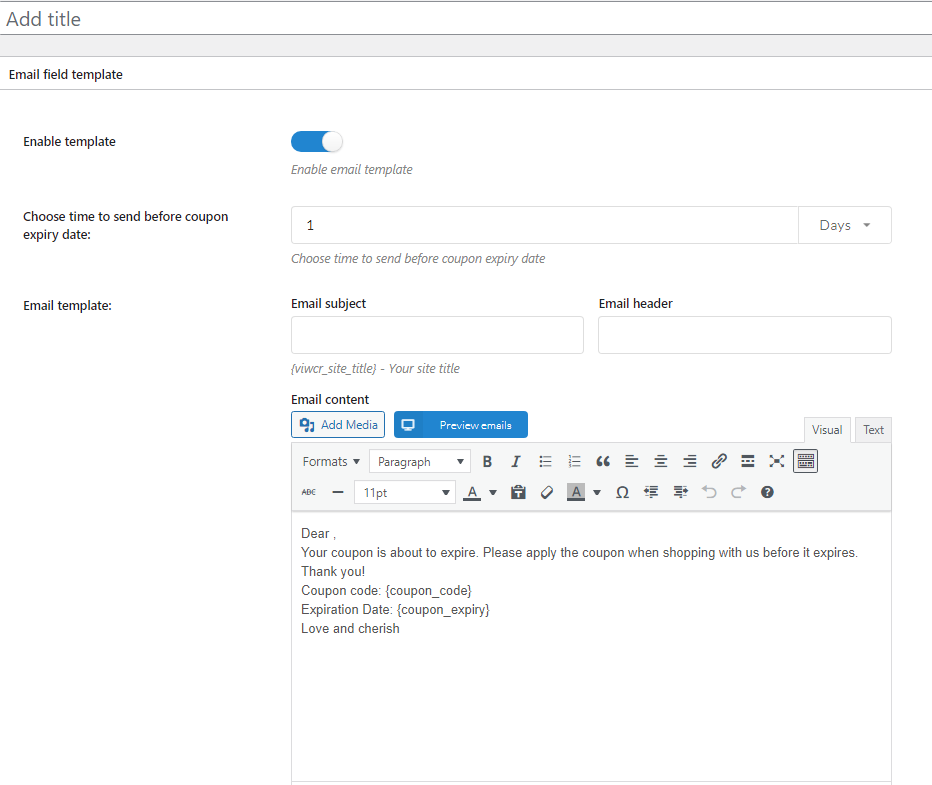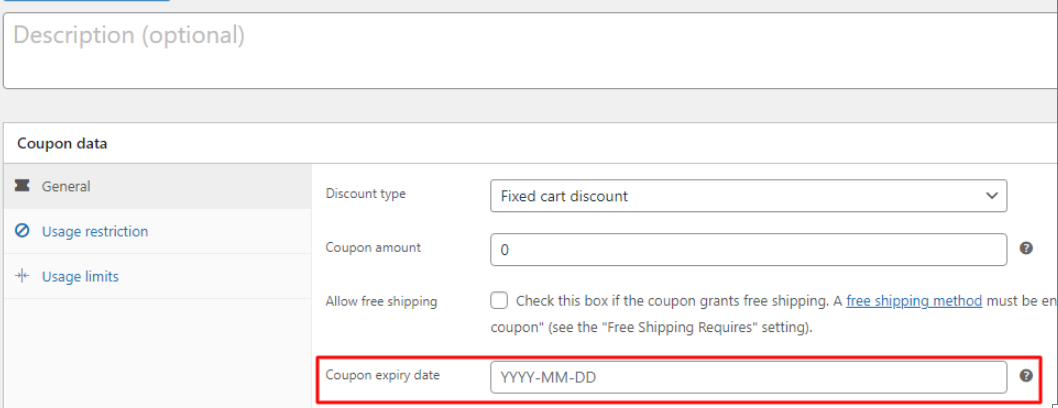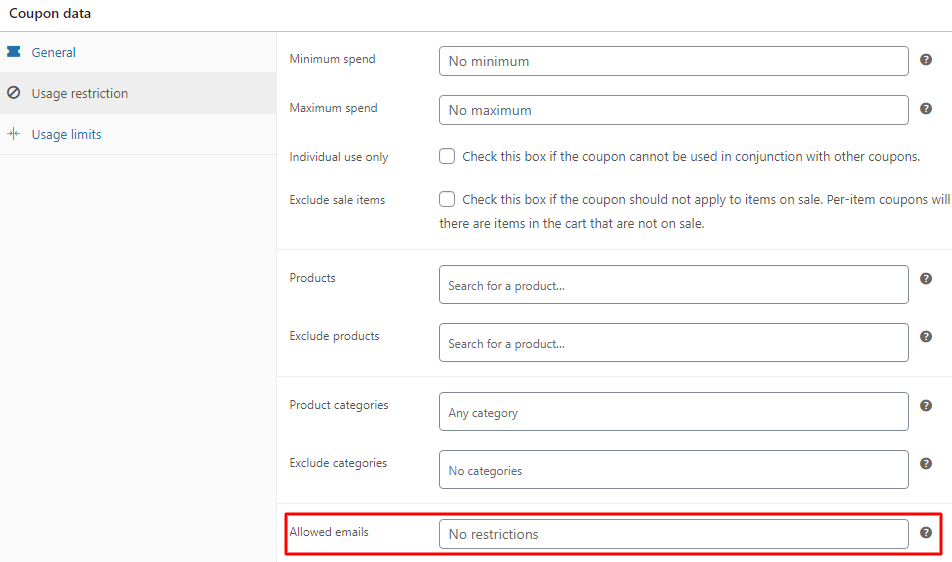After finish installing the plugin, go to Dashboard/ Coupon Reminder to set up the plugin to send reminder emails.
- Create email templates and schedule sending time.
- Make sure you have coupons with expiry date and usage restriction. The coupon expiry date and the email addresses in “Allowed email” field need to be filled with available data (You can add more than 1 email address). The plugin will use these settings to scan coupons and schedule to send emails.
VIDEO GUIDE ON HOW TO INSTALL AND USE COREEM – COUPON REMINDER FOR WOO