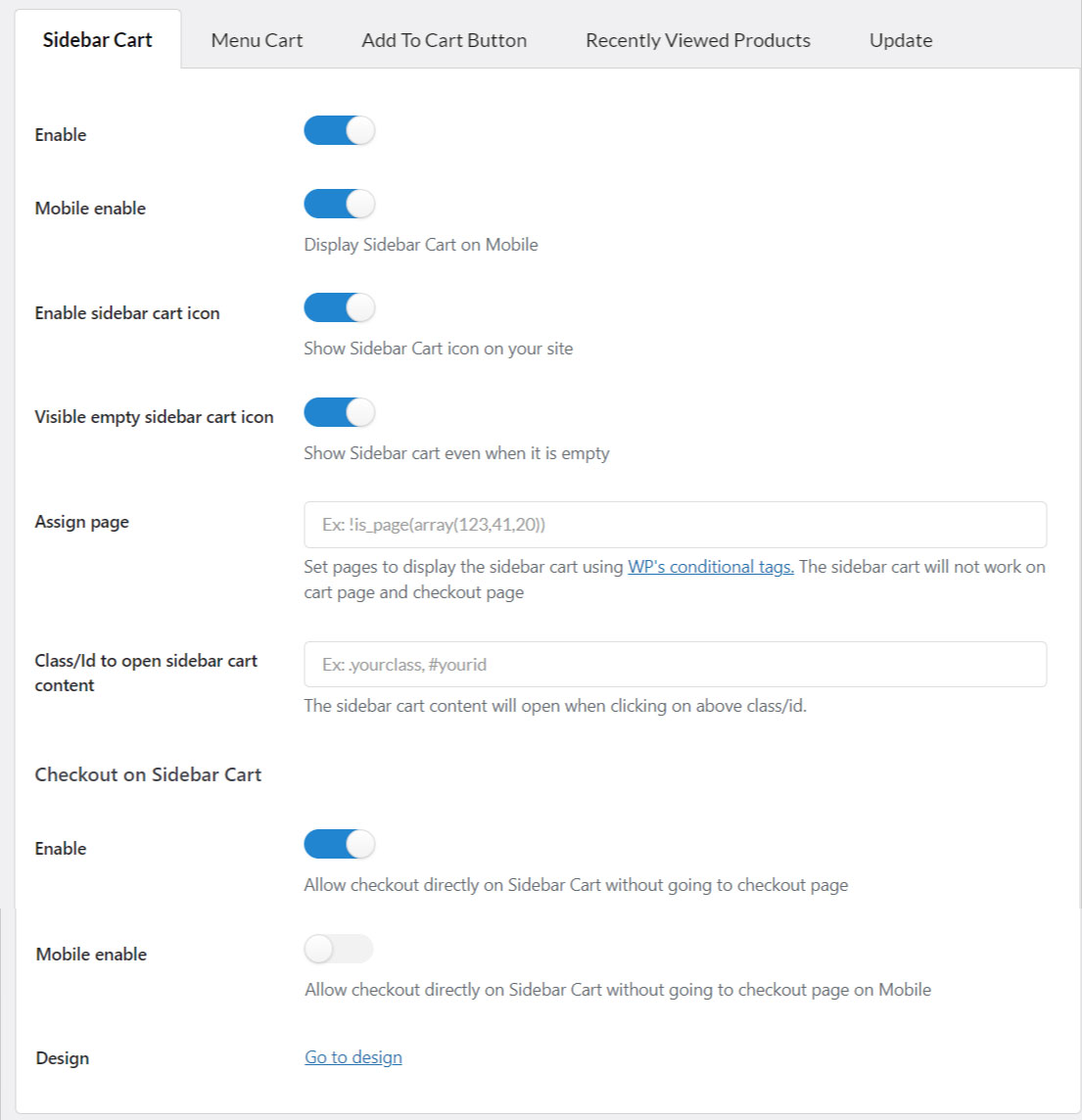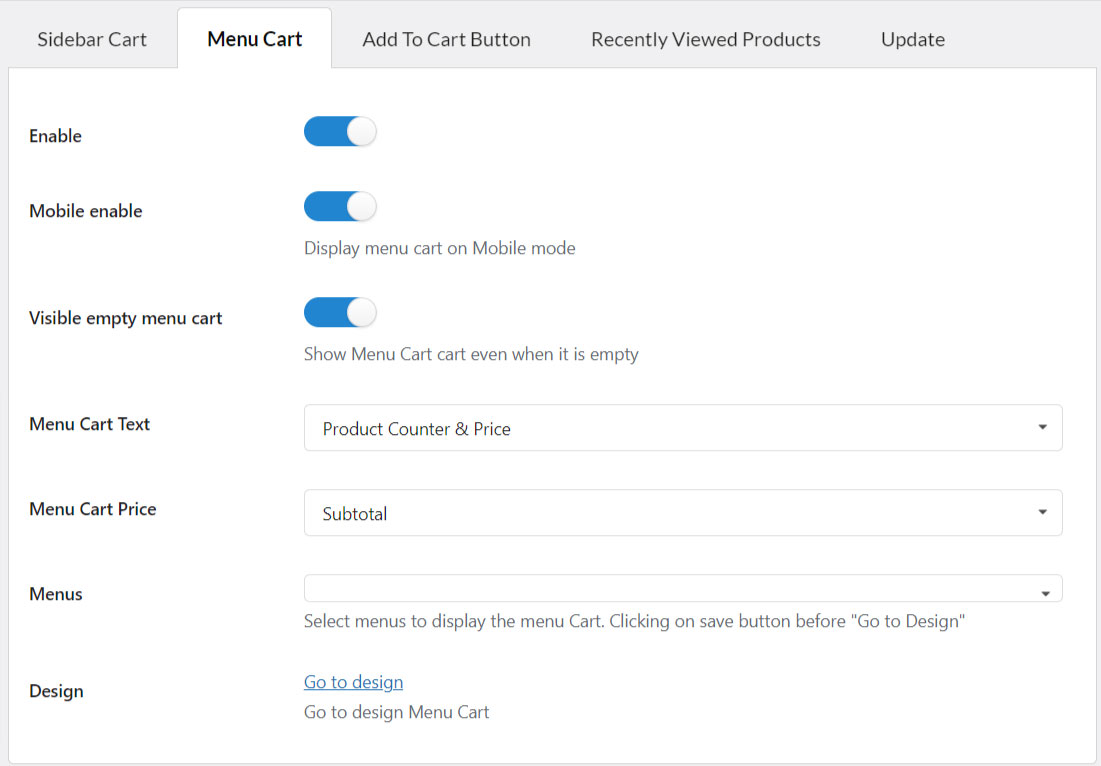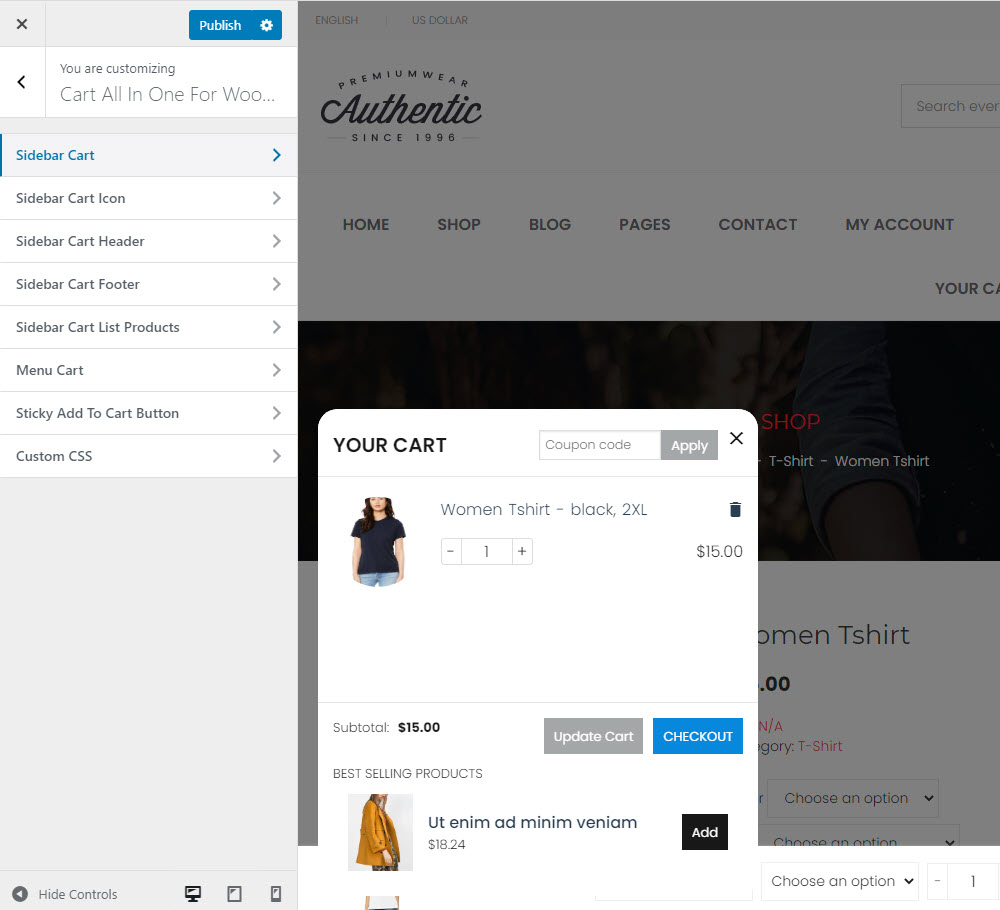After successfully installing the plugin, go to Dashboard/ Cart All In One to config its settings.
The plugin offers features: the sidebar cart, the menu cart, AJAX Add to Cart button and then select variation pop-up for variable products.
You just need to enable these options to use, assign the pages you want to display sidebar cart.
In Menu Cart Tab, enable it and select the menu to display the Menu Cart
In Add To Cart Button Tab, do all settings relating to AJAX add to Cart, Add to Cart for variable products and Sticky Add to Cart on a single product page.
Go to design to customize all the designs relating to Sidebar Cart, Sidebar Cart Icon, Sidebar Cart header and footer, Sidebar Cart List Products, Menu Cart, Sticky Add to Cart Button. To get more detail, please read the “How does it work” section.