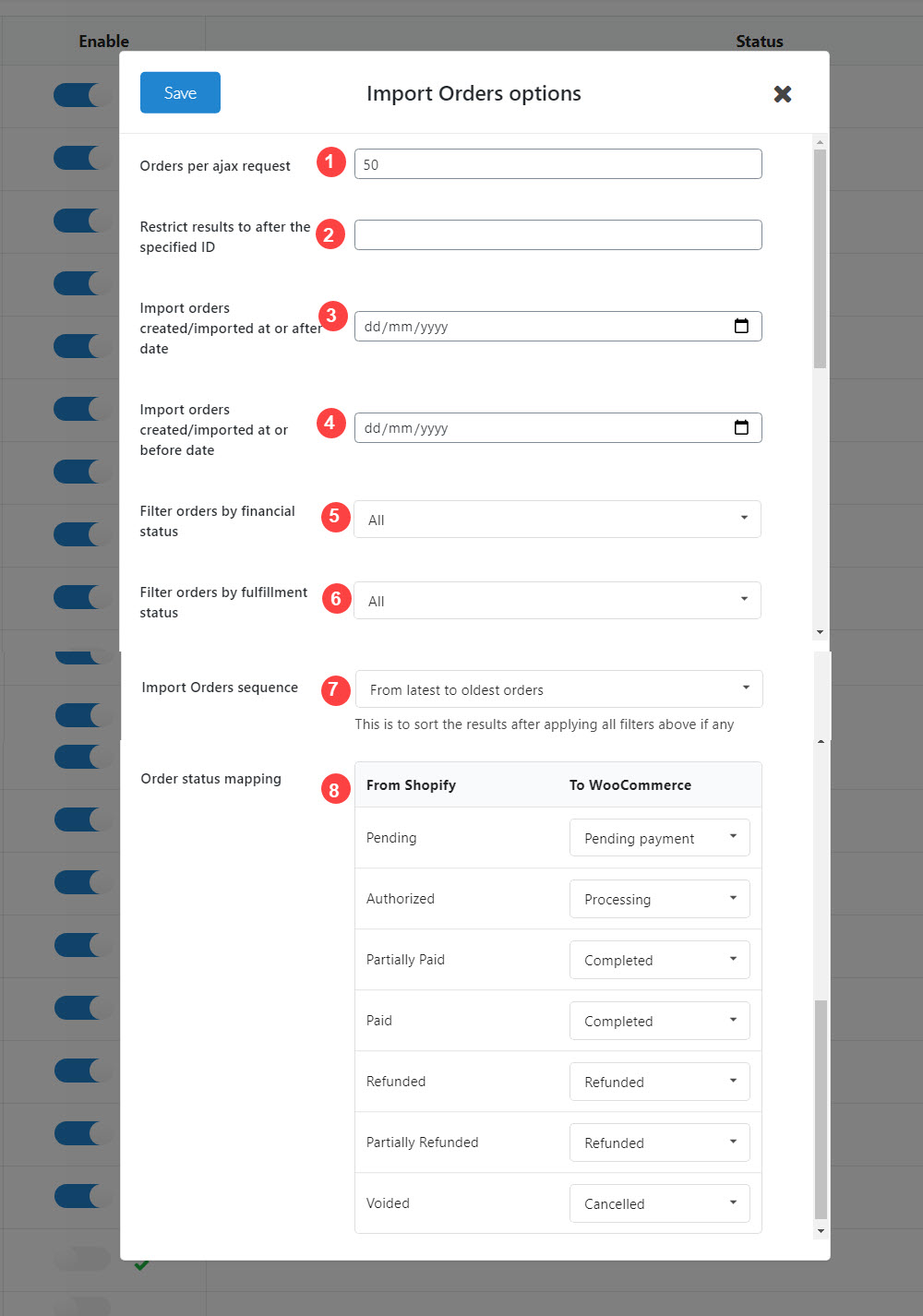Configure options of orders imported from Shopify to WooCommerce.
- Orders per AJAX request: select how many orders will be imported per an AJAX request.
- Restrict results to after the specified ID: choose to imported only orders with an ID greater than a specific one.
- Import created/imported at or after date: choose to import only orders which created /imported after the selected date.
- Import created/imported at or before date: choose to import only orders which created /imported before the selected date.
- Filter order by financial status: Choose the financial status of the orders you want to import.
- Filter order by fulfillment status: Choose the financial status of the orders you want to import.
- Import Orders sequence: select the sequence of imported orders “from latest to oldest” or “from oldest to latest”.
- Order status mapping: configure the status of each order type when imported from Shopify to WooCommerce.