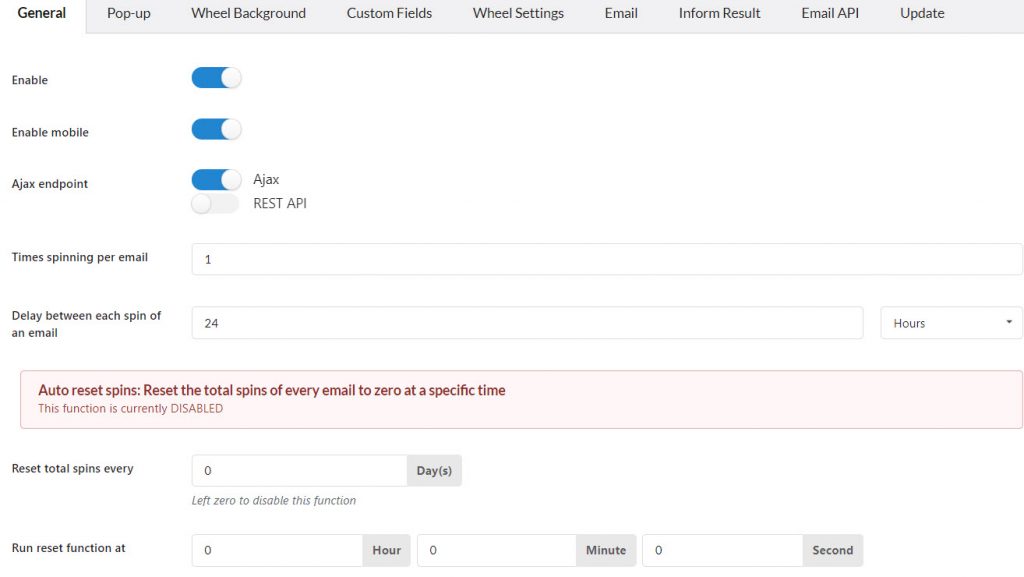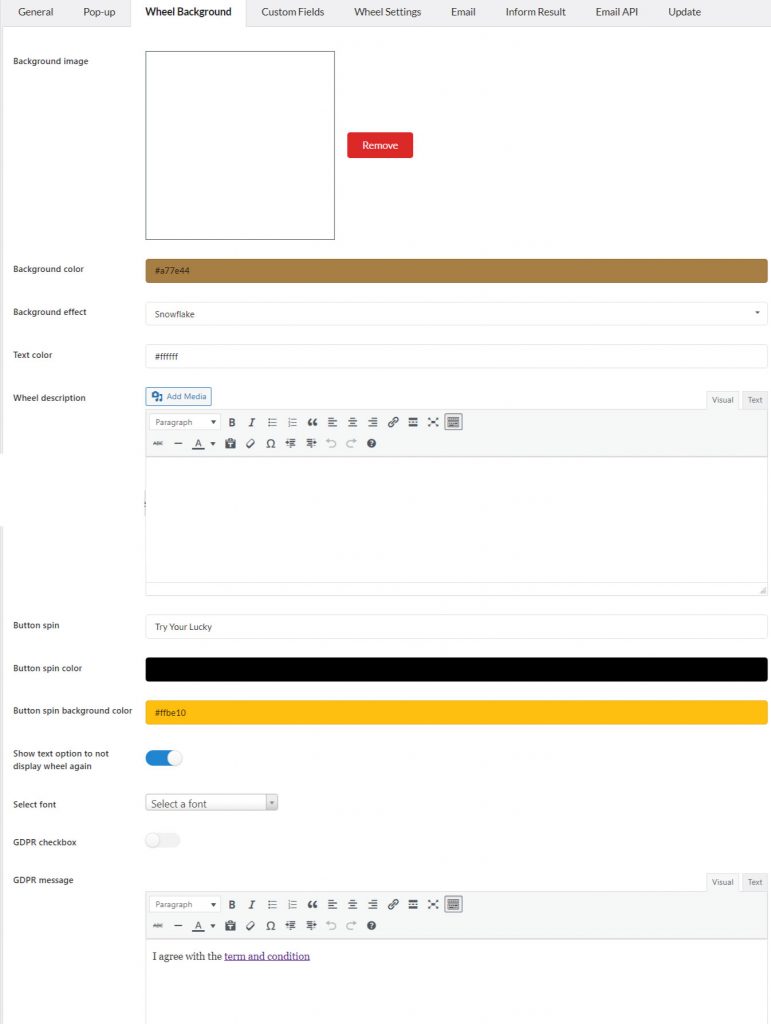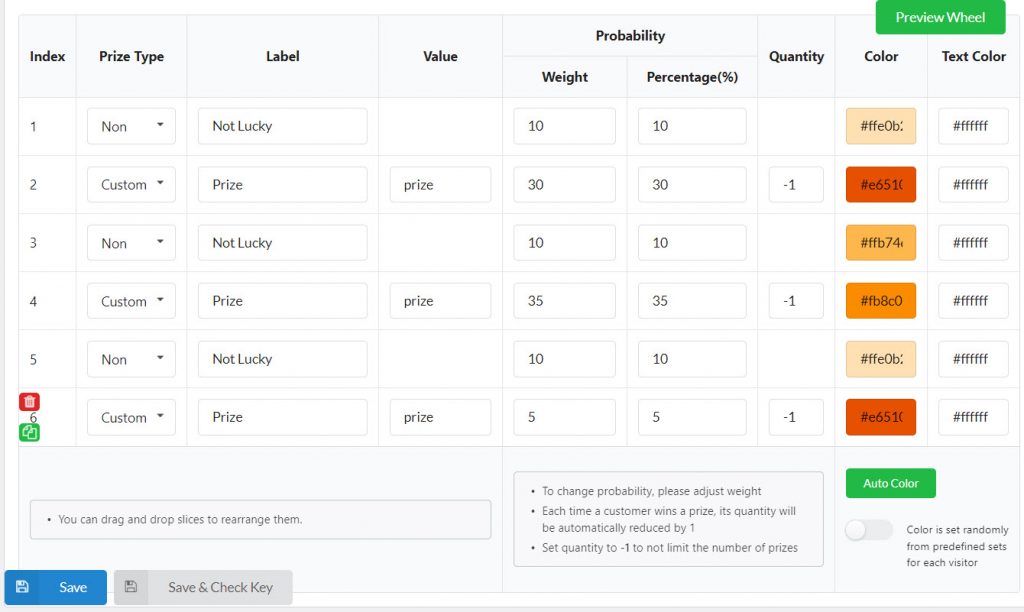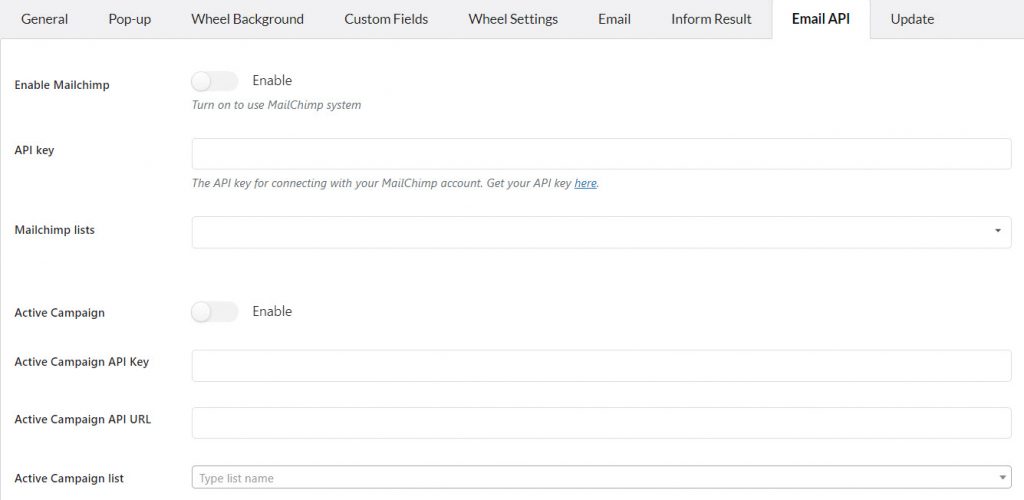After a successful install, go to Dashboard/ WP Lucky Wheel/ to configure the WordPress Lucky Wheel plugin.
Remember to enable the plugin in the General Tab, also set up spin times options here.
Move to the Wheel Background Tab, in this tab, you can customize the Wheel design on the front-end with Logo, description, background …
In the Wheel Settings Tab, configure the number of pieces, the price, winning probability, the color of each piece.
In the Email API tab, configure to sync customer data collected from spinning the wheel to available email marketing platforms such as MailChimp, Active Campaign, Sendgrid, Klaviyo, Brevo (Sendinblue), MailPoet, Hubspot, FunnelKit.