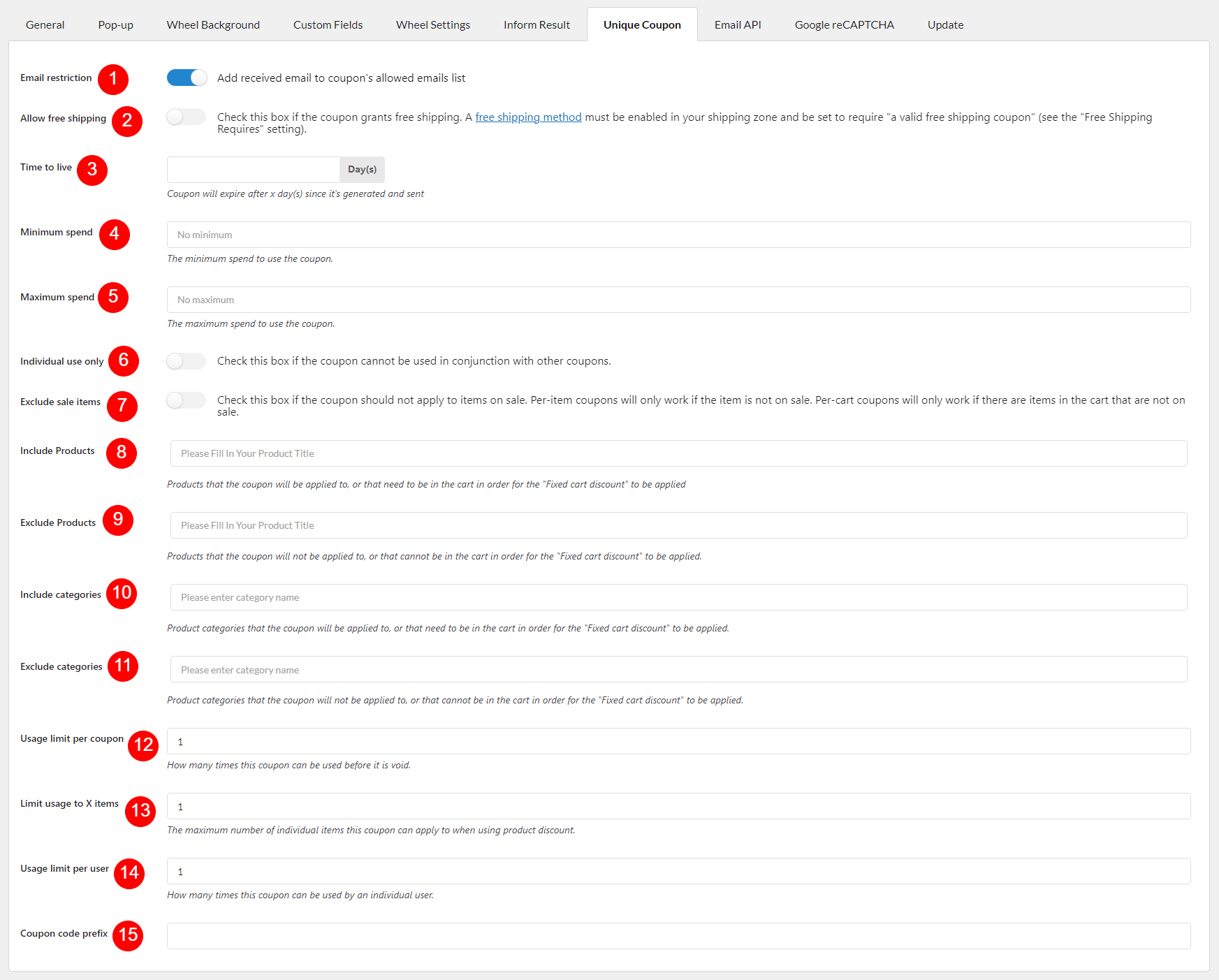In this tab, you can configure settings of the unique coupons the plugin generate and send to customers.
- Email restriction: Add the received email to the allowed email list of the coupon.
- Allow free shipping: Enable this option so the coupon grants free shipping method.
- Time to live: Coupon available duration.
- Minimum spend: The user’s subtotal must reach this minimum amount to use the coupon.
- Maximum spend: The user’s subtotal must be lower or equal to this value to use the coupon.
- Individual use only: Enable this option if the coupon can not be used in conjunction with other coupons.
- Exclude sale items: Enable this option to make the coupon not apply to sale items.
- Include Products: Products that the coupon will be applied to, or need to be in the cart for the “Fixed cart discount” to be applied.
- Exclude Products: Products that the coupon will not be applied to, or that cannot be in the cart in order for the “Fixed cart discount” to be applied.
- Include categories: Product categories that the coupon will be applied to, or that need to be in the cart in order for the “Fixed cart discount” to be applied.
- Exclude categories: Product categories that the coupon will not be applied to, or that cannot be in the cart in order for the “Fixed cart discount” to be applied.
- Usage limit per coupon: How many times this coupon can be used before it is void.
- Limit usage to X items: The maximum number of individual items this coupon can apply to when using product discount.
- Usage limit per user: How many times this coupon can be used by an individual user.
- Coupon code prefix: Add your custom prefix to the coupon.