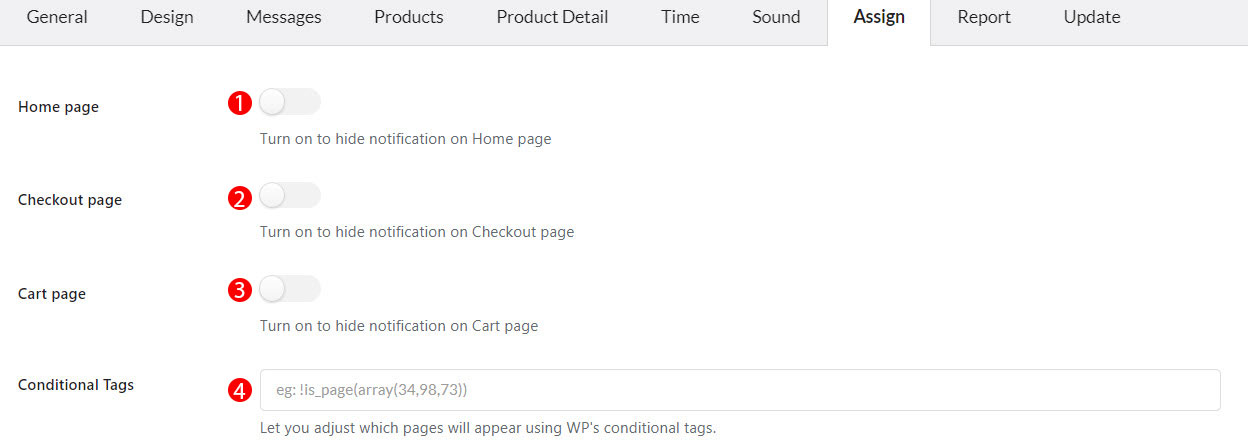In the “Assign” tab
1. Enable Homepage to hide notifications on Homepage
2. Enable the Checkout page to hide notifications on the Checkout page
3. Enable Cart page to hide notification on the Cart page
4. Conditional Tags: to specify which pages to show the notification. You can use the Page’s ID, Title, or Slug.
Important note:
To handle WP’s Conditional Tags, this plugin uses eval() which is very dangerous because it allows the execution of arbitrary PHP code. Therefore, please only fill this field with proper conditional tags which are validated and/or provided by trusted developers.
Example:
is_page(‘About’)
is_page(50)
is_page( array(‘about’, ‘contact’) )
is_page( array(50, 75) )