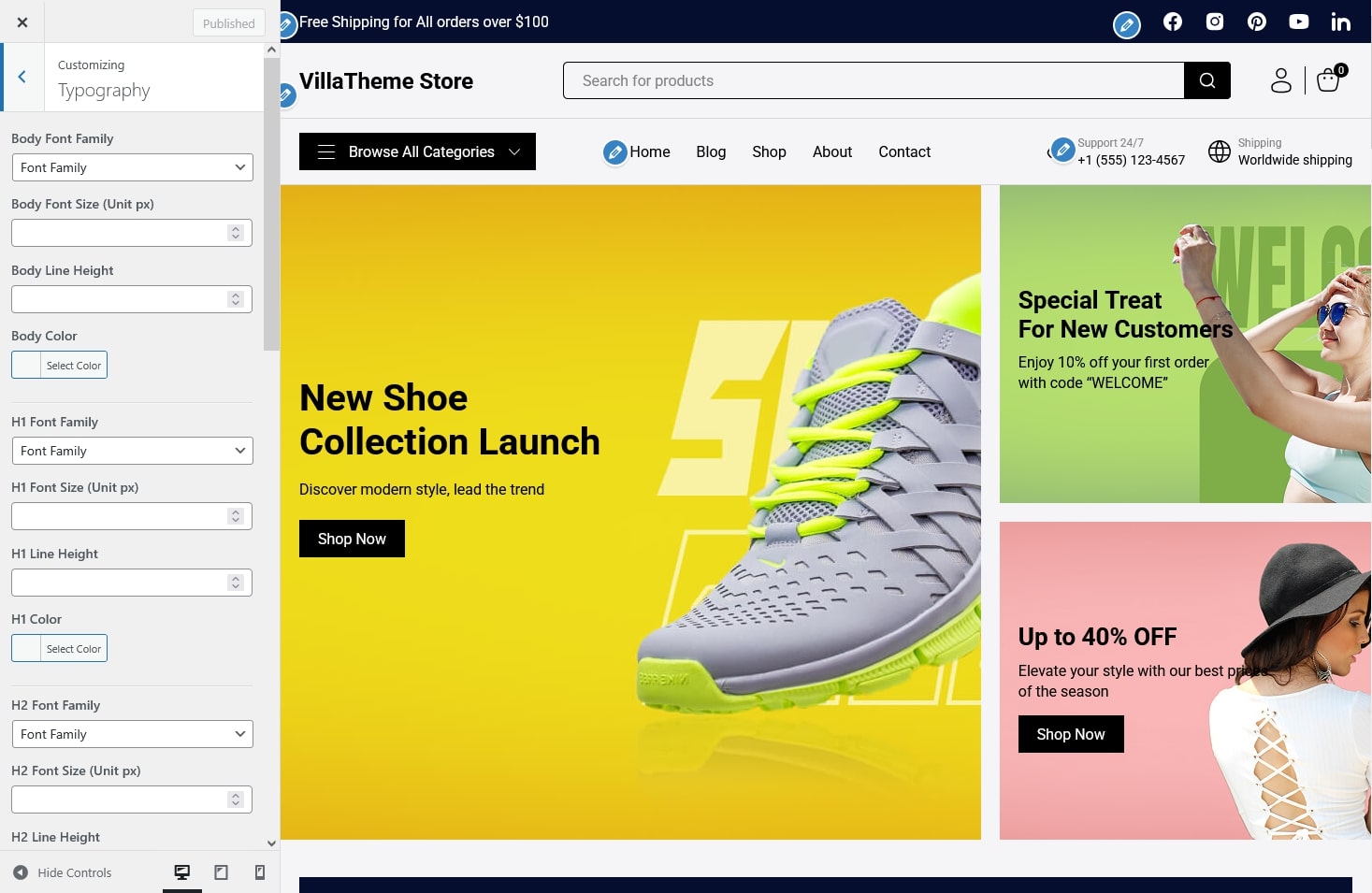The Typography settings let you control the font styling across your website, including the main body text and headings.
Access it from Appearance → Customize → Typography.
You can customize the following elements:
- Body Text
- Font Family: Choose a font for your website’s main text.
- Font Size (px): Set the base font size for body content.
- Line Height: Adjust the spacing between lines for better readability.
- Body Color: Select the text color for the body content.
- Headings (H1 – H6): For each heading level (H1 to H6), you can configure:
- Font Family: Choose a font style for each heading level.
- Font Size (px): Define the size for each heading.
- Line Height: Control line spacing for titles or subtitles.
- Color: Set the heading color to match your design style.