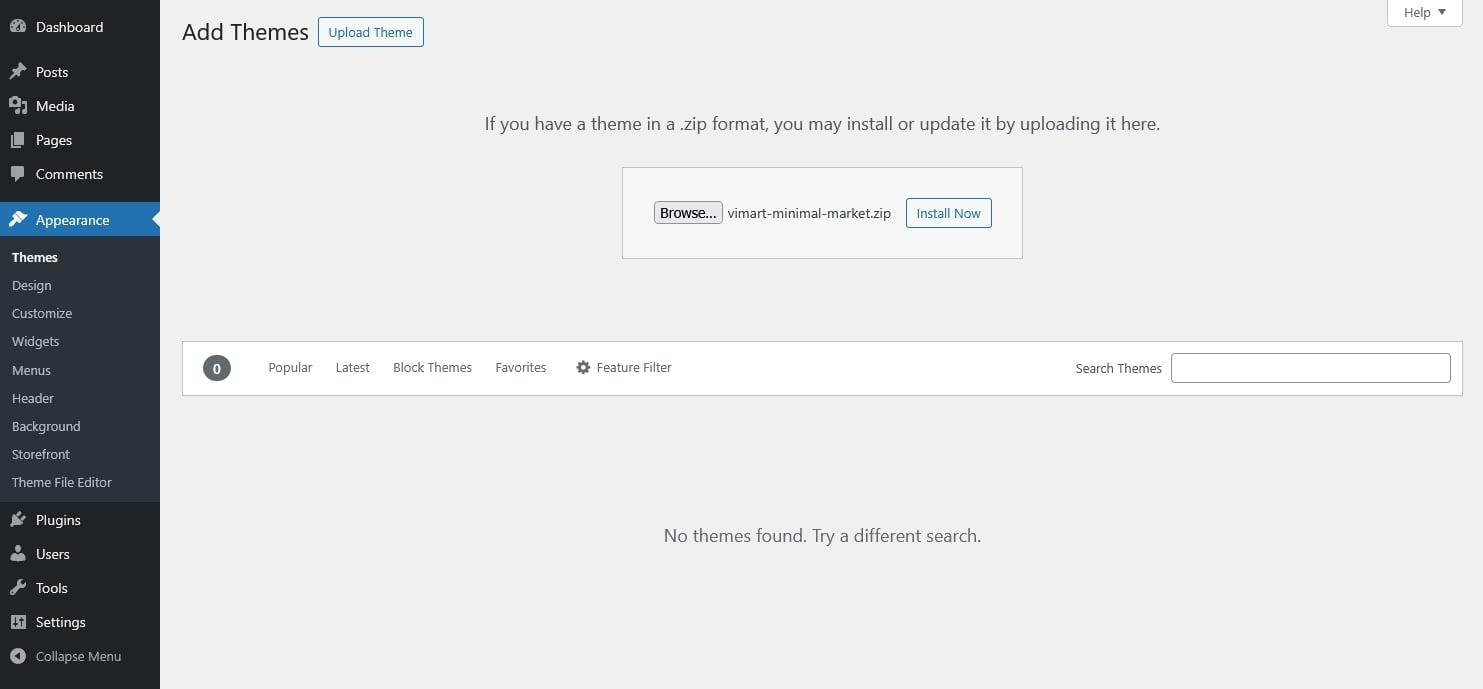Before installing VIMart, make sure your website meets the following requirements:
WordPress Environment
- WordPress version: 5.8 or higher (latest version recommended)
- PHP version: 7.4 or higher (PHP 8.x supported)
- memory_limit = 512M
- max_execution_time = 300
- max_input_time = 300
- post_max_size = 128M
- upload_max_filesize = 128M
- max_input_vars = 5000
From WordPress Dashboard:
- Go to Appearance > Themes > Add New.
- Click Upload Theme and choose the .zip file.
- Click Install Now.
After installation, click Activate.