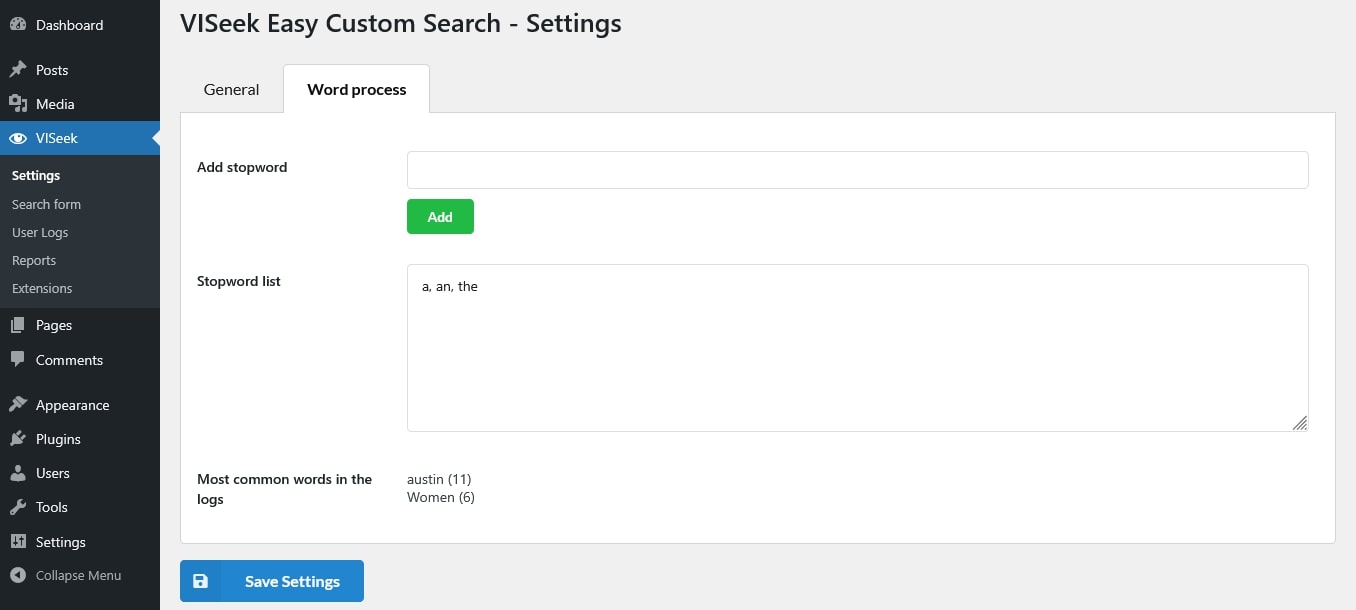The Word process tab manages how specific words are handled during searches. Here you can define stopwords to exclude common or irrelevant terms from search queries, and review which words are most frequently used by visitors.
- Add stopword: Enter a word into the input field and click Add to include it in your Stopword list. Stopwords are common words that the plugin will ignore during searches to improve performance and accuracy. Examples include a, an, of, or of
- Stopword list: Displays all stopwords currently added through the option above. You can also add new stopwords directly in this field by typing them and separating each with a comma. The plugin will exclude all listed words from search queries.
- Most common words in the logs: Shows all words that users have searched for, along with the number of times each word has been used.