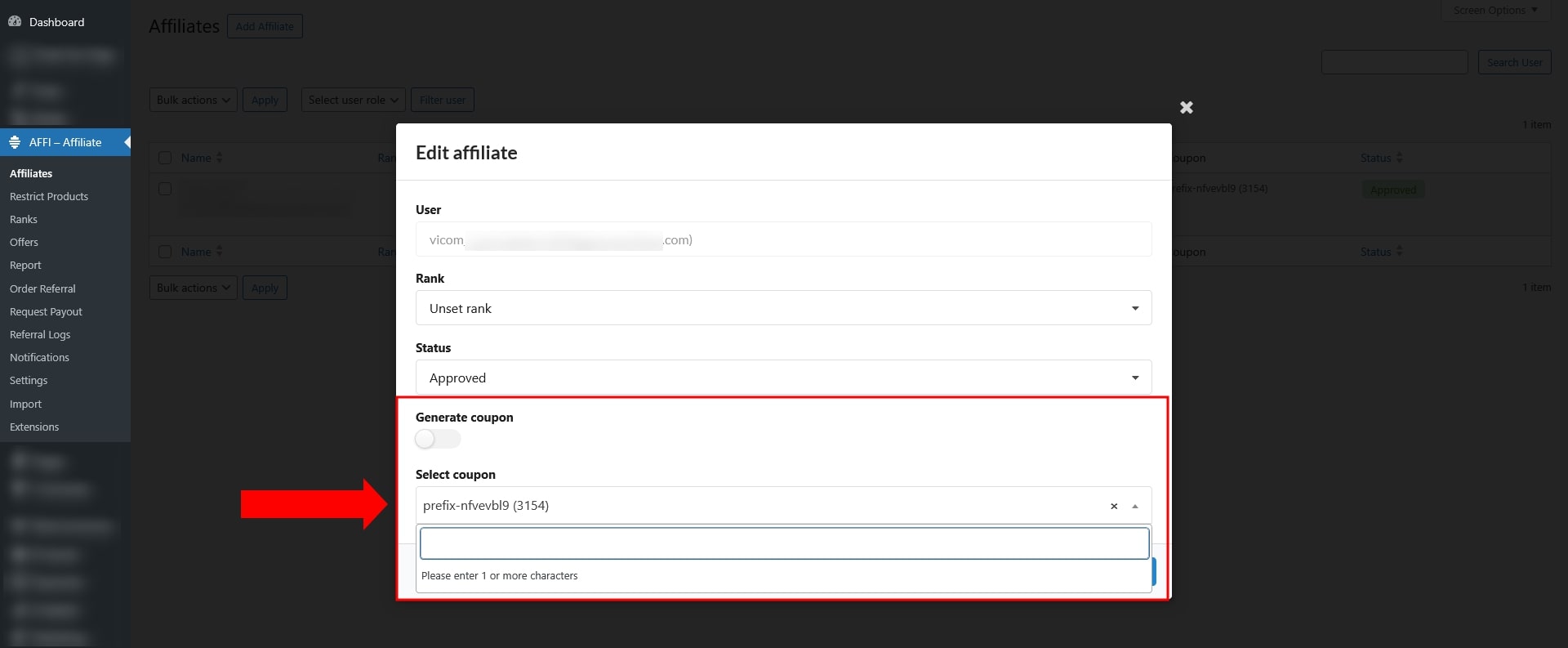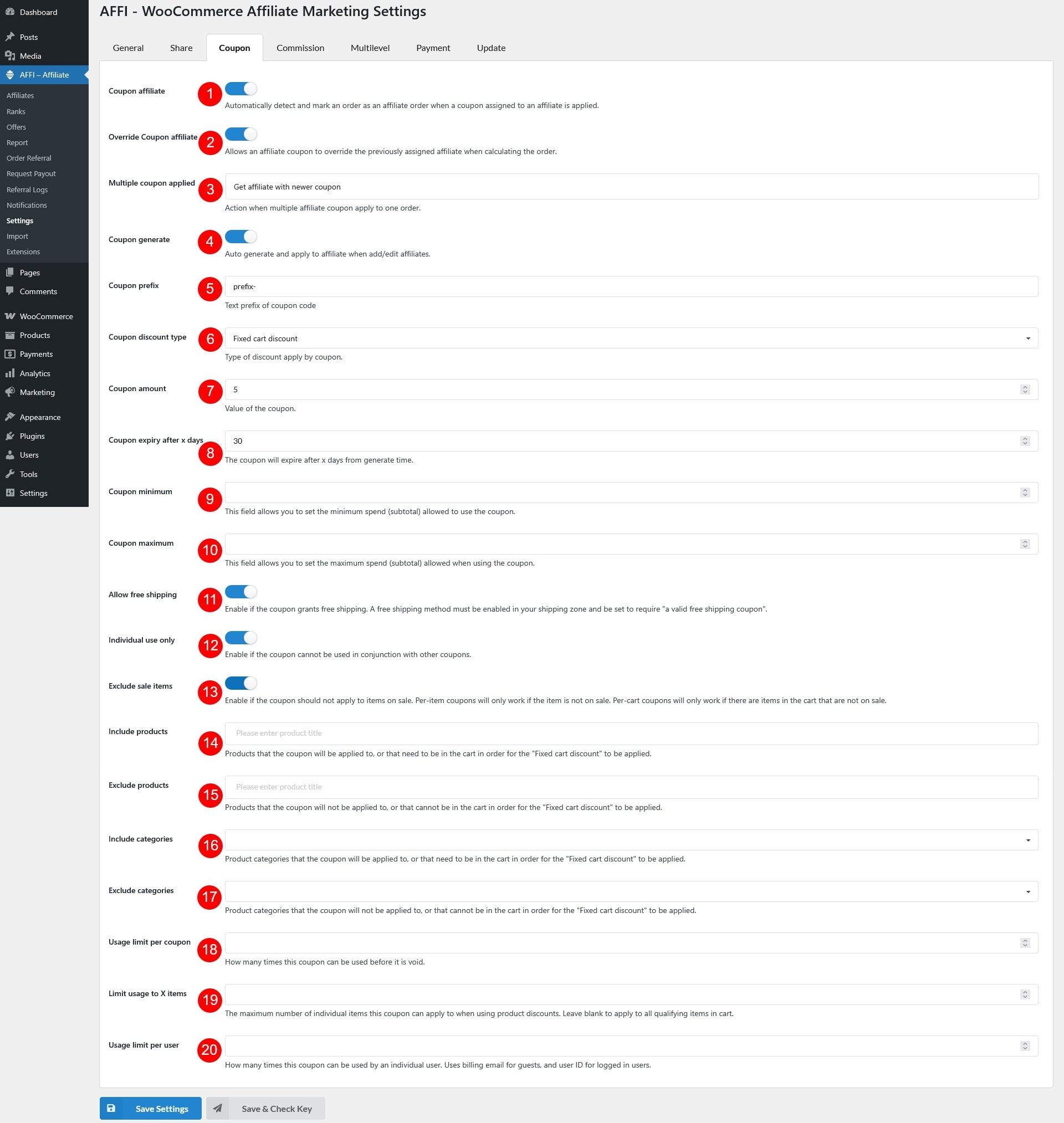The affiliate coupon feature lets you assign coupons to affiliates. When a customer applies one at checkout, the order will automatically be detected and recorded as an affiliate order.
Enable the option to generate coupons automatically. When this is enabled, each new affiliate will receive a coupon that follows the settings you configure.
The available coupon settings include:
- Coupon affiliate: Marks an order as an affiliate order when a linked coupon is used.
- Override Coupon affiliate: Controls whether a coupon can replace an existing affiliate assignment. E.g. A customer clicks on Affiliate A’s referral link (so the order is tracked under Affiliate A). At checkout, the customer applies a coupon that belongs to Affiliate B. If Override Coupon Affiliate = enabled → Affiliate B will get the order. Otherwise, if disabled → Affiliate A keeps the order, and the coupon doesn’t change it.
- Multiple coupon applied: Defines how affiliate attribution is handled when more than one affiliate coupon is used in a single order
- Skip affiliate coupon
- Get affiliate with newer coupon
- Get affiliate with older coupon
- Coupon generate: Enables automatic coupon creation for affiliates when they are added or updated. Coupon configuration below also includes standard WooCommerce options that can be customized for affiliate usage
- Coupon prefix: Adds a prefix to automatically generated coupon codes, making them easier to recognize as affiliate coupons.
- Coupon discount type: Sets the type of discount applied by the coupon: fixed cart discount, fixed product discount, or percentage discount.
- Coupon amount: Specifies the value of the discount that the coupon will provide.
- Coupon expiry after x days: Defines the number of days after creation that the coupon will remain valid before it expires.
- Coupon minimum: Sets the minimum spend required in an order for the coupon to be valid.
- Coupon maximum: Sets the maximum spend allowed in an order for the coupon to be valid.
- Allow free shipping: Gives customers free shipping when they use the coupon, if free shipping is enabled in the store.
- Individual use only: Restricts the coupon so it cannot be combined with other coupons in the same order.
- Exclude sale items: Prevents the coupon from being used on products that are already on sale.
- Include products: Specifies particular products that the coupon can be applied to.
- Exclude products: Specifies particular products that the coupon cannot be applied to.
- Include categories: Limits the coupon to only apply to products within selected categories.
- Exclude categories: Prevents the coupon from being applied to products within selected categories.
- Usage limit per coupon: Defines how many times the coupon can be used in total across all customers.
- Limit usage to X items: Restricts how many individual items in the cart the coupon can apply to.
- Usage limit per user: Limits the number of times each individual customer can use the coupon.