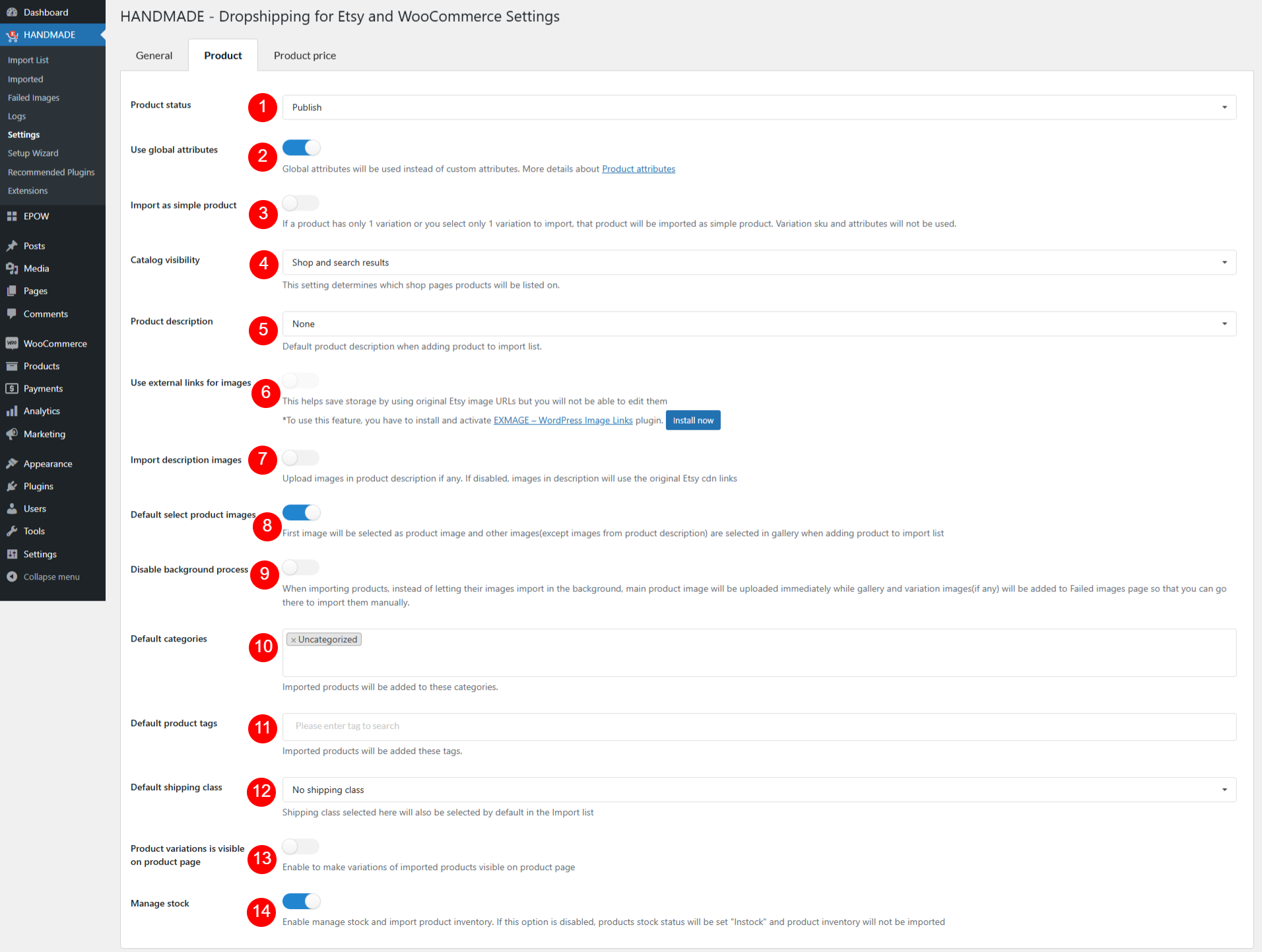This is where you configure how products are imported from Etsy to WooCommerce. These settings let you customize product behavior, appearance, and data management to suit your store’s needs.
- Product status: Determines the status of imported products in your WooCommerce store. Make them:
- Published
- Draft
- Pending
- Use global attributes: Enable to make global attributes replace custom attributes when importing products. This allows for consistent attributes that can be reused across multiple products in your WooCommerce store.
- Import as simple product: If a product has only one variation, or you select only one variation to import, it will be imported as a simple product. In this case, the variation’s SKU and attributes will not be included.
- Catalog visibility: Defines where imported products will appear in your store. You can choose to display them
- On shop pages
- Search results
- Both shop page and search results
- Keep them hidden
- Product description: Decide which data will be used in WooCommerce product description. Options include
- Etsy’s product description,
- Item specifics
- Both Item specifics & Product Description
- None
- Use external links for images: Requires the “EXMAGE” plugin. Enable this option and product images will be saved as external links, pointing to Etsy’s original image URLs. This saves storage space on your server but prevents editing of the images
- Import description images: Allows uploading images found in product descriptions. If disabled, the description images will use Etsy’s CDN links without saving them locally. This option is available only when EXMAGE plugin is in use and “Use external links for images” is disabled.
- Default select product images: Automatically selects the first image as the product’s main image and other images (excluding description images) for the product gallery when adding a product to the import list
- Disable background process: When importing products, the main product image will be uploaded immediately. When this option is on, other images, such as gallery or variation images, will not be processed in the background but instead added to the Failed Images page for manual import.
- Default categories: Assign imported products to specific categories in WooCommerce automatically.
- Default product tags: Assign imported products to specific tags in WooCommerce automatically.
- Default shipping class: Assign a default shipping class to imported products
- Product variations is visible on product page: Enable this option to display attributes (such as sizes or colors) of imported products directly on the product page, under “Additional information” section
- Manage stock: Enable this to import product inventory from Etsy and allow WooCommerce to manage stock levels. If enabled, variation’s “Manage stock” checkbox will be checked by default. If disabled, the stock status for all products will default to “In Stock,” and inventory levels will not be imported.