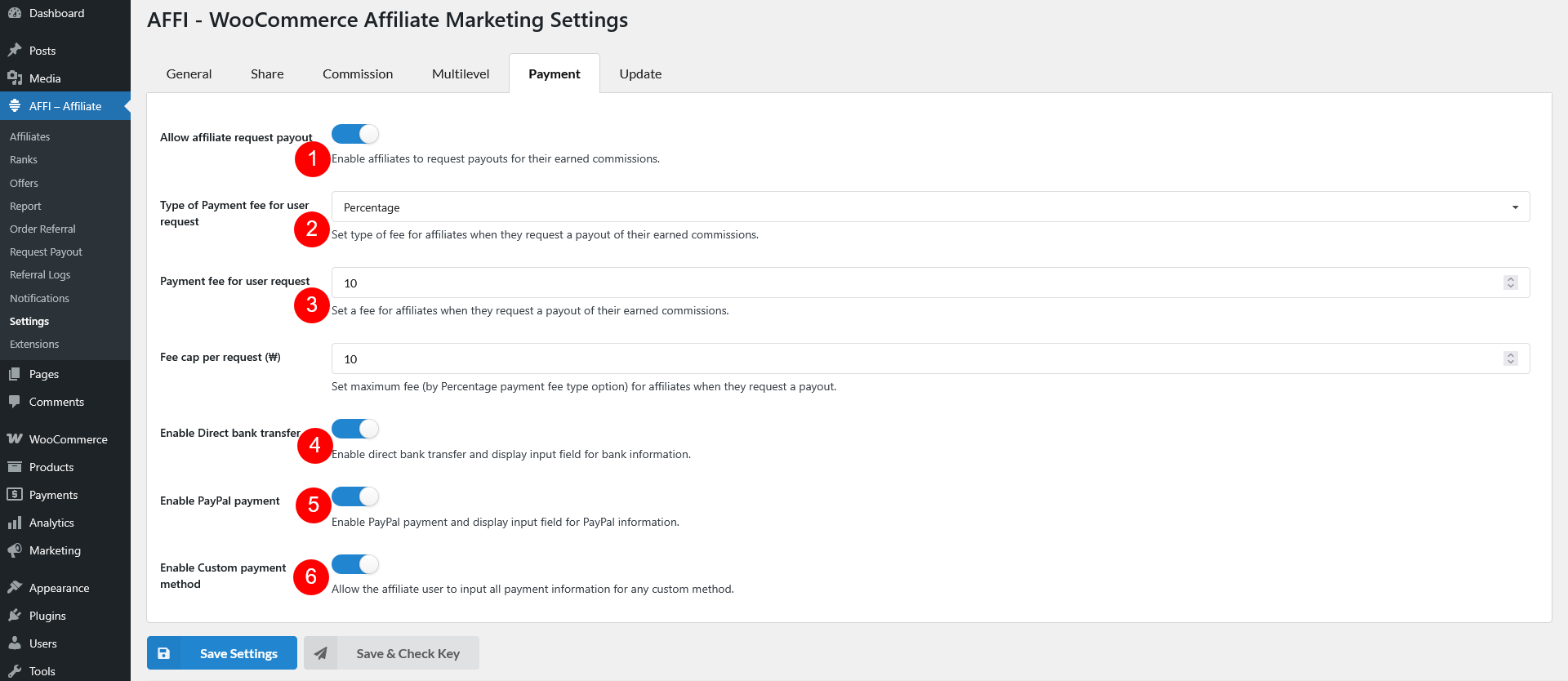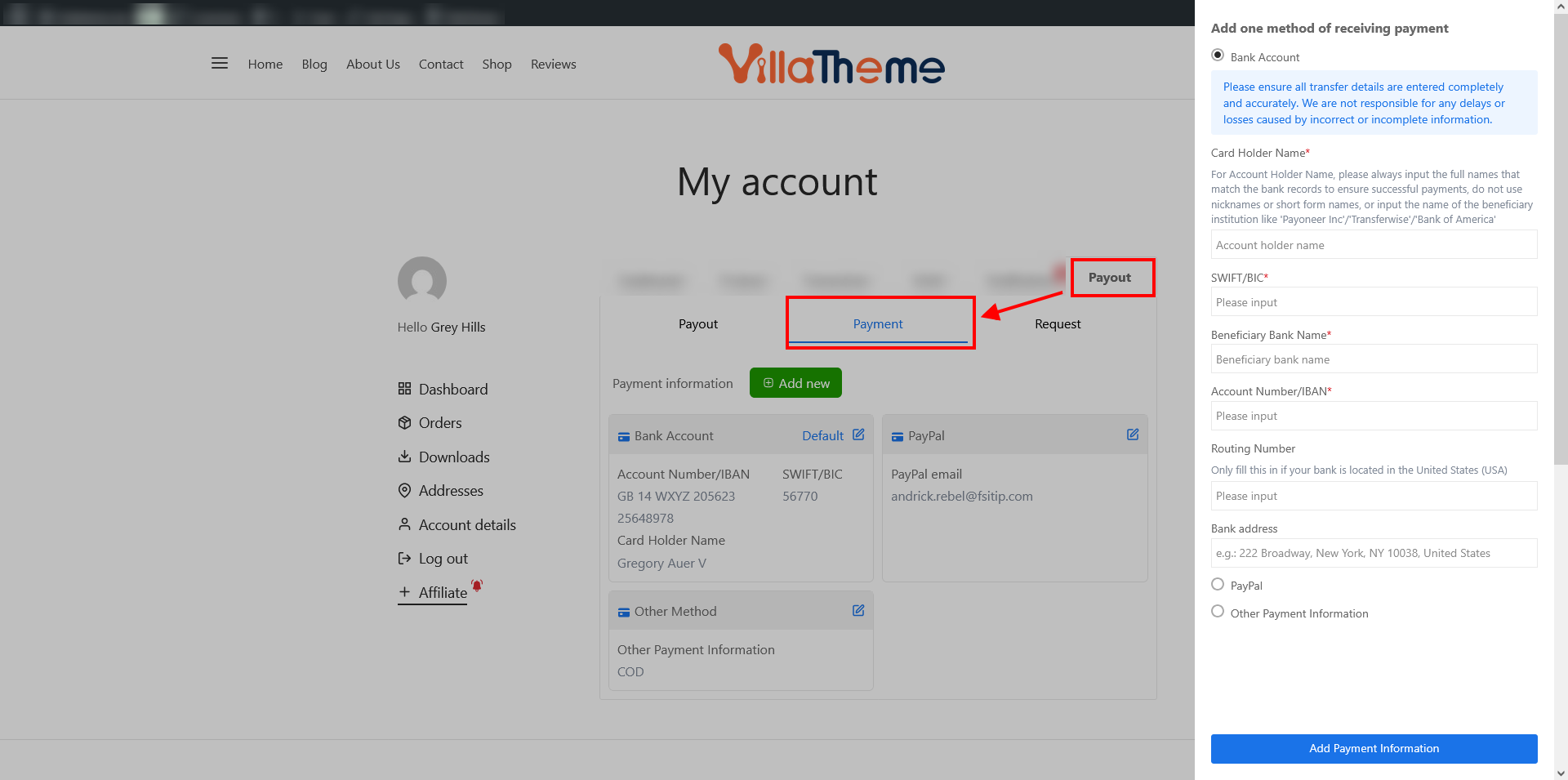This page lets you configure payment-related details.
- Allow affiliate request payout: Enable affiliates to request payouts for their earned commissions.
- Type of Payment fee for user request: Select the type of fee applied to affiliate payout requests – Fixed amount or Percentage.
- Fee cap per request: If using a percentage-based fee, set a maximum limit for the fee applied. This prevents excessively high fees on large payouts.
- Payment fee for user request: Set a fee for affiliates when they request a payout of their earned commissions.
- Enable Direct bank transfer: Enable direct bank transfer and display input field for bank information when affiliate adds new payment method info.
- Enable PayPal payment: Enable PayPal payment and display input field for PayPal information when affiliate adds new payment method info.
- Enable Custom payment method: Allow the affiliate user to input all payment information for any custom method when affiliate adds new payment method info.
Payment methods supported are available when the affiliate add their info under My account >> Affiliate >> Payout >> Payment >> Add new