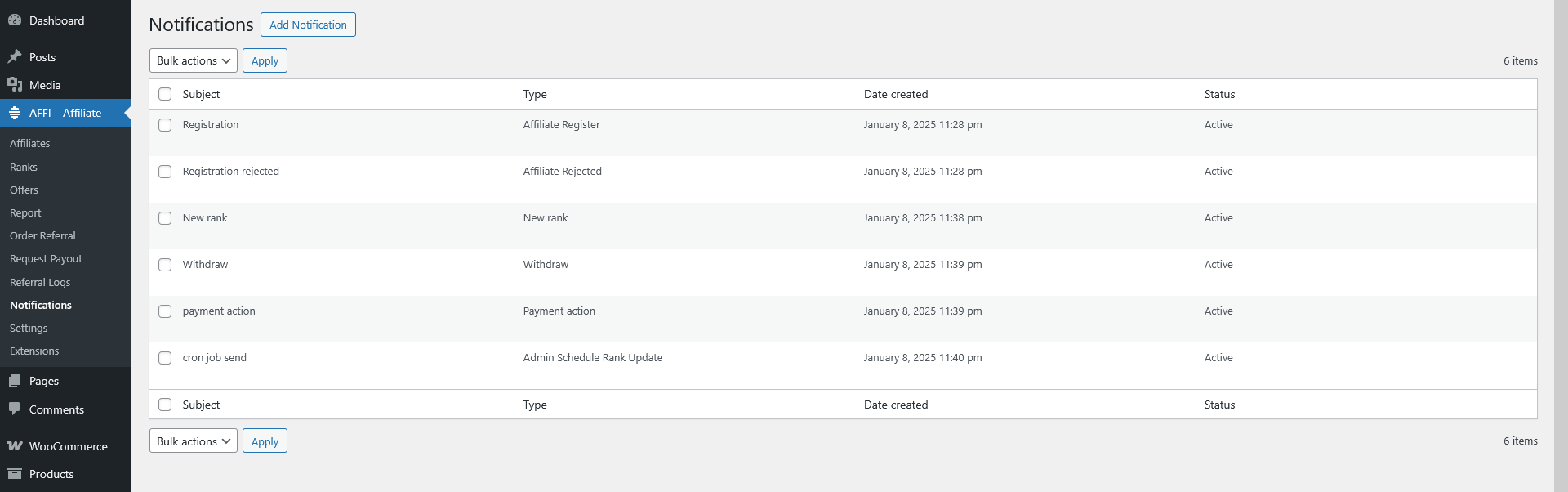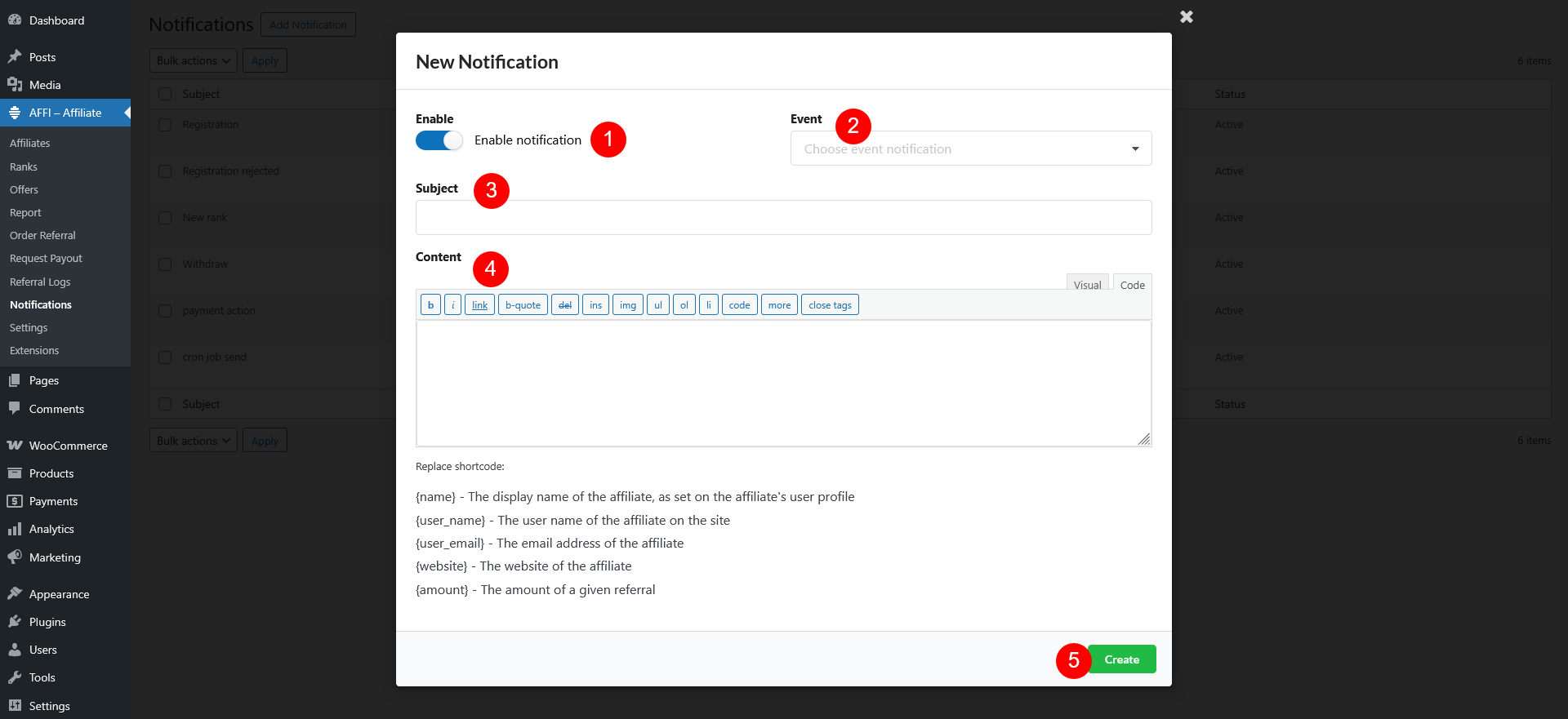On this page, all notifications are shown. The Notifications page allows admins to configure and send email notifications for various events in the affiliate system. These notifications are essential for keeping both admins and affiliates informed about key actions related to their account activities.
Admins can configure them and view their details. This includes:
- Subject
- Recipient
- Type
- Date created
- Status
Admins can create personalized, automated email messages to streamline communication with affiliates and ensure timely updates are provided.
- Enable: Toggle to activate or deactivate the email notification for a specific event. When disabled, no email will be sent for the selected event.
- Event: Select the event that will trigger the email notification. Available events include:
- Affiliate Register: Notify the affiliate when they successfully registered as an affiliate. Sent/Received only if the “Auto accept affiliate request” option under General settings is disabled, when the admin approves their request manually from the Affiliates list
- Affiliate Rejected: Notify the affiliate when their registration is rejected by the admin inside the Affiliates list. Sent/Received only if the “Auto accept affiliate request” option under General settings is disabled
- New rank: An email notification is sent to the affiliate whenever a user’s rank is updated
- Withdraw: This notification is sent to the affiliate whenever the admin manually approves a withdrawal request
- Payment action: This notification is sent to the affiliate whenever the admin manually updates the Payout section, making a payment action as pending
- Cron job send: Notify the admin when scheduled system tasks (rank updates) are executed
- Subject: Specify the subject line for the email. Use placeholders to personalize the subject for each recipient.
- Content: Write the body of the email notification using plain text or HTML. Include dynamic placeholders to personalize the message. Available shortcodes are: Replace shortcodes available:
{name}– The display name of the affiliate, as set on the affiliate’s user profile{user_name}– The user name of the affiliate on the site{user_email}– The email address of the affiliate{website}– The website of the affiliate{amount}– The amount of a given referral
- “Create” button