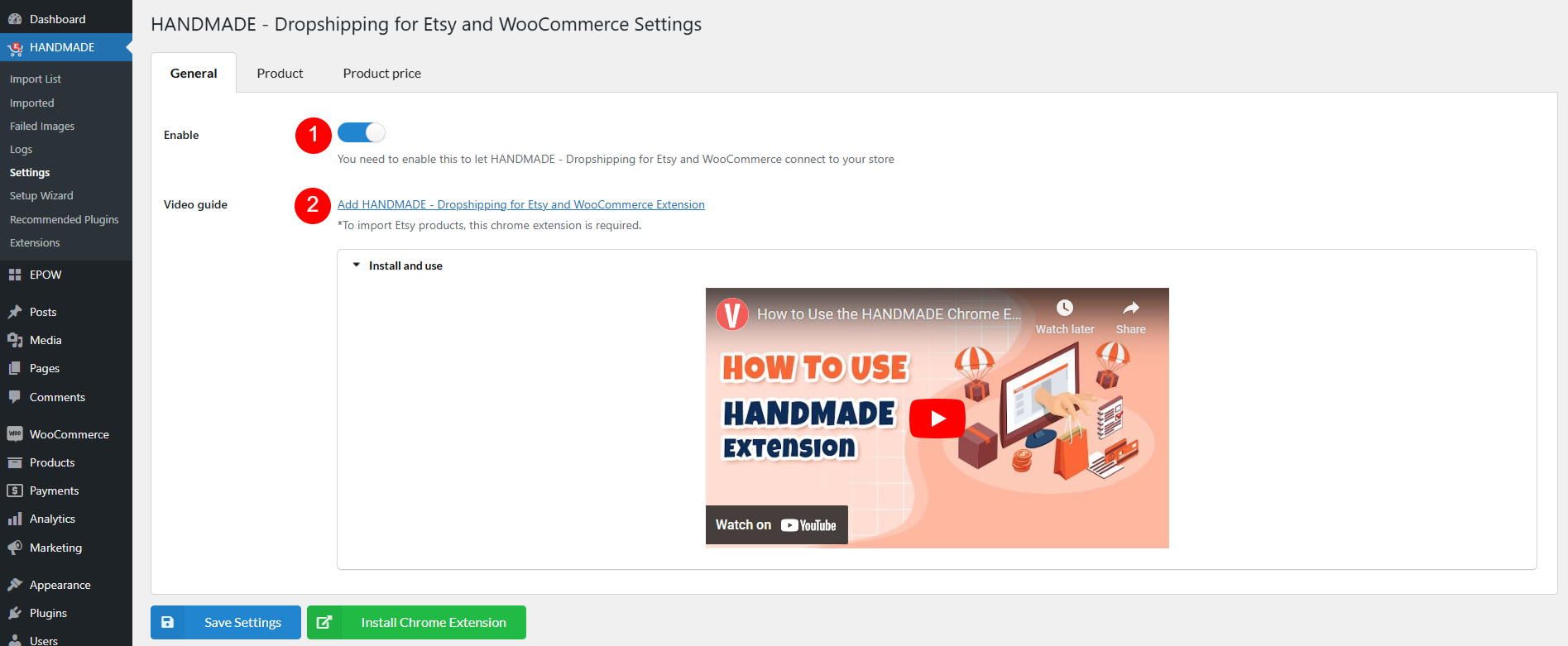This setting page is where you can activate the HANDMADE plugin and set up the Chrome extension required for product imports from Etsy. These settings are the first step in configuring your plugin for seamless use.
1. Enable: Toggle this option to activate or deactivate the HANDMADE plugin. When enabled, all features and configurations of the plugin will be functional.
2. Video guide:
- Watch the attached tutorial video for a step-by-step guide on using the extension effectively.
- Click the Add Extension button to be redirected to the Chrome Web Store. The Chrome extension is essential for browsing Etsy and importing products into your WooCommerce store. From there, add the HANDMADE Chrome extension to your browser.
Action Buttons
Below the settings, you’ll find two buttons for saving settings and managing the Chrome extension:
- Save Settings: Saves any changes you’ve made in the General Settings section.
- Extension Button: This button’s label and functionality change based on the extension’s status:
- Install Chrome Extension: Appears if the extension isn’t added to your Chrome browser, or is added but disabled.
- Connect Chrome Extension: Shows if the extension is installed but your domain isn’t connected.
- Go to Etsy Products: Becomes available once the extension is connected and ready to use.